How To
Summary
The disabledAlgorithms property defines a list of approved encryption; such as protocols, ciphers, and certificate strength. The default value for this setting can change depending on the WebSphere Application Server fixpack or Java release, as weak encryption is removed and stronger encryption is added.
Objective
Support recommends running the latest version of WebSphere Application Server and Java that utilizes the default disabledAlgorithms values. However, customizing the disabled settings may be required if...
- The environment is using current WebSphere and Java versions, but there exists an application dependency for encryption which has been removed by the default disabledAlgorithm setting.
- The environment is using older WebSphere and Java versions, but stronger encryption is needed to remedy vulnerabilities with the default disabledAlgorithm setting.
Traditional WebSphere and Java have similar disabledAlgorithms settings, but the WebSphere values overrides the Java configuration. The WebSphere Application Server setting was introduced in fix pack 8.5.5.10 with APAR PI54960.
Steps
This document details two disabledAlgorithms settings.
- The certpath property defines restrictions for certificates, such as signature algorithms or key lengths.
- The tls property defines restrictions for ciphers, protocols, as well as key sizes used in TLS handshaking.
Expand the sections below for additional details and environment specific instructions.
Traditional WebSphere
In traditional WebSphere, the disabledAlgorithms settings can be configured within the WebSphere console. Based on the fixpack version, the default value for this setting can vary. The CWPKI0051I information message is printed to the SystemOut.log file during startup, which contains the current disabledAlgorithms value.
SSLConfigMana I CWPKI0051I: The process has the java security property jdk.tls.disabledAlgorithms set to [SSLv3, RC4, DES, MD5withRSA, DH keySize < 1024, DESede, EC keySize < 224, 3DES_EDE_CBC, anon, NULL]. The WebSphere Application server is setting the java security property jdk.tls.disabledAlgorithms to [SSLv3, RC4, DH keySize < 768, MD5withRSA].
If you instead see a log entry for a CWPKI0050I message, this means that the custom property has been set to "none" already, and the highlighted list of disabled algorithms is instead pulled from the java.security file.
SSLConfigMana I CWPKI0050I: The process has the java security property jdk.tls.disabledAlgorithms set to [SSLv3, RC4, DES, MD5withRSA, DH keySize < 1024, DESede, EC keySize < 224, 3DES_EDE_CBC, anon, NULL].
If customizations to this list are needed:
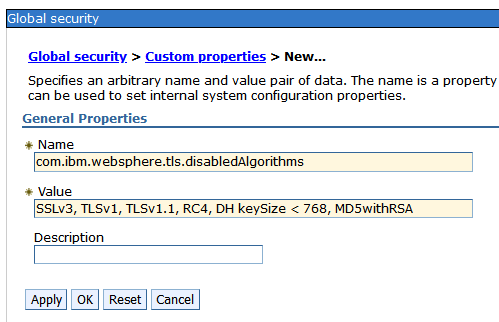 Navigate to Security > Global Security > Custom Properties (or adjust the custom properties within the Security Domain for scoping the settings to a specific server or cluster)
Navigate to Security > Global Security > Custom Properties (or adjust the custom properties within the Security Domain for scoping the settings to a specific server or cluster)- Click on New... (or edit an existing property) to add the property
- For disabling certificate related algorithms: com.ibm.websphere.certpath.disabledAlgorithms
- For disabling TLS related algorithms: com.ibm.websphere.tls.disabledAlgorithms
- Copy the currently set disabled algorithms to the new property's value (as seen in the SystemOut.log), and then append any new properties to the comma-delimited list of algorithms.
You can also change any existing settings (such as adjusting a keySize value) as needed - Then press OK and save your changes.
These settings can be scoped to a specific security domain if you wish, but by default it is scoped to the entire WebSphere Application Server cell. Changes to this settings require restarting all JVMs within the cell.
NOTE: If you want to rely on the settings in the java.security file, follow the steps above, but the value (in step 3) should be set to "none" (without quotation marks).
Then follow the steps in the WebSphere Liberty and Native Java section. Once all changes are done, you can restart the JVMs for the settings to take effect.
Then follow the steps in the WebSphere Liberty and Native Java section. Once all changes are done, you can restart the JVMs for the settings to take effect.
Please note that the java.security file is not managed by node synchronization and upgrading Java can overwrite any customizations to the file. If using an external properties file instead of java.security, find instructions here on how to configure your own property files.
WebSphere Liberty and Native Java
For WebSphere Liberty, it relies on the java.security file by default, and changes would need to be made to it.
- Locate the java.security file; normally located in the <JAVA_HOME>/java/jre/lib/security directory for an IBM SDK.
- Recommend taking a backup of the java.security file prior to any modification.
- Open the file in a text editor and located the lines for the property you want to change
jdk.tls.disabledAlgorithms=
jdk.certpath.disabledAlgorithms= - Append or change the comma-delimited list of algorithms to the changes you would like to make.
- Save the changes to the file.
- Restart the JVM for the settings to take effect.
If you would like to use a separate property file defined in the JVM arguments instead of the java.security file, see instruction here.
For further syntax help with the various disabledAlgorithms settings, consult the java.security file directly, or see Oracle's documentation.
Document Location
Worldwide
[{"Type":"MASTER","Line of Business":{"code":"LOB67","label":"IT Automation \u0026 App Modernization"},"Business Unit":{"code":"BU048","label":"IBM Software"},"Product":{"code":"SSEQTP","label":"WebSphere Application Server"},"ARM Category":[{"code":"a8m50000000CdL6AAK","label":"WebSphere Application Server traditional-All Platforms-\u003ESecurity-\u003ESSL-\u003ESSL - SDK-JAVA"}],"ARM Case Number":"","Platform":[{"code":"PF025","label":"Platform Independent"}],"Version":"All Versions"},{"Type":"MASTER","Line of Business":{"code":"LOB67","label":"IT Automation \u0026 App Modernization"},"Business Unit":{"code":"BU048","label":"IBM Software"},"Product":{"code":"SSD28V","label":"WebSphere Application Server Liberty Core"},"ARM Category":[{"code":"a8m3p000000F7yQAAS","label":"IBM WebSphere Liberty-All Platforms-\u003ELiberty Security-\u003ELiberty - SSL"}],"Platform":[{"code":"PF025","label":"Platform Independent"}],"Version":"All Versions"}]
Was this topic helpful?
Document Information
Modified date:
13 June 2024
UID
ibm16845572