Troubleshooting
Problem
Users unable to copy and paste elements in subset editor.
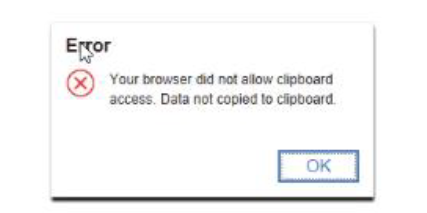
Symptom
Users experience "Your browser did not allow clipboard access. Data not copied to clipboard", when attempting to copy elements to subset editor in Planning Analytics for Excel
Resolving The Problem
- Open Internet Options and click the Security tab.
- Add DNS Alias URL to either trusted sites or intranet zone
- Select Custom Level.
- Scroll to the Allow Programmatic clipboard access option.
- Select Allow > OK
Document Location
Worldwide
[{"Type":"MASTER","Line of Business":{"code":"LOB10","label":"Data and AI"},"Business Unit":{"code":"BU059","label":"IBM Software w\/o TPS"},"Product":{"code":"SSD29G","label":"IBM Planning Analytics"},"ARM Category":[{"code":"a8m3p000000PC8sAAG","label":"Planning Analytics-\u003EPlanning Analytics For Microsoft Excel-\u003EPerformance"}],"ARM Case Number":"","Platform":[{"code":"PF025","label":"Platform Independent"}],"Version":"All Versions"}]
Was this topic helpful?
Document Information
Modified date:
02 December 2022
UID
ibm16843979