Troubleshooting
Problem
Accessing IBM Engineering Requirement Management DOORS(DOORS) Help results in nothing being displayed.
Symptom
In the menu, click Help > Contents and Index
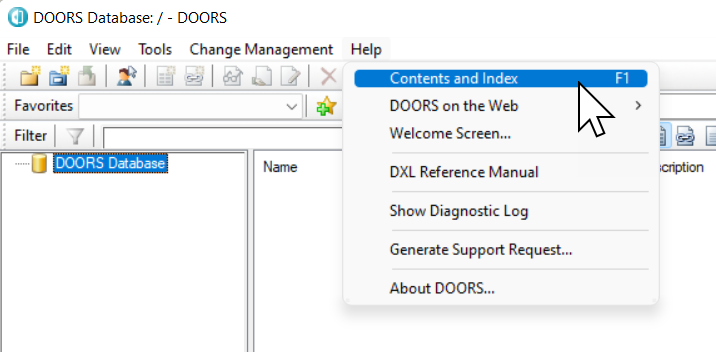
Nothing is displayed.
Cause
There are one or more previous sessions of the Help process running in the background without GUI.
Resolving The Problem
Find all instances of the help process and terminate them.
1) Start Task Manager and look for help processes.
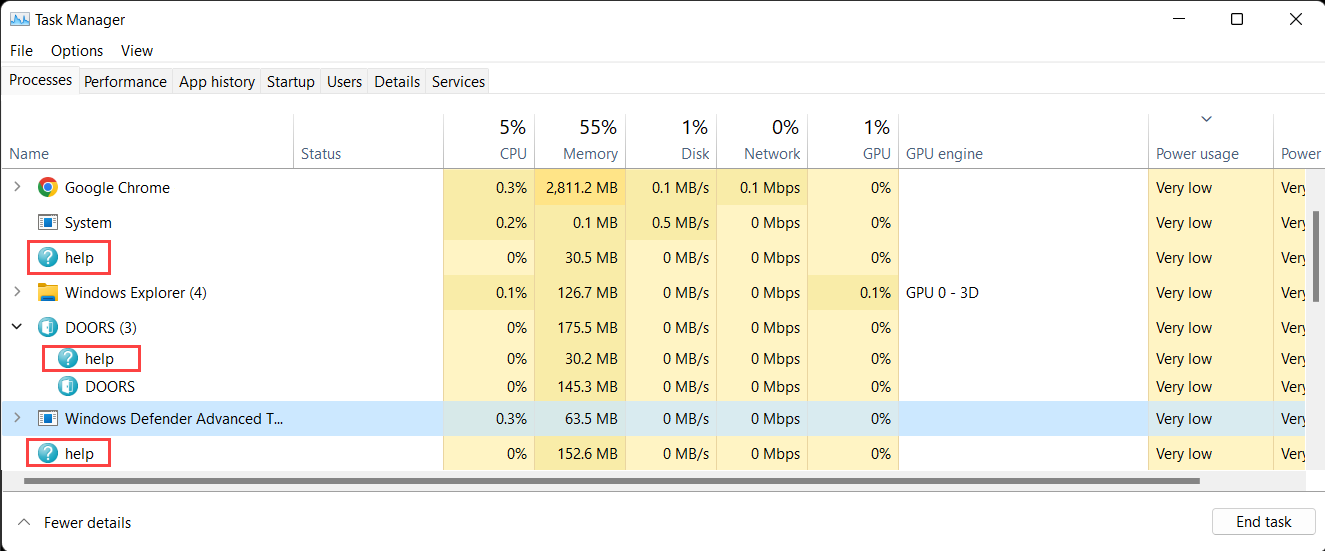
2) Terminate all help processes by right-clicking on each of them and selecting End task.
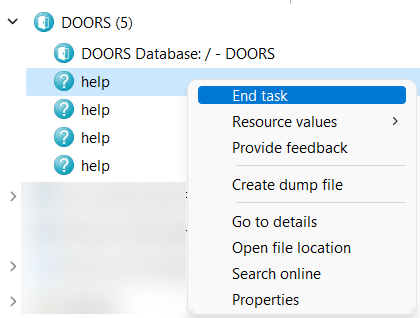
3) Once all help processes are terminated, navigate back to DOORS and again select Help > Contents and Index.
Document Location
Worldwide
[{"Type":"MASTER","Line of Business":{"code":"LOB59","label":"Sustainability Software"},"Business Unit":{"code":"BU059","label":"IBM Software w\/o TPS"},"Product":{"code":"SSKR2T","label":"IBM Engineering Requirements Management DOORS"},"ARM Category":[{"code":"a8m50000000CiorAAC","label":"DOORS-\u003EHelp"}],"ARM Case Number":"","Platform":[{"code":"PF033","label":"Windows"}],"Version":"All Versions"}]
Was this topic helpful?
Document Information
Modified date:
15 December 2022
UID
ibm16843101