Question & Answer
Question
Answer
Support Case Escalation
Notes:
- Customers cannot use the escalate case button until after support attempts first contact.
- These escalations are short-lived to get attention to your case. Once the immediate concern of the escalation is addressed, the escalation itself is closed. Further work continues in the case, and you can reraise the escalation if another problem arises.
- For critical business outages where situations require persistent attention, raise the case to Severity 1 in the case management system or call our support number to have an engineer raise it for you.
- View your open cases.
- Click your case number.
- Click Escalate case.

- Enter your details.

- Click Submit.
Result
Your case is now escalated and a member of the technical support team will contact you by using your preferred method.
Increase Case Severity Online
Important: If your case is already Severity 1, but you need immediate assistance, the escalation button is the fastest way to receive a response.- View your open cases.
- Click your case number.
- Update the Severity field in your case and click Save.
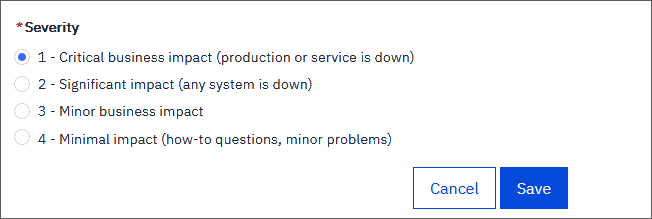
- In the Case History field, explain the business impact of the issue and include your contact information
- Click Post Comment to update your case.
Sample comment
I need urgent assistance for my case. An appliance restart issue is impacting our business and we need a support representative to assist our team. I can be reached at 555-555-5555.
Case status is 'Awaiting your feedback'
Cases with a status of Awaiting your feedback might not be able to proceed if new logs or additional information is required by IBM QRadar SOAR Support. If you are unsure how to proceed, you can update your case to request a video conference (Webex) with a support representative to collect the required data. As QRadar SOAR Support works to investigate the issue, the status can change from Waiting on IBM to Awaiting your feedback. At any time during this process, a user has the right to request extra assistance for urgent issues by escalating the case.
If your case is Awaiting your feedback but you still need priority assistance, update the case explaining the new issue or what is preventing you from collecting the information required by support. Escalate or increase the severity depending on your needs.
Was this topic helpful?
Document Information
Modified date:
15 December 2022
UID
ibm16841003