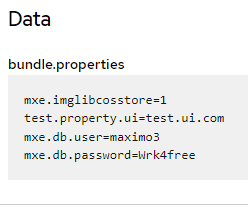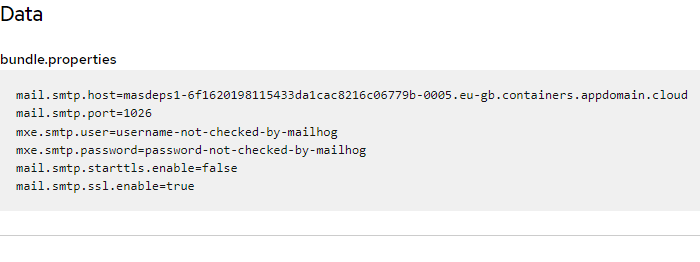When a data resource bound by the Manage Application through a ServiceBinding is changed or updated, the bundle properties configMap or secret on the ServerBundle are not automatically updated with the latest values. Because of this problem, the changed data is not instantly propagated to the Manage Application. The two configurations impacted are the JdbcCfg and SmtpCfg data sources. For jdbcCfg, the specific properties impacted are the DB username and password. The expected behavior is whenever a change is made to the DB username or password, or the SMTP parameters, the bundle properties configmap or secret is updated with the latest values. This issue is known and will be addressed in the next release of the Manage operator.
The goal of this technote is to describe the available options after a change is made to either the JdbcCfg or SmtpCfg.
Note: This technote is applicable for Manage 8.5.x and Manage 8.6.x. In Manage 8.6.x the bundle properties are stored inside a Secret, instead of a ConfigMap. Therefore references to bundle properties throughout this document will infer either one (Secret or ConfigMap, depending on the Manage version).
Verify BundleProperties ConfigMap or Secret
After updating or changing either the DB username/password or any of the SMTP parameters on the MAS UI, wait for the workspace operator to finish reconciling.
On the Openshift Dashboard, as shown in the image, navigate to the ConfigMaps or Secrets section on the side navigation bar under Workloads. Make sure under Project dropdown at the top, the Manage namespace is selected. Filter by "bundleproperty". Click the bundle property configMap or secret and scroll to the bottom, and look at the Data section. The DB username/password will be listed, as shown in the image.
If SMTP is configured, the following properties will be listed in the bundle configMap or secret as well.
In either case, the changed values will not be updated in the configMap or secret which is why the values are not propagated to the Manage application. The expectation is for the configMap or secret to contain the updated properties when the workspace operator reconciles after the change is made on the MAS UI. This is a known issue and will be fixed and patched in upcoming releases of the Manage operator.
To work around this issue for now, just delete the server bundle pod. When it re-creates the configMap or secret will be updated with the latest values and they will be propagated to the Manage application.
[{"Type":"MASTER","Line of Business":{"code":"LOB59","label":"Sustainability Software"},"Business Unit":{"code":"BU059","label":"IBM Software w\/o TPS"},"Product":{"code":"SSRHPA","label":"IBM Maximo Application Suite"},"ARM Category":[{"code":"a8m3p0000006xL0AAI","label":"Maximo Application Suite-\u003EMAS Applications-\u003EManage-\u003EDeployment"}],"ARM Case Number":"","Platform":[{"code":"PF025","label":"Platform Independent"}],"Version":"8.5.0;8.6.0"}]