Question & Answer
Question
How do I update my contact information?
Answer
To update your name, phone number, email, address, and work information follow these instructions:
- Log in to the IBM Support Community. https://www.ibm.com/mysupport.
- Click your Avatar at the upper right.

- Sign in to your account
- Click Settings.
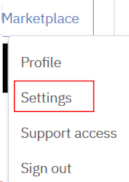
- Click Notification Settings and expand the options.
- Click Edit your email address.
- Click the Pencil next to the Option you want to change.
- Change all information relevant to your account.
- Click Save.
[{"Type":"MASTER","Line of Business":{"code":"LOB24","label":"Security Software"},"Business Unit":{"code":"BU059","label":"IBM Software w\/o TPS"},"Product":{"code":"SSA230","label":"IBM Security QRadar SOAR"},"ARM Category":[{"code":"a8m0z000000cwJWAAY","label":"Support"}],"ARM Case Number":"","Platform":[{"code":"PF025","label":"Platform Independent"}],"Version":"All Versions"}]
Was this topic helpful?
Document Information
Modified date:
15 November 2022
UID
ibm16839515