Troubleshooting
Problem
Upon generating a new keystore file and updating the DOORS Web Access keystore, attempts to access DOORS Web Access lead to an "Unable to connect" error message.
Symptom
Symptom #1: Accessing DWA (for example, https://localhost:8443/dwa) results in "Unable to connect" error
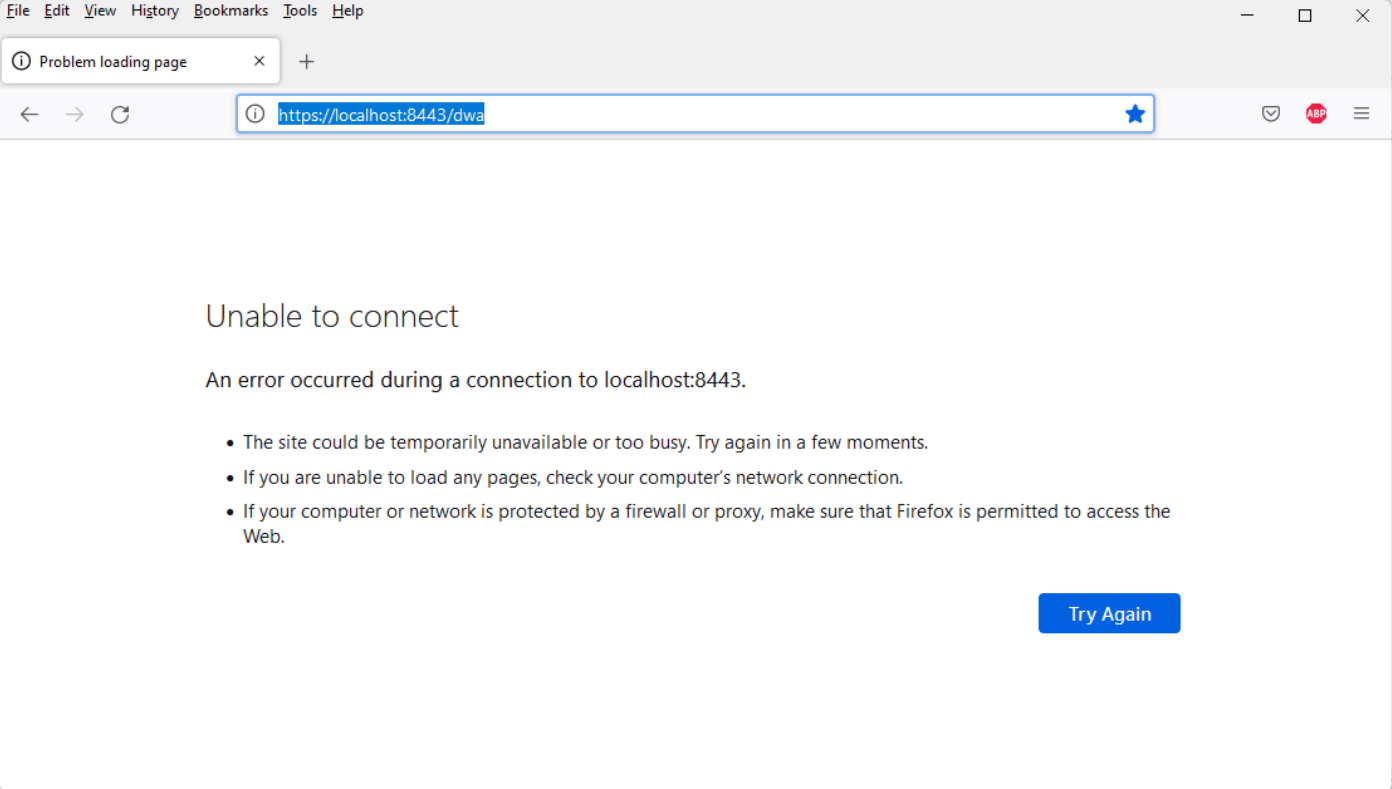
Symptom #2: Catalina log shows that the keystore file cannot be found
In catalina log under <DWA_Home>\server\logs directory
(For example, C:\IBM\DWA\server\logs\catalina.2022-10-12.log)
You can see the following
Caused by: java.io.FileNotFoundException: C:\IBM\DWA\server\MyDWAKey.keystore (The system cannot find the file specified.)
12-Oct-2022 05:18:15.993 SEVERE [main] org.apache.catalina.util.LifecycleBase.handleSubClassException Failed to initialize component [Connector[HTTP/1.1-8443]]
org.apache.catalina.LifecycleException: Protocol handler initialization failed
at org.apache.catalina.connector.Connector.initInternal(Connector.java:979)
at org.apache.catalina.util.LifecycleBase.init(LifecycleBase.java:136)
at org.apache.catalina.core.StandardService.initInternal(StandardService.java:535)
at org.apache.catalina.util.LifecycleBase.init(LifecycleBase.java:136)
at org.apache.catalina.core.StandardServer.initInternal(StandardServer.java:1060)
at org.apache.catalina.util.LifecycleBase.init(LifecycleBase.java:136)
at org.apache.catalina.startup.Catalina.load(Catalina.java:588)
at org.apache.catalina.startup.Catalina.load(Catalina.java:611)
at sun.reflect.NativeMethodAccessorImpl.invoke0(Native Method)
at sun.reflect.NativeMethodAccessorImpl.invoke(NativeMethodAccessorImpl.java:90)
at sun.reflect.DelegatingMethodAccessorImpl.invoke(DelegatingMethodAccessorImpl.java:55)
at java.lang.reflect.Method.invoke(Method.java:508)
at org.apache.catalina.startup.Bootstrap.load(Bootstrap.java:306)
at org.apache.catalina.startup.Bootstrap.main(Bootstrap.java:491)
Caused by: java.lang.IllegalArgumentException: C:\IBM\DWA\server\MyDWAKey.keystore (The system cannot find the file specified.)
at org.apache.tomcat.util.net.AbstractJsseEndpoint.createSSLContext(AbstractJsseEndpoint.java:114)
at org.apache.tomcat.util.net.AbstractJsseEndpoint.initialiseSsl(AbstractJsseEndpoint.java:85)
at org.apache.tomcat.util.net.NioEndpoint.bind(NioEndpoint.java:224)
at org.apache.tomcat.util.net.AbstractEndpoint.bindWithCleanup(AbstractEndpoint.java:1085)
at org.apache.tomcat.util.net.AbstractEndpoint.init(AbstractEndpoint.java:1098)
at org.apache.coyote.AbstractProtocol.init(AbstractProtocol.java:557)
at org.apache.coyote.http11.AbstractHttp11Protocol.init(AbstractHttp11Protocol.java:74)
at org.apache.catalina.connector.Connector.initInternal(Connector.java:976)
... 13 more
Caused by: java.io.FileNotFoundException: C:\IBM\DWA\server\MyDWAKey.keystore (The system cannot find the file specified.)
at java.io.FileInputStream.open(FileInputStream.java:212)
at java.io.FileInputStream.<init>(FileInputStream.java:152)
at java.io.FileInputStream.<init>(FileInputStream.java:104)
at sun.net.www.protocol.file.FileURLConnection.connect(FileURLConnection.java:103)
at sun.net.www.protocol.file.FileURLConnection.getInputStream(FileURLConnection.java:201)
at org.apache.catalina.startup.CatalinaBaseConfigurationSource.getResource(CatalinaBaseConfigurationSource.java:107)
at org.apache.tomcat.util.net.SSLUtilBase.getStore(SSLUtilBase.java:159)
at org.apache.tomcat.util.net.SSLHostConfigCertificate.getCertificateKeystore(SSLHostConfigCertificate.java:204)
at org.apache.tomcat.util.net.jsse.JSSEUtil.getKeyManagers(JSSEUtil.java:203)
at org.apache.tomcat.util.net.openssl.OpenSSLUtil.getKeyManagers(OpenSSLUtil.java:94)
at org.apache.tomcat.util.net.AbstractJsseEndpoint.createSSLContext(AbstractJsseEndpoint.java:112)
... 20 more
Cause
The keystore file specified in server.xml is not found under <DWA_Home>\server directory.
Diagnosing The Problem
1) Find out the keystore file that is used by DOORS Web Access
Check the line containing keystoreFile= in server.xml
for example, keystoreFile="MyDWAKey.keystore"
2) Check whether the keystore file specified in server.xml is under <DWA_Home>\server directory
It is possible that there is spelling error in the keystore file name.
Example #1:
server.xml: keystoreFile="MyDWAKey.keystore"
The actual keystore file under <DWA_Home>\server: MyDWAKey.store
Example #2:
server.xml: keystoreFile="MyDWAKey.keystore"
The actual keystore file under <DWA_Home>\server: DWAKey.keystore
Resolving The Problem
Make sure that the keystore file specified in the server.xml exists under <DWA_HOME>\server directory
Document Location
Worldwide
[{"Type":"MASTER","Line of Business":{"code":"LOB59","label":"Sustainability Software"},"Business Unit":{"code":"BU059","label":"IBM Software w\/o TPS"},"Product":{"code":"SSYQCV","label":"IBM Engineering Requirements Management DOORS Web Access"},"ARM Category":[{"code":"a8m50000000CiqdAAC","label":"DOORS-\u003EDOORS Web Access (DWA)"}],"ARM Case Number":"","Platform":[{"code":"PF025","label":"Platform Independent"}],"Version":"All Versions"}]
Was this topic helpful?
Document Information
Modified date:
31 August 2023
UID
ibm16839317