Troubleshooting
Problem
Planning Analytics Quick Report stops working
Symptom
Planning Analytics Quick Report Errors "One or more axes are missing from the current quick report"
Cause
Too many named ranges declared in Excel, usually caused by developing a new quick reports from an existing report
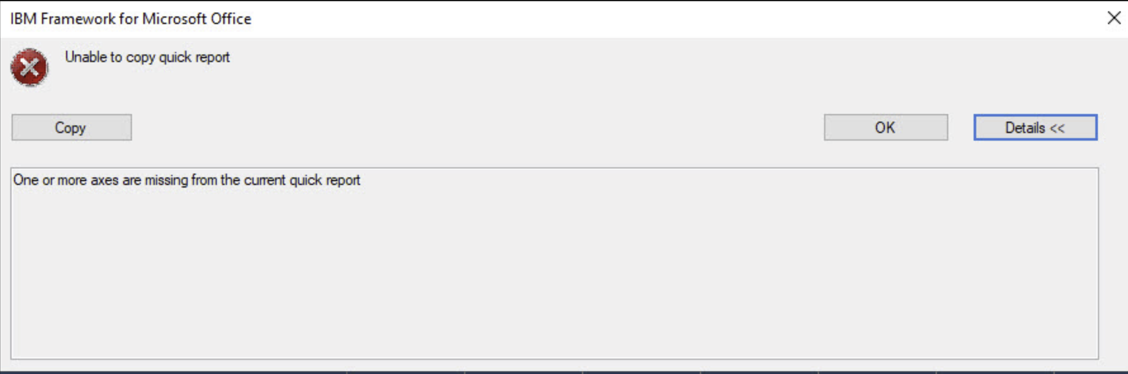
Environment
All
Diagnosing The Problem
You can find a named ranges by going to the Formulas TAB and click on the Name Manager
Resolving The Problem
Remove any redundant named ranges
Document Location
Worldwide
[{"Type":"MASTER","Line of Business":{"code":"LOB10","label":"Data and AI"},"Business Unit":{"code":"BU059","label":"IBM Software w\/o TPS"},"Product":{"code":"SSD29G","label":"IBM Planning Analytics"},"ARM Category":[{"code":"a8m50000000KzJ4AAK","label":"Planning Analytics-\u003EPlanning Analytics For Microsoft Excel"}],"ARM Case Number":"","Platform":[{"code":"PF025","label":"Platform Independent"}],"Version":"All Versions"}]
Was this topic helpful?
Document Information
Modified date:
10 January 2023
UID
ibm16832064