Troubleshooting
Problem
When loading Case Builder in a CP4BA environment, the page does not load properly and instead shows the message below:
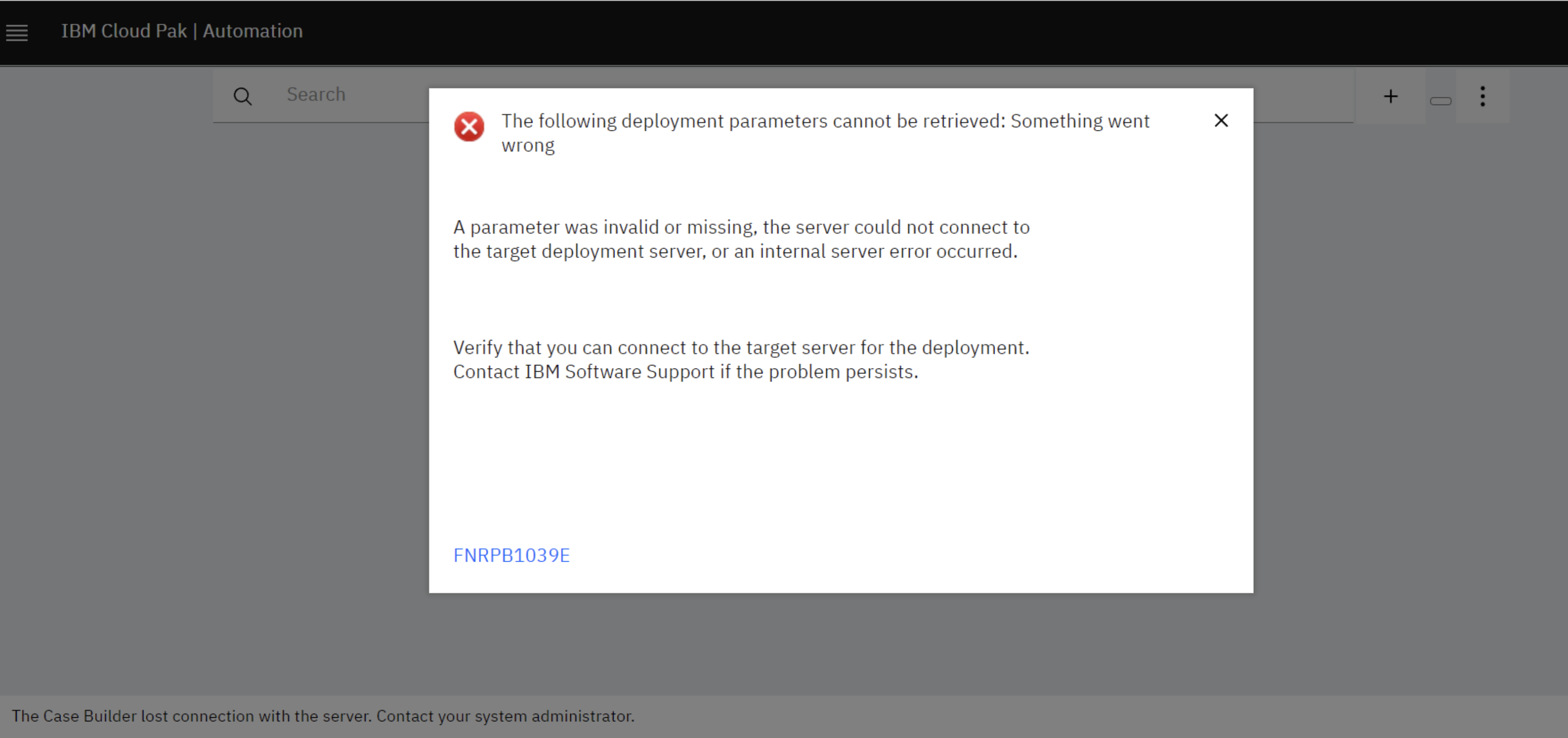
Symptom
Case Builder does not open.
You will also see the following exception in the liberty-message.log or FFDC files when searching:
Stack Dump = javax.servlet.ServletException: Filter [CodePageFilter]: could not be initialized
at com.ibm.ws.webcontainer.filter.FilterInstanceWrapper.init(FilterInstanceWrapper.java:157)
at com.ibm.ws.webcontainer.filter.WebAppFilterManager._loadFilter(WebAppFilterManager.java:629)
at com.ibm.ws.webcontainer.filter.WebAppFilterManager.loadFilter(WebAppFilterManager.java:492)
at com.ibm.ws.webcontainer.filter.WebAppFilterManager.getFilterInstanceWrapper(WebAppFilterManager.java:293)
at com.ibm.ws.webcontainer.filter.WebAppFilterManager.getFilterChain(WebAppFilterManager.java:373)
at com.ibm.ws.webcontainer.filter.WebAppFilterManager.doFilter(WebAppFilterManager.java:966)
at com.ibm.ws.webcontainer.filter.WebAppFilterManager.invokeFilters(WebAppFilterManager.java:1140)
at com.ibm.ws.webcontainer.webapp.WebApp.handleRequest(WebApp.java:5049)
at com.ibm.ws.webcontainer.osgi.DynamicVirtualHost$2.handleRequest(DynamicVirtualHost.java:316)
at com.ibm.ws.webcontainer.WebContainer.handleRequest(WebContainer.java:1007)
at com.ibm.ws.webcontainer.osgi.DynamicVirtualHost$2.run(DynamicVirtualHost.java:281)
...
Caused by: java.lang.NoClassDefFoundError: org/aspectj/lang/reflect/MethodSignature
at com.ibm.aspectj.advices.LoggingAspect.ajc$afterReturning$com_ibm_aspectj_advices_LoggingAspect$4$fc41e2d9(LoggingAspect.aj:61)
at com.ibm.acm.casebuilder.filter.CodePageFilter.init(CodePageFilter.java:40)
at com.ibm.ws.webcontainer.filter.FilterInstanceWrapper.init(FilterInstanceWrapper.java:143)
... 28 more
Cause
In CP4BA Workflow, there are multiple sections in the Custom Resource YAML where trace strings can be set. However, the section where the trace string is set depends on what type of CP4BA pattern is being used(for example, a starter deployment, Production deployment Business Automation Workflow Authoring pattern, and a Production deployment Business Automation Workflow Runtime pattern).
However, if a trace string is set in the wrong section, which is not applicable to the pattern being used, then the error seen above will occur.
Resolving The Problem
To get past this error and have Case Builder load correctly, the trace string has to be set in the right section of the Custom Resource YAML file which is applicable to the pattern of CP4BA being run. Also, trace strings set in the wrong section need to be removed from the YAML file. Once these are done and the operator reconciles (which may take up to 30 minutes), the Case Builder page should load properly. This technote goes over where to set trace strings depending on the CP4BA pattern being run: https://www.ibm.com/support/pages/node/6484579
Document Location
Worldwide
[{"Type":"MASTER","Line of Business":{"code":"LOB45","label":"Automation"},"Business Unit":{"code":"BU059","label":"IBM Software w\/o TPS"},"Product":{"code":"SSBYVB","label":"IBM Cloud Pak for Business Automation"},"ARM Category":[{"code":"a8m3p000000LPr8AAG","label":"Use-\u003EBAW App Usage-\u003ECase Manager"}],"ARM Case Number":"","Platform":[{"code":"PF025","label":"Platform Independent"}],"Version":"All Versions"}]
Was this topic helpful?
Document Information
Modified date:
14 October 2022
UID
ibm16829585