Question & Answer
Question
Can I get some information regarding QMGTOOLS' Save/Restore menu?
Answer
The Save/Restore menu in QMGTOOLS offers an easy way to collect data for Save/Restore issues.
http://www-01.ibm.com/support/docview.wss?uid=nas8N1020164
Save/Restore MustGather Menu
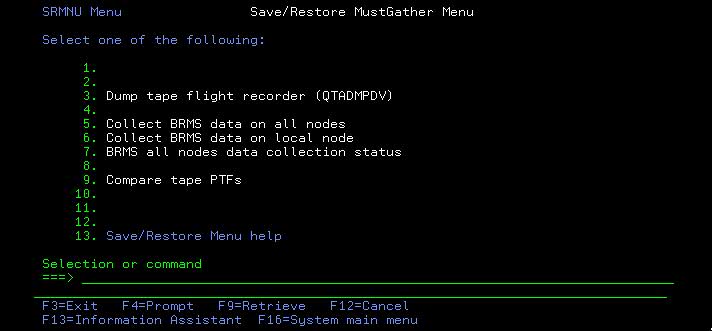
Install QMGTOOLS
Obtain and install a copy of QMGTOOLS library from IBM. Follow the links below for instructions.
http://www-01.ibm.com/support/docview.wss?uid=nas8N1020164
http://www-01.ibm.com/support/docview.wss?uid=nas8N1011297
Accessing the Save/Restore menu
After QMGTOOLS is installed, run command GO QMGTOOLS/MG to get to the main menu. From there, select the Save/Restore menu option.
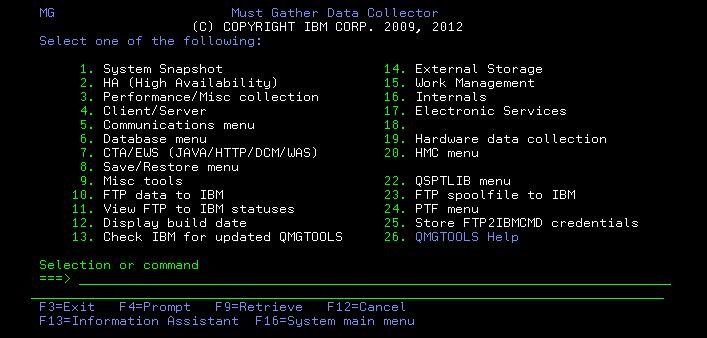
Save/Restore MustGather Menu
Note: The QSRSRV service program to collect Save/Restore data is now included in QMGTOOLS' system snapshot (SYSSNAP). Refer to this URL for more information: https://www-01.ibm.com/support/docview.wss?uid=nas8N1010353
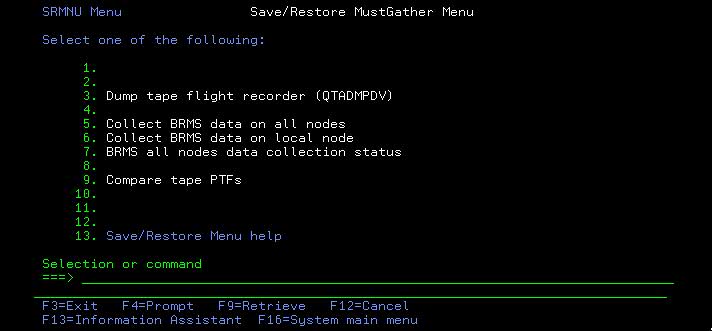
- Dump Tape Flight Recorder
This dumps flight recorders for a tape device.

Device The device to dump Data library What library to store the data, default is QTILIB - Collect BRMS Data
Follow the link for information:
http://www-01.ibm.com/support/docview.wss?uid=nas8N1020100 - Compare Tape PTFs
Follow the link for information:
http://www-01.ibm.com/support/docview.wss?uid=nas8N1021766
[{"Product":{"code":"SWG60","label":"IBM i"},"Business Unit":{"code":"BU070","label":"IBM Infrastructure"},"Component":"Save\/Restore","Platform":[{"code":"PF012","label":"IBM i"}],"Version":"Version Independent","Edition":"All Editions","Line of Business":{"code":"LOB68","label":"Power HW"}}]
Was this topic helpful?
Document Information
Modified date:
10 April 2024
UID
nas8N1021993