Troubleshooting
Problem
This document describes how to access the IBM i virtual control panel functions, including activate Dedicated Server Tools (DST) login screen, for systems managed by HMC Version 8 and later using the enhanced UI.
Environment
This task requires the following minimum HMC fix level:
HMC 8.8.6 SP1 + iFix MH01695
HMC 8.8.5 SP3
Earlier fix levels should use the classic UI or command line (CLI).
HMC 8.8.6 SP1 + iFix MH01695
HMC 8.8.5 SP3
Earlier fix levels should use the classic UI or command line (CLI).
Resolving The Problem
Note: This information applies to HMC Version 8 and later when using the "enhanced" login. For information on HMC Version 7, or Version 8 "classic" login refer to the IBM Support Document "HMC Version 7: Forcing DST for a Partition on an HMC-Managed System" at http://www.ibm.com/support/docview.wss?uid=nas8N1018885
To force a Dedicate Service Tools (DST) sign on for a partition on an HMC managed system, do the following:
Step 1: Open the console session.
Power on and connect the device used as the console. This can be any valid console type such as HMC 5250 console or LAN console.
Step 2: View the partition properties
In the navigation area click Resources > All Partitions.

To view the partition properties, click on the target partition's name (or alternately select the partition and click Actions > View Partition Properties)

Step 3: In the Tasks panel (or Tasks button), expand Serviceability > Serviceability. Click on (21) Activate Dedicated Service Tools.

Step 4: Click OK when the status window appears.
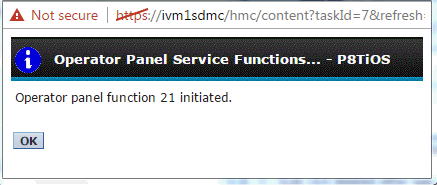
The partition console session will now have the DST log-in panel.

Video of this Process
We also have a video that shows how to perform this process of forcing DST.
[{"Product":{"code":"SSB6AA","label":"Power System Hardware Management Console Physical Appliance"},"Business Unit":{"code":"BU054","label":"Systems w\/TPS"},"Component":"HMC","Platform":[{"code":"PF025","label":"Platform Independent"}],"Version":"Version Independent","Edition":"","Line of Business":{"code":"LOB08","label":"Cognitive Systems"}}]
Was this topic helpful?
Document Information
Modified date:
03 November 2021
UID
nas8N1021883