Troubleshooting
Problem
This document includes steps to renew a local Certificate Authority (CA).
Resolving The Problem
The following steps show how to renew a Local Certificate Authority on the System i:
|
1. Sign in to Digital Certificate manager:
http://systemname:2006/dcm/login Or
https://systemname:2007/dcm/login
|
|
|
2. Click Open a Certificate Store, then check the Local Certificate Authority (CA).
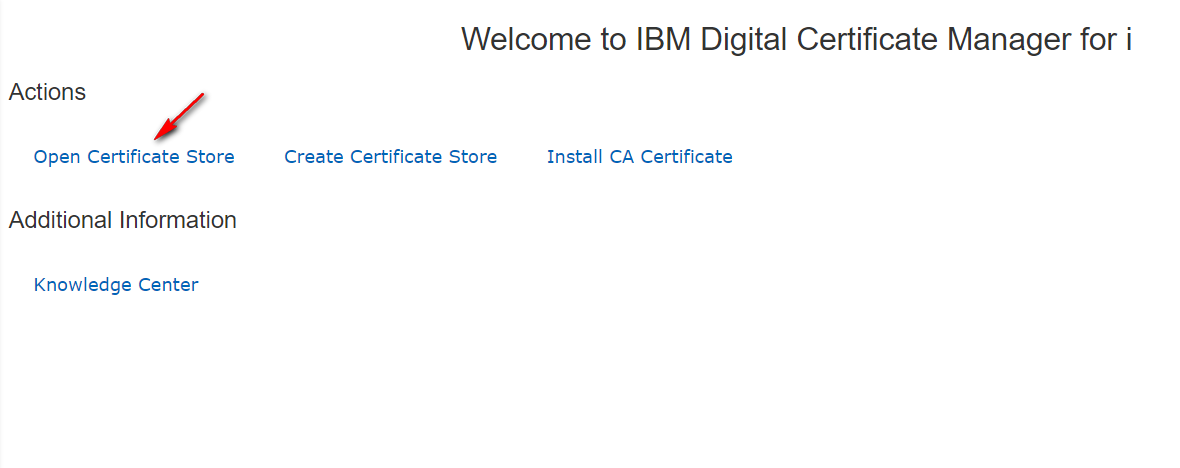 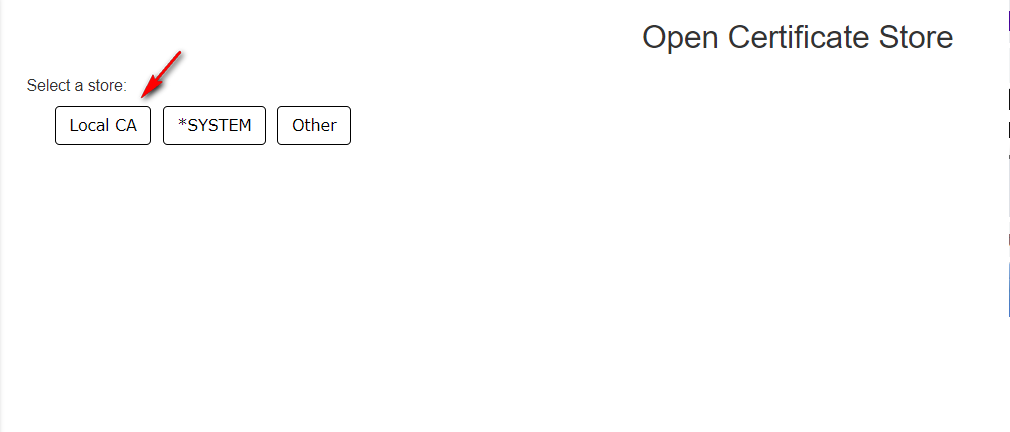 |
|
| 3. Sign in to the Local CA store (or click Reset if you do not remember the password). | |
|
4. Click the plus + icon to expand the options on the Local CA certificate you want to renew, and click Renew:
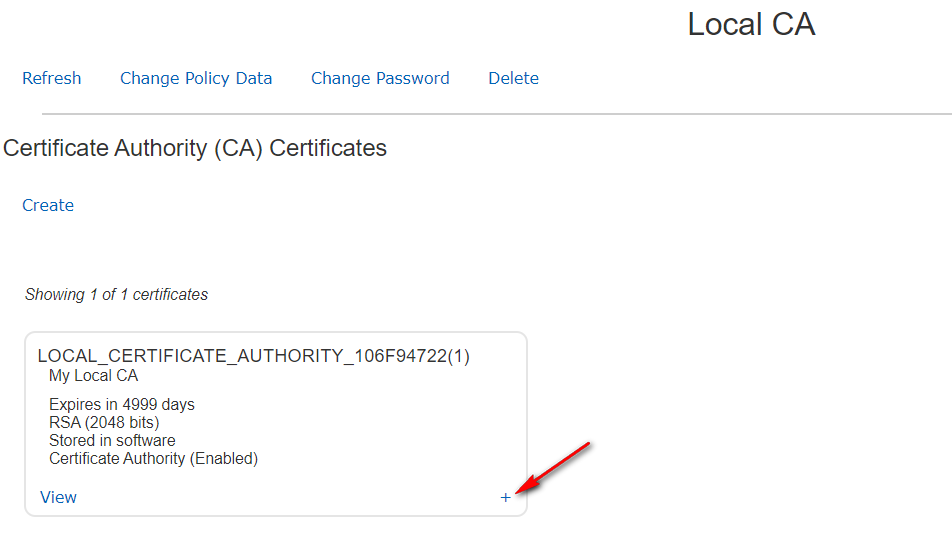 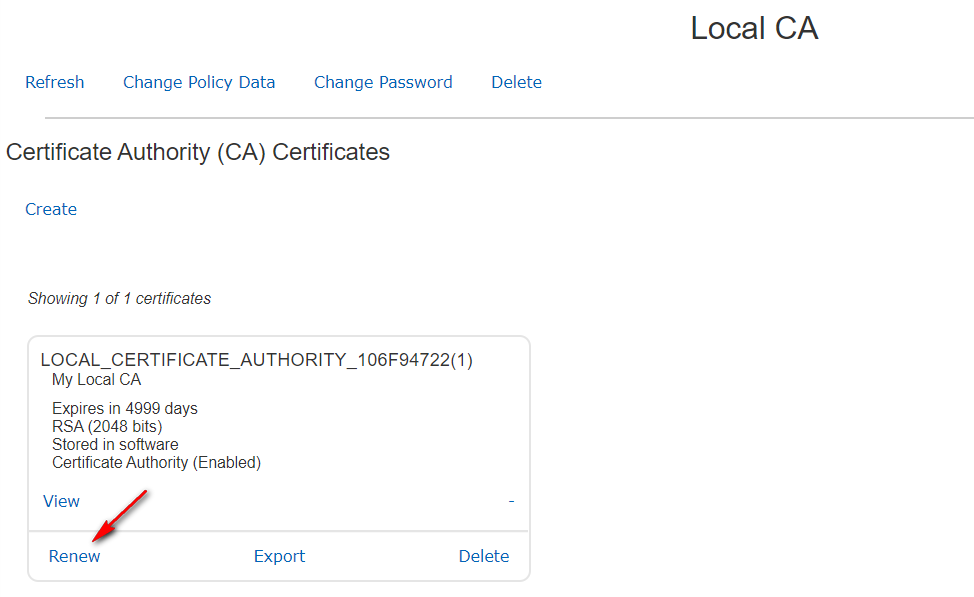 |
|
5. The renew option pulls in the information from the existing CA certificate and you can increase the key size, Hash-Algorithm and the validity period of the CA. Click Renew.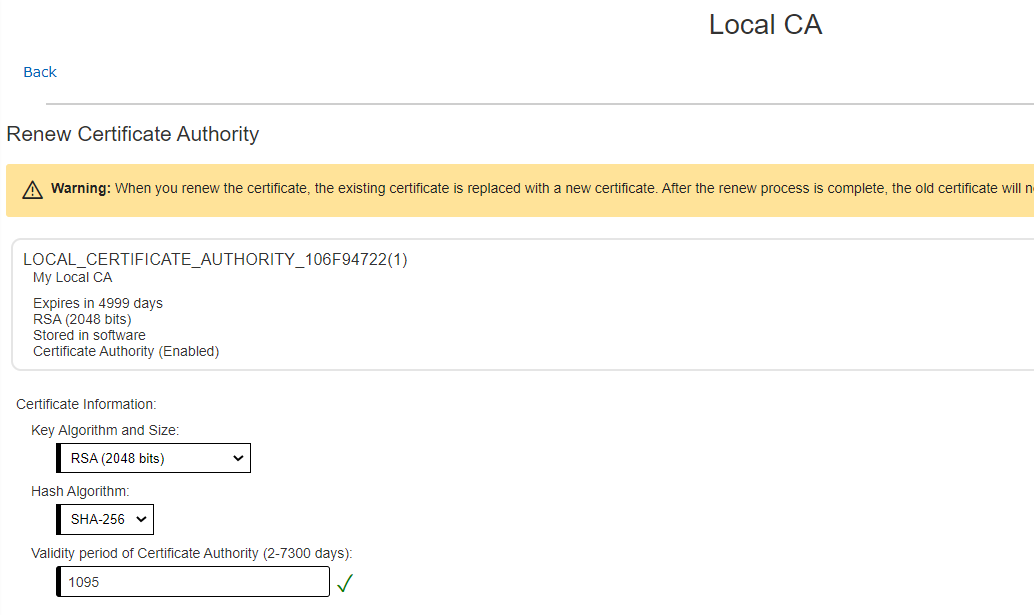 |
[{"Type":"MASTER","Line of Business":{"code":"LOB57","label":"Power"},"Business Unit":{"code":"BU058","label":"IBM Infrastructure w\/TPS"},"Product":{"code":"SWG60","label":"IBM i"},"ARM Category":[{"code":"a8m3p0000000rYKAAY","label":"Digital Certificate Manager-\u003ENew DCM"}],"ARM Case Number":"","Platform":[{"code":"PF012","label":"IBM i"}],"Version":"7.3.0;7.4.0;7.5.0"}]
Historical Number
581228641
Was this topic helpful?
Document Information
Modified date:
08 September 2022
UID
ibm16614751