How To
Summary
How to configure Case Analyzer store that uses external Microsoft Analysis services server connection in a Cloud Pak for Business Automation (CP4BA) deployment.
Objective
To provide a reference document containing high-level overview of environment and steps to configure Case Analyzer with external MSAS/OLAP in a Cloud Pak for Business Automation deployment.
Steps
Overview of the environment:
Case Analyzer architecture and control flow in a Cloud Pak for Business Automation (CP4BA) environment is the same as the one on traditional or on-prem environment.
For reference:
https://www.ibm.com/docs/en/filenet-p8-platform/5.5.x?topic=analyzer-as-analysis-tool
In the CP4BA environment, the overview of components is as follows:
1. Case Analyzer services run as part of Content Platform Engine server that is, runs in the Content Platform Engine container.
2. Case Foundation tools and SSAS connector to be installed on external on-prem windows server where MSSQL server and Analysis services server are installed.
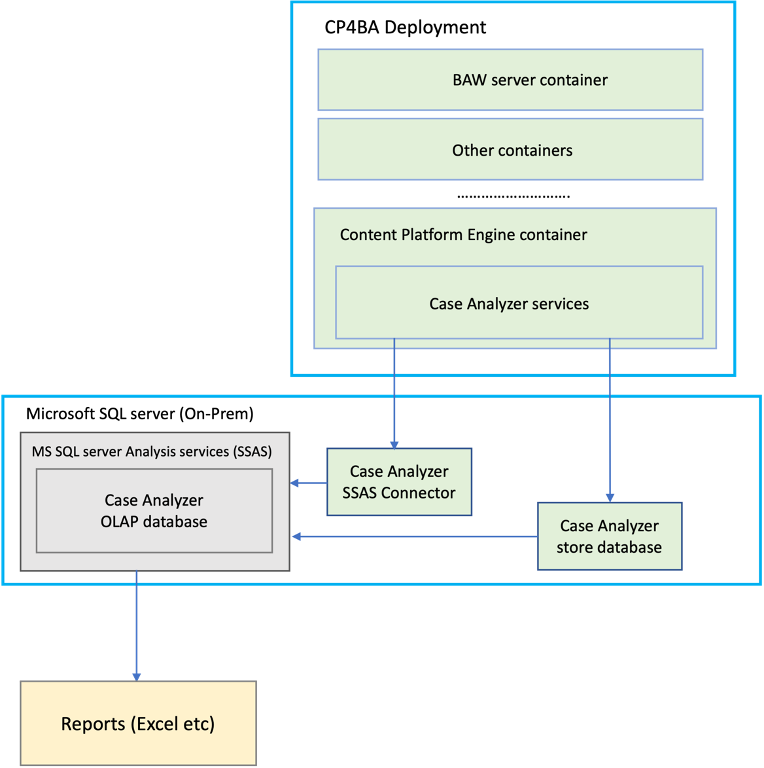
Configuration steps:
1. Edit Cloud Pak for Business Automation (CP4BA) custom resource file (CR) to add data sources and database connection object for external MSSQL server database, which is used for Case Analyzer store.
For reference:
(Refer to table 5)
https://www.ibm.com/docs/en/cloud-paks/cp-biz-automation/21.0.3?topic=parameters-datasource
https://www.ibm.com/docs/en/cloud-paks/cp-biz-automation/21.0.3?topic=parameters-datasource
https://www.ibm.com/docs/en/cloud-paks/cp-biz-automation/21.0.3?topic=fcm-creating-secrets-protect-sensitive-filenet-content-manager-configuration-data
Example:
datasource_configuration:
dc_cpe_datasources:
- database_name: CADB
database_port: '1433'
database_servername: DBServer1.ibm.com
dc_common_conn_name: CADB_connection
dc_common_cpe_datasource_name: CADS
dc_common_cpe_xa_datasource_name: CADSXA
dc_database_type: sqlserver
dc_os_label: ch
dc_cpe_datasources:
- database_name: CADB
database_port: '1433'
database_servername: DBServer1.ibm.com
dc_common_conn_name: CADB_connection
dc_common_cpe_datasource_name: CADS
dc_common_cpe_xa_datasource_name: CADSXA
dc_database_type: sqlserver
dc_os_label: ch
2. (On external machine):
Install Case Foundation along with latest fix pack on the external on-prem environment where Microsoft SQL (MSSQL) server and Analysis Services server is installed. The installation installs Case Foundation tools including CAPTM, SSAS connector, and so on. Follow the readme instructions to install the latest fix pack of Case Foundation.
For reference:
https://www.ibm.com/support/pages/installing-content-platform-engine-cpe-551-or-later-ibm-case-foundation-53
3. Create Case Analyzer store by using Administration Console for Content Engine (ACCE).
OLAP wizard page is to be filled with details of external OLAP server and details of server where SSAS connector is installed.
4. (On external machine):
Open WcmApiConfig.properties under Content Engine installation directory.
Edit RemoteServerUrl parameter to point to FileNet P8 Content Engine Web Service page URL.
This URL can be obtained from the Content Platform Engine related access-info (“FileNet P8 Content Engine Web Service Page”) from the cp4ba-access-info related config map from OpenShift Container Platform (OCP) console.
Edit RemoteServerUrl parameter to point to FileNet P8 Content Engine Web Service page URL.
This URL can be obtained from the Content Platform Engine related access-info (“FileNet P8 Content Engine Web Service Page”) from the cp4ba-access-info related config map from OpenShift Container Platform (OCP) console.
Example location of WcmApiConfig.properties file:
C:\Program Files\IBM\FileNet\ContentEngine\tools\PE\config\WcmApiConfig.properties
C:\Program Files\IBM\FileNet\ContentEngine\tools\PE\config\WcmApiConfig.properties
Example of RemoteServerUrl:
RemoteServerUrl = https://CEServerhost/wsi/FNCEWS40MTOM/
RemoteServerUrl = https://CEServerhost/wsi/FNCEWS40MTOM/
5. (On external machine): Restart SSAS connector from windows services (services.msc)
6. Use Case Analyzer Process Task Manager (CA PTM) to configure cube processing, data fields, and so on.
Document Location
Worldwide
[{"Type":"MASTER","Line of Business":{"code":"LOB45","label":"Automation"},"Business Unit":{"code":"BU059","label":"IBM Software w\/o TPS"},"Product":{"code":"SS8JB4","label":"IBM Business Automation Workflow"},"ARM Category":[{"code":"a8m0z000000cwFPAAY","label":"Case Management-\u003ECase Analyzer"}],"ARM Case Number":"","Platform":[{"code":"PF025","label":"Platform Independent"}],"Version":"All Versions"}]
Was this topic helpful?
Document Information
Modified date:
16 September 2022
UID
ibm16612967