Release Notes
Abstract
The Administrator Audit report generated for the administrator role changes has been enhanced for improved usability. The report is modified to delete unused column data, and logically group data for easier comparison. This is helpful to review the data for auditing purposes.
Content
This report includes details such as role ID, role name, update date and time, performed by, operation type, and newly added/deleted access rights as part of an operation.
Note: This feature is not available to all customers by default. Contact MaaS360 Support to enable this feature for your account.
Follow these steps to generate Administrator Audit reports:
- From the MaaS360 Portal Home page, select Reports > Audit > Administrators. The Administrator Audit Report window is displayed.
- Select the From Date and To Date.
- Select the Administrator Roles checkbox.
- Enter the email address(es) where the reports should be sent.
- Click Send.
An Administrator Audit report for administrator role changes is sent to the email address(es) within 30 minutes.
- In the previous release, the report included four columns namely Available for Customer, MDM Role, DTM Role, and Legacy Role. Effective 10.87 release, these columns are deprecated and are not included in the report.
- In the previous release, the items listed in the report were arranged in descending order based on the time when an operation was performed on a role ID, that is, the most recent action performed on a role ID was listed at the top followed by the earlier actions performed on different role IDs.
Effective 10.87 release, the various actions performed on a single role ID are grouped together and displayed in the report. Now, the most recent action performed on a role ID is displayed at the top followed by earlier actions performed on the same role ID. - The Access Right Modified column displays the newly added/modified/deleted access rights as part of an operation performed on a role ID. Since all the operations performed on a single Role ID are grouped, the administrator can easily compare the changes in access rights for a role ID.
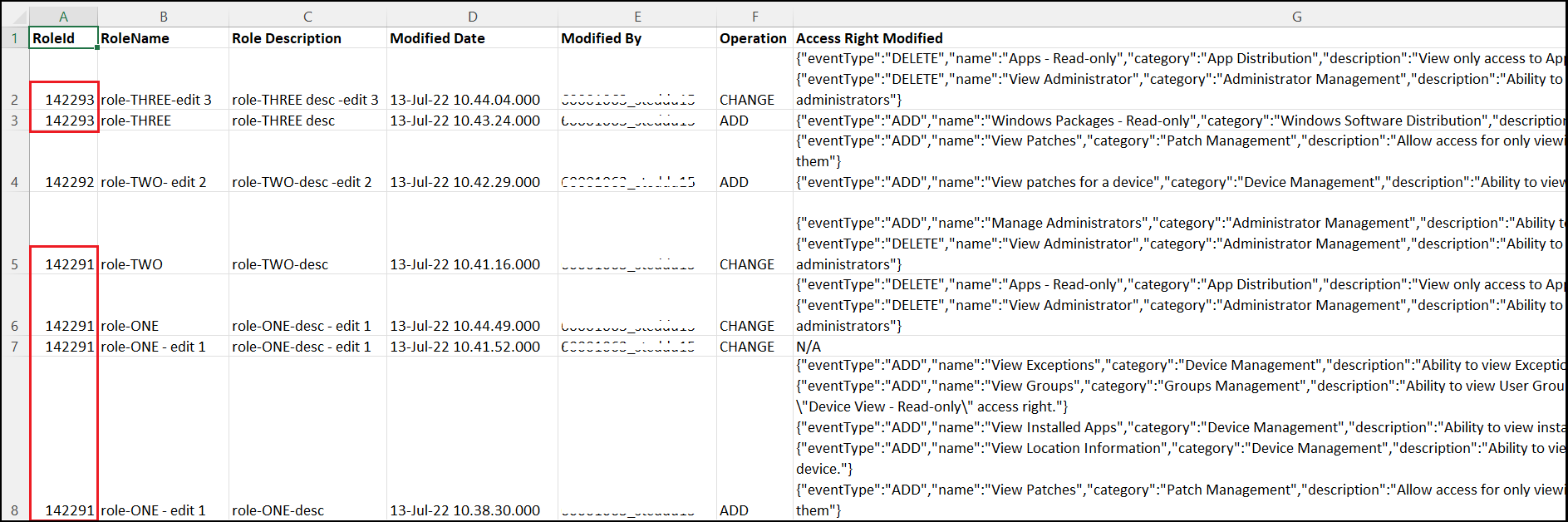
[{"Type":"MASTER","Line of Business":{"code":"LOB24","label":"Security Software"},"Business Unit":{"code":"BU059","label":"IBM Software w\/o TPS"},"Product":{"code":"SSYSXX","label":"IBM MaaS360"},"ARM Category":[{"code":"a8m0z000000070nAAA","label":"DOCS"}],"Platform":[{"code":"PF025","label":"Platform Independent"}],"Version":"All Versions"}]
Was this topic helpful?
Document Information
Modified date:
18 August 2022
UID
ibm16610875