How To
Summary
This article provides the guide how to troubleshooting and solve the inbound email connection issue when uses OAuth protocol.
Objective
This article provides some guide how to trouble shooting the inbound email connection issue when using OAuth protocol.
When testing the Inbound email connection configuration with OAuth protocol, receive the following error:
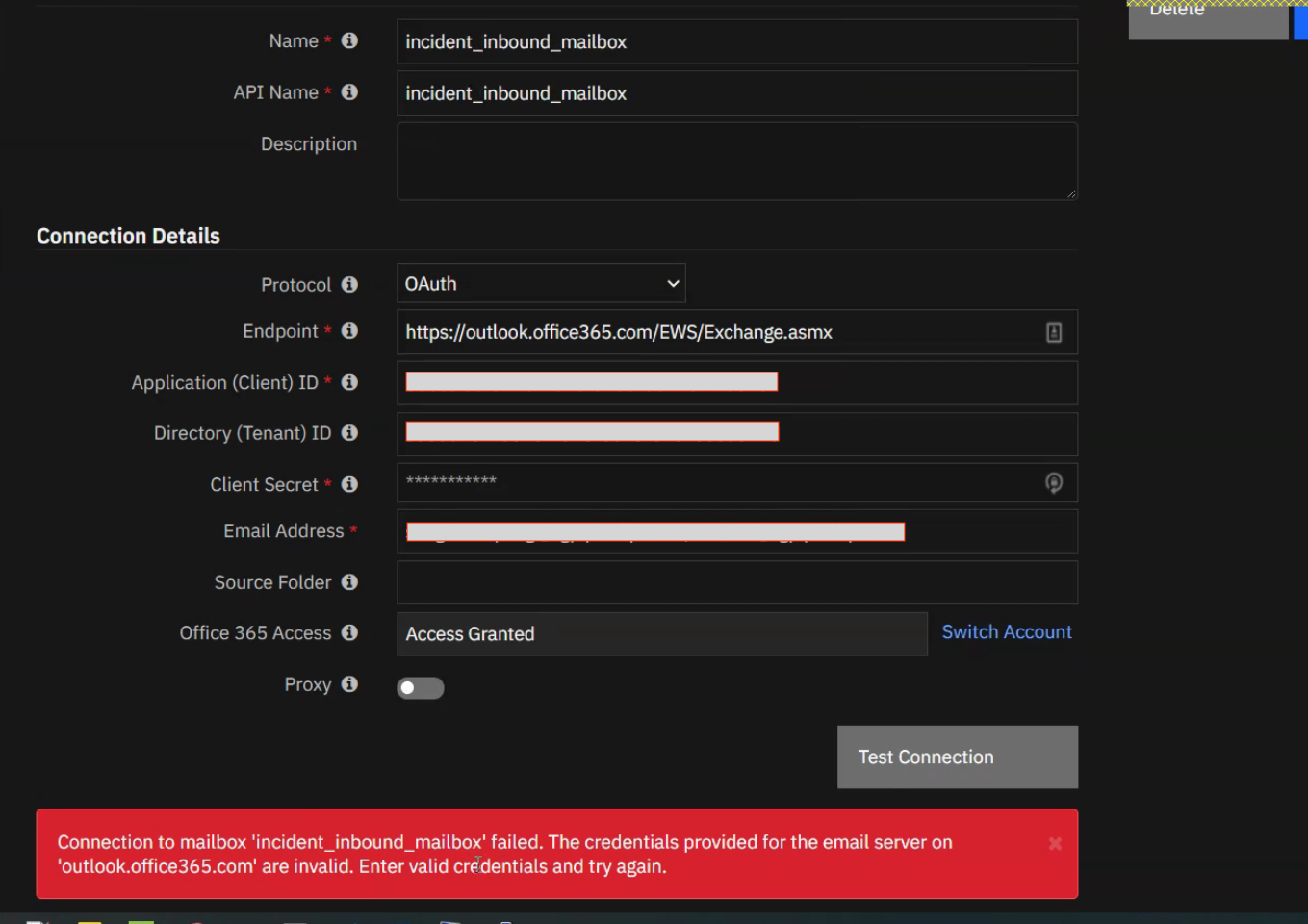
Environment
Any version.
Steps
- Check the
resilient-email.log file, which is located in the /var/log/resilient-email directory, and the client.log file, which is located in the /usr/share/co3/logs/ directory, for information to help troubleshoot any errors.Timeout Exception is seen:
[Camel (camel-1) thread #26 - JmsReplyManagerOnTimeout[email-service.test-connection-reply-xx]] ERROR [] o.a.camel.processor.DefaultErrorHandler - Failed delivery for (MessageId: ID-resilient-pilship-xx on ExchangeId: ID-resilient-pilship-com-xx). Exhausted after delivery attempt: 1 caught: org.apache.camel.ExchangeTimedOutException: The OUT message was not received within: 30000 millis due reply message with correlationID: Camel-ID-resilient-pilship-com-xx not received on destination: queue://email-service.test-connection-reply-xx. Exchange[ID-resilient-pilship-com-xx] Message History --------------------------------------------------------------------------------------------------------------------------------------- RouteId ProcessorId Processor Elapsed (ms) [route5 ] [route5 ] [direct://emailservice:connectiontest ] [ 31085] [route5 ] [marshal3 ] [marshal[org.apache.camel.model.dataformat.SerializationDataFormat@c488d3cc] ] [ 2] [route5 ] [marshal4 ] [marshal[org.apache.camel.model.DataFormatDefinition@6a13b83d] ] [ 1] [route5 ] [setExchangePattern] [setExchangePattern[InOut] ] [ 0] [route5 ] [to4 ] [activemq:queue:email-service.test-connection?replyTo=email-service.test-connec] [ 31080] Stacktrace ---------------------------------------------------------------------------------------------------------------------------------------
org.apache.camel.ExchangeTimedOutException: The OUT message was not received within: 30000 millis due reply message with correlationID: Camel-ID-resilient-pilship-com-xx not received on destination: queue://email-service.test-connection-reply-xx. Exchange[ID-resilient-pilship-com-xx]
at org.apache.camel.component.jms.reply.ReplyManagerSupport.processReply(ReplyManagerSupport.java:171)
-Run the following to test the connection between SOAR and Exchange server to verify the configuration.
curl -X POST -d 'grant_type=client_credentials&client_id=[APP_ID]&client_secret=[PASSWORD]&resource=https%3A%2F%2Fmanagement.azure.com%2F' https://login.microsoftonline.com/[TENANT_ID]/oauth2/token
Replace the [APP_ID], [PASSWORD], [TENANT_ID] with the real value.
-If the above result is successful, then click "Switch Account" to create a new inbound connection.
-Then restart the "resilient-email" service:
sudo systemctl restart resilient-email
Document Location
Worldwide
[{"Type":"MASTER","Line of Business":{"code":"LOB24","label":"Security Software"},"Business Unit":{"code":"BU059","label":"IBM Software w\/o TPS"},"Product":{"code":"SSA230","label":"IBM Security QRadar SOAR"},"ARM Category":[{"code":"a8m0z000000cvv5AAA","label":"Email"}],"ARM Case Number":"","Platform":[{"code":"PF025","label":"Platform Independent"}],"Version":"All Versions"},{"Type":"MASTER","Line of Business":{"code":"LOB24","label":"Security Software"},"Business Unit":{"code":"BU059","label":"IBM Software w\/o TPS"},"Product":{"code":"SSEGM63","label":"IBM Security QRadar SOAR on Cloud"},"ARM Category":[{"code":"a8m0z000000cvv5AAA","label":"Email"}],"Platform":[{"code":"PF025","label":"Platform Independent"}],"Version":"All Versions"}]
Was this topic helpful?
Document Information
Modified date:
15 August 2022
UID
ibm16593751