Question & Answer
Question
What do "Mandatory" and "Overrideable" mean in IBM Engineering Requirements Management DOORS (DOORS)' link set paring settings?
Answer
"Link module" setting in Add Linkset Pairing setting tells DOORS which link module to create links when you create links within module explorer GUI.
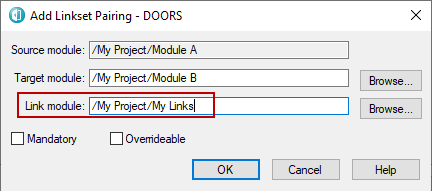
Mandatory/Overrideable setting in Add Linkset Pairing setting allows/restricts DOORS from creating links when you create links within link module GUI.
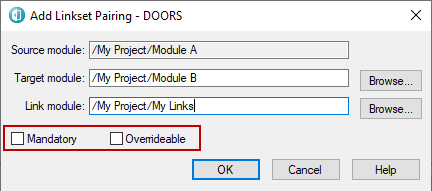
For example, you have two formal modules: "Module A" and "Module B" and two link modules: "DOORS Links" and "My Links".
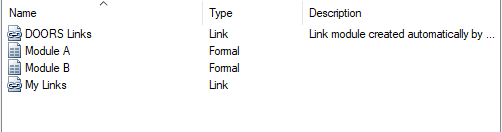
In "Module A", File > Module Properties > Linksets, add the following linkset
Source module: "Module A"
Target module: "Module B"
Link module: "My Links"
1) Mandatory is checked
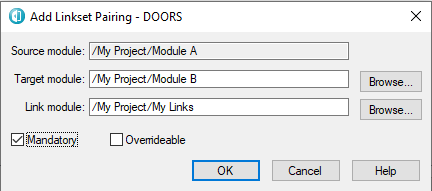
When you create a link from "Module A" to "Module B", the link is created in "My Links".
If you try to open other link module (such as "DOORS Links" or other link module) and try to create a link from "Module A" to "Module B", you would get the following error:
"Cannot create link: There is a mandatory link module (My Links) which must be used for this link.
"Cannot create link: There is a mandatory link module (My Links) which must be used for this link.
2) Overridable is checked
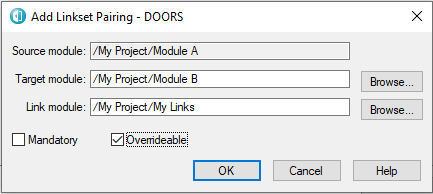
When you create a link from "Module A" to "Module B", the link is created in "DOORS Links".
If you try to open other link module (such as "DOORS Links" or other link module) and try to create a link from "Module A" to "Module B", you can create it successfully.
3) Neither Mandatory nor Overridable is checked
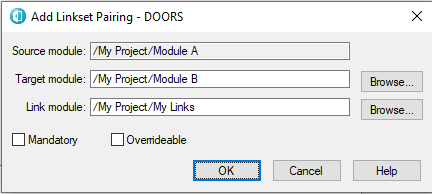
When you create a link from "Module A" to "Module B", the link is created in "My Links".
If you try to open other link module (such as "DOORS Links" or other link module) and try to create a link from "Module A" to "Module B", you can create it successfully.
[{"Type":"MASTER","Line of Business":{"code":"LOB59","label":"Sustainability Software"},"Business Unit":{"code":"BU059","label":"IBM Software w\/o TPS"},"Product":{"code":"SSKR2T","label":"IBM Engineering Requirements Management DOORS"},"ARM Category":[{"code":"a8m50000000Cip6AAC","label":"DOORS->Link Management"}],"ARM Case Number":"","Platform":[{"code":"PF025","label":"Platform Independent"}],"Version":"All Versions"}]
Was this topic helpful?
Document Information
Modified date:
10 June 2022
UID
ibm16592557