Release Notes
Abstract
MaaS360 adds new granular instant installation options for Google Play apps - Install once and Retry installation. These options are available in the Add app workflow and the App Summary page. When adding an app, the Install once option is selected by default. Both the options install the app on devices automatically.
Content
Install once - When this option is selected, the app is installed on the device only once. If the user uninstalls the app, Google does not install the app again. However, the app is automatically installed on the device on re-enrollment and shared device sign in.
Retry installation - When this option is selected, Google automatically installs the app on the device after the user uninstalls the app.
Note:
- Applicable only for Google Play apps, Private app for Android Enterprise, and Web app for Android Enterprise. Supported only on Android Enterprise devices.
- The Install once option is selected by default for existing apps.
Add app workflow
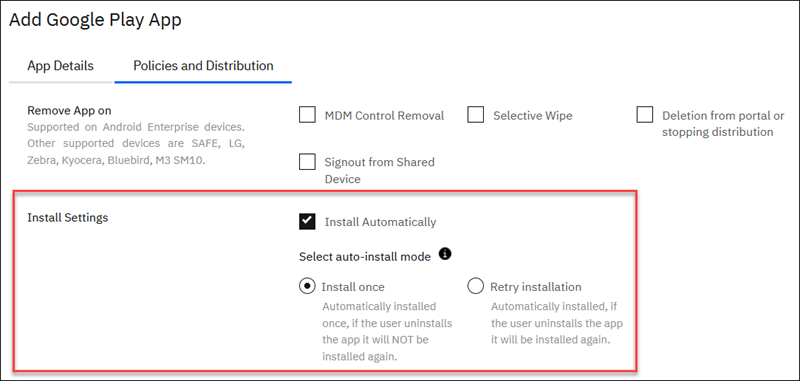
App Summary workflow
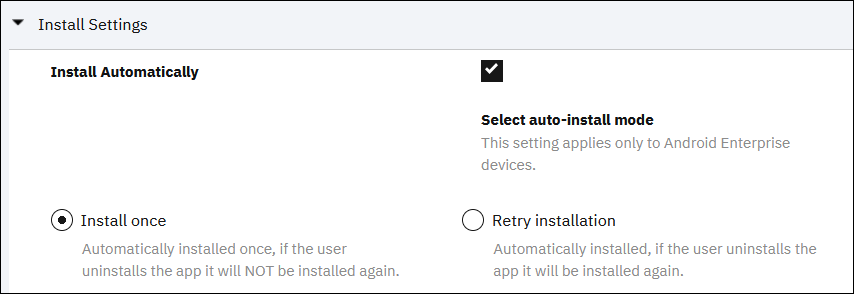
Was this topic helpful?
Document Information
Modified date:
27 May 2022
UID
ibm16590503