Release Notes
Abstract
Exact alarms schedule an alarm to be delivered precisely at the stated time. MaaS360 uses exact alarms to perform time-sensitive actions such as Out of Compliance Timer, Calendar/Task reminders, and Selective Wipe on inactivity.
Content
Apps that target Android 12 must have the SCHEDULE_EXACT_ALARM permission in order to set exact alarms. The apps that have SCHEDULE_EXACT_ALARM permission can access Alarms & reminders capability that appears within the Special app access screen in system settings. This permission is auto-granted to the MaaS360 app when the devices enroll with or upgrade to MaaS360 app version 7.90+. However, both users and system can revoke Alarms & reminders special app access. If the Alarms & Reminders access is revoked, the app stops functioning and all future exact alarms are cancelled.
MaaS360 displays Exact Alarms in the Device Summary page > Android Blocked Permissions section in the MaaS360 portal if users do not grant Exact Alarms permission to the MaaS360 app.

Granting Exact Alarm permission to the MaaS360 app
- Navigate to Settings > Apps > MaaS360 > Special app access > Alarms & reminders.

Granting Exact Alarm permission to the Secure Mail app
The Secure Mail app requires Exact Alarm permission to schedule time-sensitive actions such as Calendar reminders.
Granting permission from Inbox
- MaaS360 displays a yellow ribbon if the Exact Alarm permission is not granted to the Secure Mail app. Tap the ribbon. The Alarms & Reminders permissions page is displayed.
- Allow Alarms & Reminders permission for the MaaS360 Mail app.
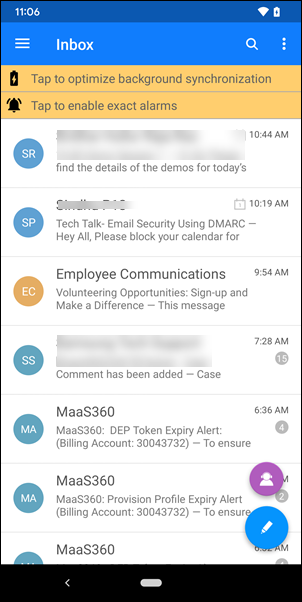 |
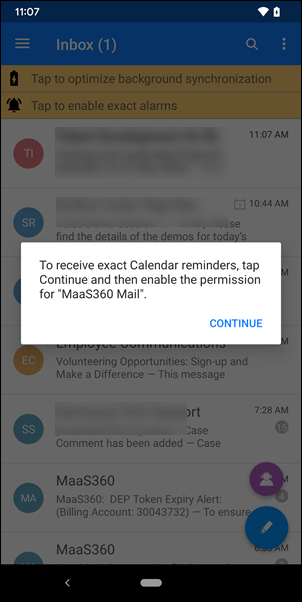 |
 |
 |
Granting permission from MaaS360 Settings
- Open the MaaS360 app and then navigate to MaaS360 Settings page.
- Select Email > General > Enable exact alarms.
- Tap Continue. The Alarms & Reminders permissions page is displayed.
- Allow Alarms & Reminders permission for the MaaS360 Mail app.
 |
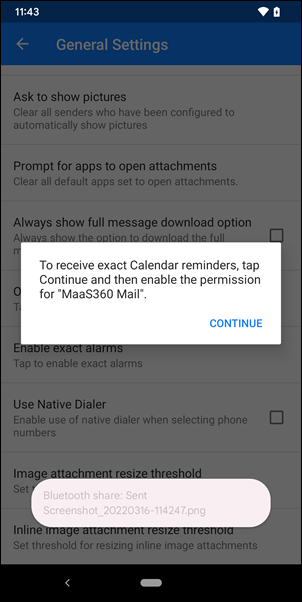 |
 |
 |
Was this topic helpful?
Document Information
Modified date:
27 May 2022
UID
ibm16590427