Question & Answer
Question
What I need to know about deleting a user account in QRadar?
Answer
Important: If the user is originally from an
LDAP server, make sure that it has a local user to which the dependents are assigned before the process starts. First, delete locally from QRadar to reassign the dependents. After the process is completed locally, the user in the LDAP server can be deleted.- During the process of deleting a user, the system checks for dependents owned by the user:
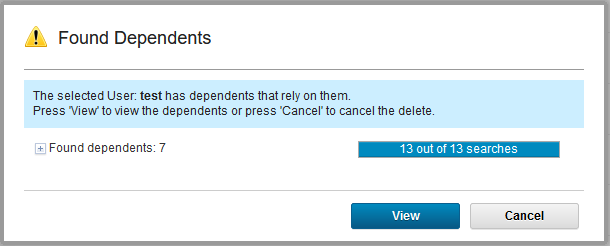
- The system does not allow a user with dependents to be deleted until the user has nothing assigned:
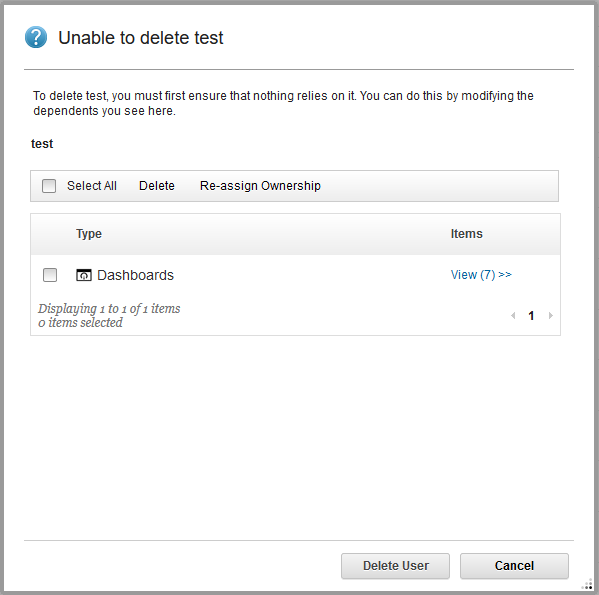
- The system requests to reassign the dependents to an existing user:
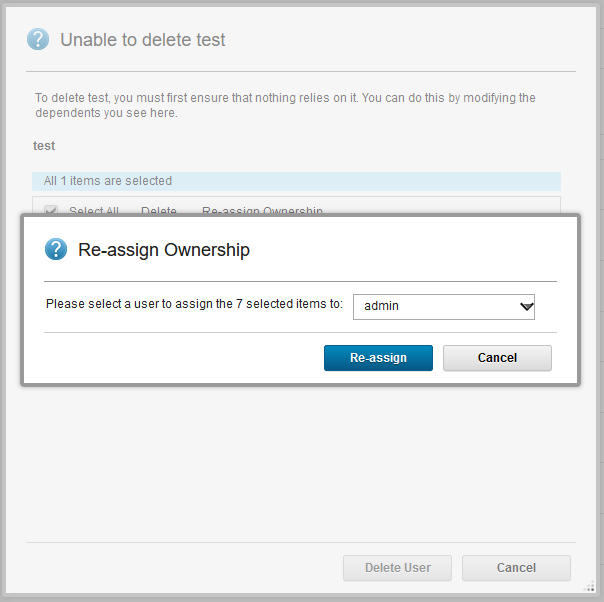
- After the system reassigns the dependents, the deletion of the user is allowed.
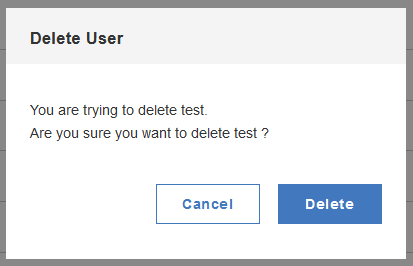
Note: In case that the prompt is not displayed and the user is deleted without completing the reassign process, create a new user with the exact same name, taking into consideration that the system is case-sensitive. After the new user is created, proceed to delete the user and the prompt for the reassign operation should work properly.
If the prompt does not show, contact support.
If the prompt does not show, contact support.
[{"Type":"MASTER","Line of Business":{"code":"LOB24","label":"Security Software"},"Business Unit":{"code":"BU059","label":"IBM Software w\/o TPS"},"Product":{"code":"SSBQAC","label":"IBM Security QRadar SIEM"},"ARM Category":[{"code":"a8m0z000000cwsyAAA","label":"Admin Tasks"}],"ARM Case Number":"","Platform":[{"code":"PF016","label":"Linux"}],"Version":"All Versions"}]
Was this topic helpful?
Document Information
Modified date:
26 May 2022
UID
ibm16586222