Question & Answer
Question
Answer
Signing up for IBM My Notifications
My Notifications is an active email or RSS feed for customers to keep up to date on new and important technical support content regarding the IBM products you administer. IBM My Notifications is a critical outlet of information for CP4S Support to notify users of issues. Content from IBM My Notifications can include: APARs (reported problems), technical notes, event information, flash notices, security bulletins, and more. IBM My Notifications requires an IBMid, which is a free sign-up for all users.
Before you begin
If you do not already have an IBMid, you must create one. If you navigate to http://www.ibm.com/support/mynotifications, you are asked to log in. If you do not have an IBMid, you can use the 'Create an IBMid' button.
How to sign up for IBM My Notifications
- Navigate to IBM My Notifications: http://www.ibm.com/support/mynotifications.
- In the Product lookup field, type Cloud Pak for Security.
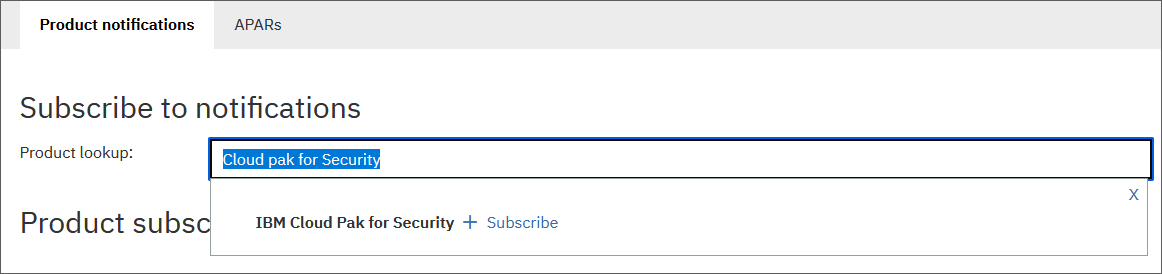
- Click +Subscribe next to a product you want to receive notifications about.
- A document list is displayed with all document types selected by default. Most customers can leave all check boxes selected. At minimum, CP4S support recommends that the following document types be enabled.
-
Security Bulletins - Notices to advise administrators of potential reported vulnerabilities and software versions that remediate vulnerabilities.
-
Flashes - Critical notices sent from CP4S Support to advise customers of a potential software or hardware issue.
-
Troubleshooting - Select all information in the troubleshooting category. This section contains reports and advises users on problem reports (APARs), technical notes from CP4S Support, and more.
-
Product information and publications - This category contains release note notifications for new CP4S software versions.
-
News - Includes important, but not dangerous news, as well as periodic Newsletter publications
-
Webcasts - Announcements for live events and webinars.
-
- Click Submit.
Results
A checkmark indicates that you are subscribed to IBM My Notifications for a specific product. Administrators can repeat this procedure to subscribe to multiple IBM products.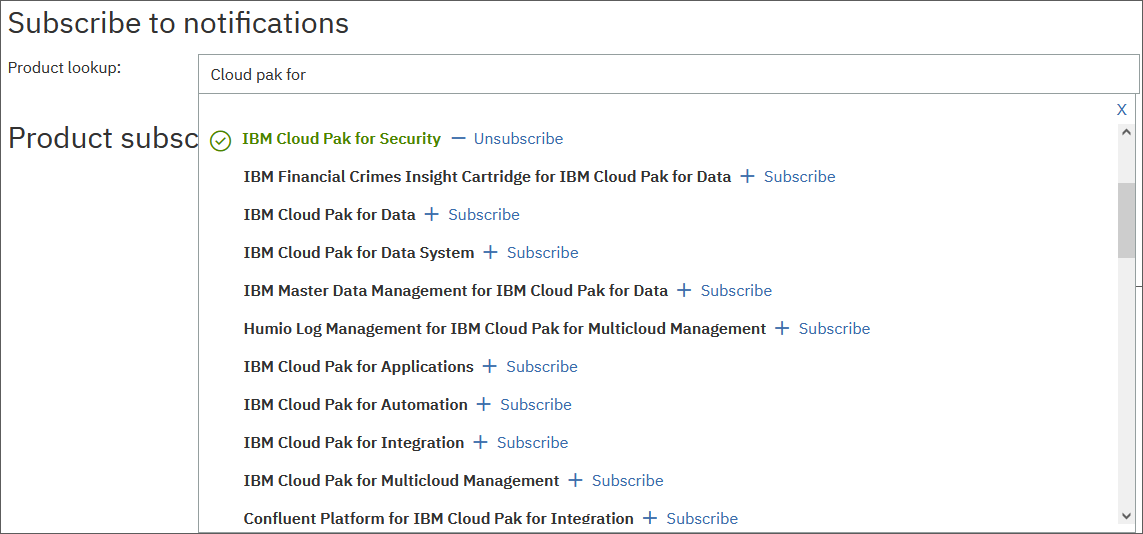 Note: Recommended repeating steps for all Cloud Pak for Security bundled products:
Note: Recommended repeating steps for all Cloud Pak for Security bundled products:- IBM Security QRadar SIEM
- IBM Resilient Security Orchestration, Automation and Response Platform
- IBM Security QRadar SOAR
- Security ReaQta
- IBM Security Guardium Insights for IBM Cloud Pak for Security
- Attack Surface Management
- IBM Security Verify
- IBM MaaS360
- IBM Spectrum Discover
- IBM Spectrum Scale
- Red Hat Enterprise Linux Server
- Red Hat OpenShift Container Platform for Power
How to Configure RSS Feeds
- To receive an RSS or Atom feed URL, click the Links icon in the subscription area.
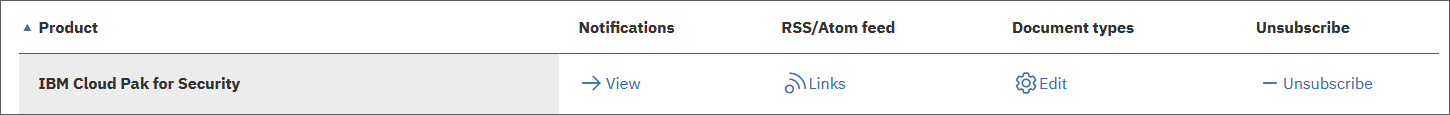
- Select the RSS or Atom feed for your browser or preferred reader.
You can configure your email delivery preferences after you created your subscription. In the delivery preferences options, you can also change your email address for notification emails. Delivery preferences apply to every subscription. You cannot customize delivery preferences for a specific subscription.
- Click the Delivery Preferences button.
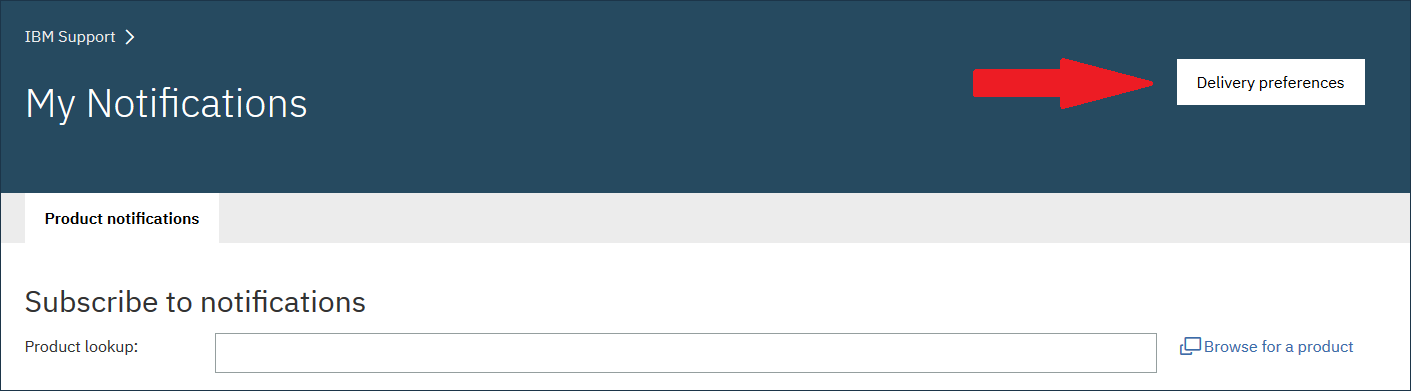
- Select the email frequency for your product notifications: Daily or Weekly.
- Select the email format for your emails.
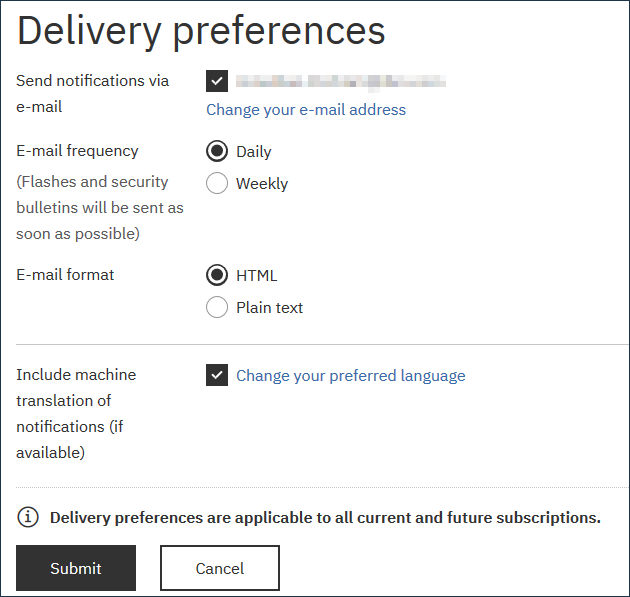
- Optional. Administrators can change your preferred language and enable or disable machine translation of emails.
- Click Submit to save your changes.
Was this topic helpful?
Document Information
Modified date:
28 September 2022
UID
ibm16579103