Question & Answer
Question
How to Drill Through from a Map Visualization in a Report to another Report?
Answer
The 11.1 Map Visualization supports Drill Through in Reports.
The Drill Through definition can be configured in the Visualization Data Set.
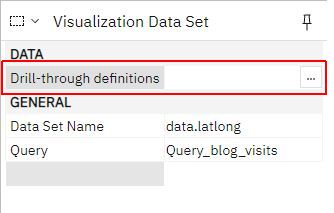
To drill through, click a region or point on the map then from the Drill Through icon on the toolbar select Related links then select the Drill Through configured in the Map.

[{"Type":"MASTER","Line of Business":{"code":"LOB10","label":"Data and AI"},"Business Unit":{"code":"BU059","label":"IBM Software w\/o TPS"},"Product":{"code":"SSTSF6","label":"IBM Cognos Analytics"},"ARM Category":[{"code":"a8m500000008d78AAA","label":"Reporting"}],"ARM Case Number":"","Platform":[{"code":"PF025","label":"Platform Independent"}],"Version":"11.1.7"}]
Was this topic helpful?
Document Information
Modified date:
05 April 2022
UID
ibm16569531