Troubleshooting
Problem
There are a few reasons for which this error message shows. One cause of the issue is that Manage users are not able to see IBM Manage application UI after logging in to IBM Maximo Application Suite and clicking IBM Manage tile. Application is just loading for a few minutes and then display the following message.
This app has experienced a problem that is preventing it from loading/rendering. Error.
Symptom
Application is now loading and failing.
Cause
Investigating the browser logs in the Network tab you can see that there is timeout on <manage_host>/maximo/oslc/whoami request url.
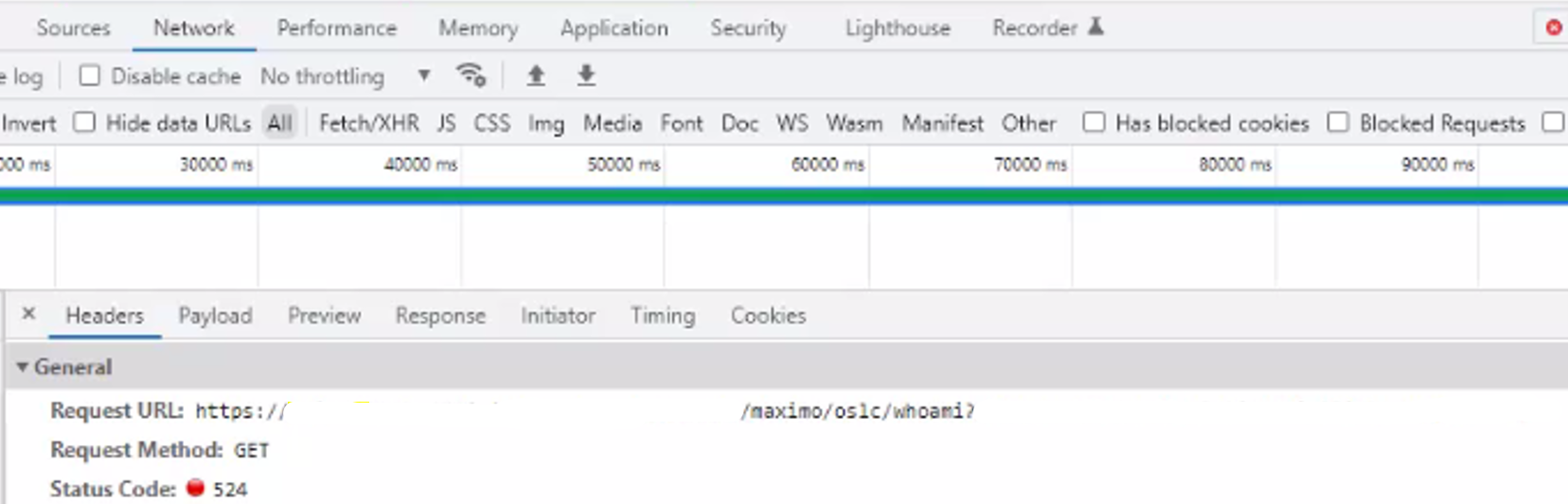
Note: The 524-status code is for timeout request.
Resolving The Problem
The problem appears when there are many records in the login tracking application. (order of millions)
1) Check how many records are in the logintracking table
Query to use:
select count(*) from maximo.logintracking;
If result is in order of millions proceed to 2)
2) Update the database statistics on maximo.logintracking table. If the statistics are not up to date, it has significant impact on the performance, especially to confirm the statistics on logintracking table. For example, you can run the following on DB2 server to make the statistics on logintracking table up to date:
db2 connect to (replace the correct DB name)
db2 "REORG TABLE MAXIMO.LOGINTRACKING ALLOW READ ACCESS"
db2 "RUNSTATS ON TABLE MAXIMO.LOGINTRACKING with distribution AND DETAILED INDEXES ALL ALLOW WRITE ACCESS"
If issue still present, you can try to truncate the table:
Query:
truncate table maximo.logintracking immediate;
If issue persists, open a case with support team.
Document Location
Worldwide
[{"Type":"MASTER","Line of Business":{"code":"LOB59","label":"Sustainability Software"},"Business Unit":{"code":"BU059","label":"IBM Software w\/o TPS"},"Product":{"code":"SSRHPA","label":"IBM Maximo Application Suite"},"ARM Category":[{"code":"a8m3p000000F80hAAC","label":"Maximo Application Suite->MAS Applications->Administration"}],"ARM Case Number":"","Platform":[{"code":"PF025","label":"Platform Independent"}],"Version":"All Versions"}]
Was this topic helpful?
Document Information
Modified date:
05 April 2022
UID
ibm16569491