Fix Readme
Abstract
This document contains version 3.2.10 release information for Financial Transaction Manager for Digital Payments for Multiplatforms.
Content
Financial Transaction Manager for Digital Payments 3.2.10 release information
Common Across Releases
3.2.10.0 Release
... 3.2.10.0 interim fix 1
... 3.2.10.0 interim fix 2
... 3.2.10.0 interim fix 3
... 3.2.10.0 interim fix 4
... 3.2.10.0 interim fix 5
... 3.2.10.0 interim fix 6
3.2.10.1 Release
... 3.2.10.1 interim fix 1
... 3.2.10.1 interim fix 2
When you upgrade a fix pack or interim fix, in addition to the changes in the level that is being upgraded to, be sure to review the changes in the intermediate fix packs or interim fixes.
Examples:
- Currently, at level fix pack 1 and upgrading to level fix pack 3, review the changes in fix pack 2 and fix pack 3.
- Currently, at fix pack 1 / interim fix 1 and upgrading to fix pack 1 / interim fix 3, review the changes in fix pack 1 / interim fix 2 and fix pack 1 / interim fix 3.
| Back to contents |
Common Across Releases
|
Known Issues
Internet Explorer (IE) Issue
FTM does not set the "Cache-Control" and "Pragma" headers on certain responses even if they are defined in the "HTTP Response Headers" section on the System Properties page.
The issue happens only on Internet Explorer browser because of a known Internet Explorer defect, which has no immediate fix date available from Microsoft.
Work around:
Use Firefox or Chrome supported versions to have all headers properly set on all responses
WebSphere Application Server 9.0.x update issue
Automated Deployment Utility workaround:
The interim fix components to update need to be first uninstalled. The tokens file, for example pfs_deploy.xml, contains those interim fix components to update. These components appear in the <install> </install> section. You also need to add these same components in the <uninstall> </uninstall> section.
Before the console WAR modules are updated, stop the FrameworkUI_EAR application, and then proceed as normal. The Engine modules can be updated as normal.
The minimum EWS version required for FTM 3.2.10 is EWS 4.4.
The following is a list of supported EWS notifications and supported EWS SOAP requests.
Supported EWS notifications: OnCustomerChangeNotification4.2, OnPaymentProfileStatusChangeNotification, OnNewPaymentNotification4.0, OnTokenStatusChangeNotification4.3, OnNewPaymentRequestNotification4.2, OnOrganizationsChangeNotification4.0, OnPaymentRequestChangeNotification2.4, OnContactMethodWarningNotification4.3, OnPaymentStatusChangeNotification4.3 Supported EWS requests: AddPaymentRequest4.1, ChangePaymentRequestRequest4.0, ChangePaymentStatusRequest4.0, DeletePaymentProfileRequest, GetCustomerEventDetailsRequest4.0, GetOrganizationsRequest4.0, GetPaymentRequest4.3, GetPaymentRequestDetailsRequest4.2, GetPendingActivityForTokenRequest3.2, GetTokenHistoryRequest4.3, GetTokenStatusRequest4.2, RegisterTokenRequest4.3, RemoveTokenRestrictionRequest3.10, RequestPaymentsRequest4.2, RestrictTokenRequest3.10, UnregisterTokenRequest3.10, UpdateBusinessPaymentProfileRequest4.0, UpdatePersonalPaymentProfileRequest4.0, ValidateRecipientRequest4.2 Supported EWS RESTful Requests: zpss/v1/active-profiles, zpss/v1/available-profiles
Fix list and new feature summary
For a list of fixes, see Version 3.2.10 Fix List for Financial Transaction Manager for Digital Payments.
Data Setup Utility
The following documentation describes the changes for the data setup utility (DSU) and the import and export workbooks:
- DSUmigration_v3.2.10.pdf
- DSUMigrationBR_v3.2.10.pdf
These documents are provided in the entitled documentation fix pack. For more information about getting this fix pack, refer to the Entitled Documentation section.
Database migration
For database migration instructions, refer to the migration instructions in {Install location}\shared\vnnn\pfs\Database\db2\{os}\doc
Transaction Server Scheduler XML
The following documentation describes the changes to the scheduler XML for the Transaction Server component:
- TransactionServerSchedulerChanges_v3.2.10.pdf
These documents are provided in the entitled documentation fix pack. For more information about getting this fix pack, refer to the Entitled Documentation section.
Web Services
The following documentation describes the new web services, which are implemented by using IBM WebSphere Application Server Liberty:
- IBM_FTM_Web_Services_v3.2.10.0.pdf
These documents are provided in the entitled documentation fix pack. For more information about getting this fix pack, refer to the Entitled Documentation section.
Entitled Documentation
The entitled documentation fix pack for Digital Payments can be downloaded from Fix Central by using the following link:
3.2.10-FTM-DP-MP-Documents.
General Instructions
Installation
- Start IBM Installation Manager.
- Add the location of the repository that contains the installation package:
- Select File > Preferences.
- Click Add Repository.
- Browse to the directory that contains the repository .zip file and select the file. Click Open and then OK.
- Click Test Connections and then OK.
- Click OK.
- Install the FTM product installation files to your installation directory:
- On the main pane, click Update.
- Select IBM Financial Transaction Manager for Digital Payments, IBM Financial Transaction Manager for Check Services, or IBM Financial Transaction Manager for Corporate Payment Services and then click Next.
- Select the fix pack or interim fix and then click Next.
- Follow the rest of the prompts.
- Confirm that the "Update packages" page shows success.
Deployment
- Do the database migration. Refer to the Database migration section in this document.
- Note: The runtime components can’t be running during the database migration.
- Note: Files can continue to be delivered to the Gateway inbound source folder.
- J2SE components: The installation overlays the J2SE applications, so no special migration instructions are needed. Restarting those applications updates them with the fixes.
- WebSphere Application Server components: You can use the Automated Deployment Utility (ADU), manually upgrade (refer to the update instructions in each WebSphere Application Server component doc folder), or, in a WebSphere Application Server Network Deployment configuration, use the Deployment Manager.
Note: Refer to "WebSphere Application Server 9.0.x update issue" in "Common Across Releases" > "Known Issues".- All WebSphere servers must be restarted after all the components were updated.
- For an interim fix, refer to the fix list for the modules to deploy. Note: Interim fixes are meant to be deployed on an existing WebSphere Application Server profile deployment. If you are using a new WebSphere Application Server profile and already installed the interim fix onto the prior installation, you must do two deployment passes. The first pass is to do the initial, full product deployment. The second pass is to do those components that are affected by the interim fix.
- Update your Transaction Server Scheduler.xml file. Refer to the Transaction Server Scheduler XML section in this document. Note: Updating the scheduler file might not be required for your installation.
- Refer to the release-specific section for any changes that might affect your installation.
- Start your runtime components.
- If you are using the Data Setup Utility (DSU) worksheets capability for managing your data, update your worksheets. For more information, see the Data Setup Utility section in this document.
Locate the WebSphere Application Server Liberty compressed file that is stored in the following path:
<installation directory>/ftm/vxxx/run/liberty
Where xxx = represents current FTM version that is running. For example, 3210.
Decompress the file in your preferred path: <liberty-install-directory>. For example, /opt/wlp/.
Follow the following steps to create and configure the server:
1. Create your server with <liberty-install-directory>/bin/server create PFSServer.
2. Modify the server.xml.template file located in FTM installation path <installation directory>/shared/vxxx/pfs/WebServices/Liberty/PFS with config values for your install (refer to the following list of things that need to be modified).
3. Rename that file server.xml
4. Copy server.xml and jvm.options into <liberty-install-directory>/usr/servers/PFSServer.
5. Start your server with <liberty-install-directory>/bin/server start PFSServer --clean (--clean is optional).
Things that need to be modified in the server.xml.template depending on environment details:
- Db2 installation location, database name, and port.
- IBM MQ installation location, queue manager name, user, password, and port.
- The db2admin user and password.
- Set currentPackagePath, currentFunctionPath, and currentSchema to your schema name.
- Set the password for the FTM administrator ID, which is usually fxhadmin.
- WAR file deployment location: the path to the Web Services WAR file <installation directory>/shared/vxxx/pfs/WebServices/Liberty/PFS/WebServices_PFS.war.
| Back to contents |
3.2.10.1 Release
|
Because the development of releases and interim fixes for maintenance are done in parallel, a later release might not contain every interim fix that was created for an earlier release. The following table shows which releases and interim fix levels can be successfully upgraded to V3.2.10.1.
In the following table, the "If you're on version" column shows you the releases that can be upgraded successfully. The latest release or interim fix level that can be upgraded for each release is shown in the "To successfully upgrade to V3.2.10.1, your version must be no higher than version" column. If the release that you are upgrading from is at an interim fix level higher than the release or fix level shown in the right column, you can't upgrade the release without losing some changes. The upgrade needs to occur at the next release.
For more information about the individual changes in a release or interim fix, see the fix list for this version.
| If you’re on version | To successfully upgrade to V3.2.10.1, your version must be no higher than version |
| 3.0.2.0 | 3.0.2.0 interim fix 2 |
| 3.0.2.1 | 3.0.2.1 interim fix 23 |
| 3.0.4.0 | 3.0.4.0 interim fix 3 |
| 3.0.4.1 | 3.0.4.1 interim fix 1 |
| 3.2.0.0 | 3.2.0.0 interim fix 1 |
| 3.2.0.1 | 3.2.0.1 interim fix 2 |
| 3.2.1.0 | 3.2.1.0 interim fix 3 |
| 3.2.2.0 | 3.2.2.0 interim fix 5 |
| 3.2.2.1 | 3.2.2.1 interim fix 3 |
| 3.2.3.0 | 3.2.3.0 interim fix 5 |
| 3.2.4.0 | 3.2.4.0 interim fix 11 |
| 3.2.5.0 |
3.2.5.0 interim fix 6
|
| 3.2.6.0 | 3.2.6.0 |
| 3.2.6.1 | 3.2.6.1 interim fix 6 |
| 3.2.7.0 | 3.2.7.0 interim fix 2 |
| 3.2.8.0 | 3.2.8.0 |
| 3.2.8.1 | 3.2.8.1 interim fix 4 |
| 3.2.9.0 | 3.2.9.0 interim fix 4 |
| 3.2.9.1 | 3.2.9.1 interim fix 1 |
| 3.2.10.0 | 3.2.10.0 |
Known Issues
OFAC Simulator not working
If the sample control file is updated, the OFAC Simulator fails due to a missing required attribute, Business Concept.
- The OFAC Simulator control file is located in installation directory\shared\v3210\pfs\Vetting\samples
- The sample that is installed with FTM, which lists a single error code, works as expected
- If the sample control file is updated to contain multiple error codes, the OFAC Simulator generates an event failure message due to the missing required attribute, Business Concept
Potential issue with Cancel Request For Payment
When the Log Transaction setting on the "Request To CSM" Channel configuration is updated to Yes (Y) in FTM for Immediate Payments, the Cancel Request For Payment web service could fail when it tries to correlate transactions. It is recommended that the Log Transaction setting for the "Request To CSM" Channel configuration remain set to No (N).
Held files might be incorrectly flagged as duplicate.
Outbound physical transmissions page might provide more restrictive results to users without entitled access
When a restrictive entitlement is configured, users must be configured to have that entitlement before they can view the entitled data. The outbound physical transmissions page incorrectly restricts the data based on the inbound data fields. So, nonentitled users have a more restrictive view of the outbound physical transmission page.
Feature changes
134527 – NACHA Stacked File-to-File outbound transmissions
File-to-File and Stacked are configuration options within the outbound transmission definition configuration. The transmission definition controls how outbound transmissions are built and formatted when processed through the FTM Distribution application. Previously, a Stacked/File-to-File outbound transmission definition could not be scheduled for delivery independent of when the inbound transmission completes processing (tied to File-to-File processing).
How FTM builds and processes outbound NACHA transmissions when the Stacked and File-to-File options are configured together is now more defined.
When a transmission definition is configured to be both Stacked and File-to-File, the “children” files of the stacked transmission are built on a File-to-File basis (when the inbound transmission completes its processing). However, the“parent” now adheres to a build and release schedule (as other stacked files). The Stacked/File-to-File transmission remains available for new File-to-File transmissions to be mapped as child transmissions as inbound transmissions continue to be ingested and processed. Those outbound child transmissions are built when their corresponding inbound transmission is processed. However, the actual outbound stacked transmission file that contains those child transmissions is not released until the scheduled delivery time of the parent.
When the parent transmission is built and released (on its schedule), any unbuilt File-to-File child transmission that were not built are moved to a new stacked parent transmission for the next available deadline. If the parent transmission is scheduled for the final deadline for the day, the outbound transmission waits until all of its children transmissions were successfully built before the entire stacked/file-to-file transmission is built and released from Distribution.
The Outbound Transmissions UI page shows the new scheduled parent and File-to-File children and their various statuses as shown in the following picture.
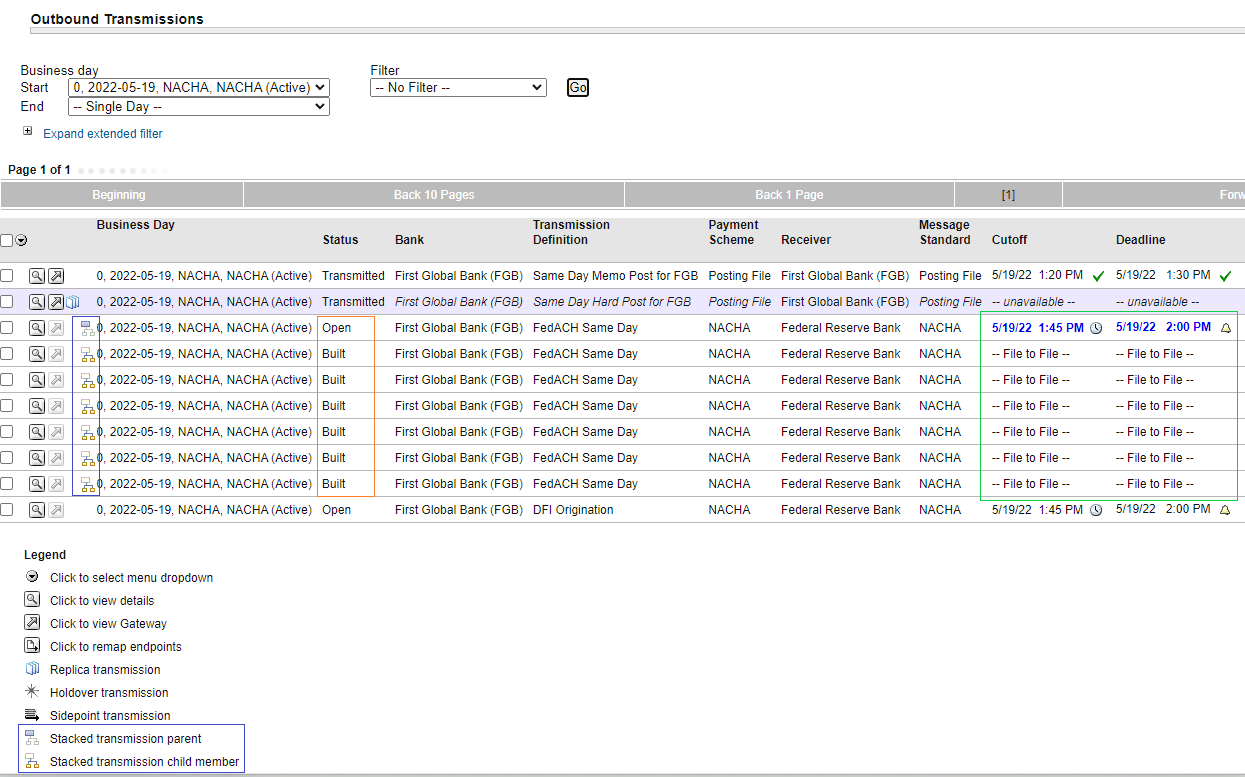
Migration
- DSUmigration_v3.2.10.pdf
- DSUMigrationBR_v3.2.10.pdf
These documents are provided in the entitled documentation fix pack. The entitled documentation fix pack for Digital Payments can be downloaded from Fix Central by using the following link:
3.2.10-FTM-DP-MP-Documents.
| Back to contents |
3.2.10.0 interim fix 5
|
142858
Risk monitors can not be created with the same description as a recently deleted monitor.
Use the following file to create triggers:
3.2.10.0_ifix5_142858.ddl
The file can be downloaded from Fix Central at 3.2.10-FTM-DP-MP-Documents
None
| Back to contents |
3.2.10.0 interim fix 3
|
None
139837
New fields required for external risk application that Financial Transaction Manager was not initially able to pull them
Financial Transaction Manager enhanced the ability to pull the CombinedNameMatchScore, FirstNameMatchScore, and LastNameMatchScore fields to return them to the external risk application.
139920
Zelle participant directory page performance is slow
This fix adds a core property to control forcing a filter on the participant directory page.
Use the following file to insert values:
3.2.10.0_ifix3_139920.ddl
The file can be downloaded from Fix Central at 3.2.10-FTM-DP-MP-Documents
| Back to contents |
3.2.10.0 Release
|
Because the development of releases and interim fixes for maintenance are done in parallel, a later release might not contain every interim fix that was created for an earlier release. The following table shows which releases and interim fix levels can be successfully upgraded to V3.2.10.0.
In the following table, the "If you're on version" column shows you the releases that can be upgraded successfully. The latest release or interim fix level that can be upgraded for each release is shown in the "To successfully upgrade to V3.2.10.0, your version must be no higher than version" column. If the release that you are upgrading from is at an interim fix level higher than the release or fix level shown in the right column, you can't upgrade the release without losing some changes. The upgrade needs to occur at the next release.
For more information about the individual changes in a release or interim fix, see the fix list for this version.
| If you’re on version | To successfully upgrade to V3.2.10.0, your version must be no higher than version |
| 3.0.2.0 | 3.0.2.0 interim fix 2 |
| 3.0.2.1 | 3.0.2.1 interim fix 23 |
| 3.0.4.0 | 3.0.4.0 interim fix 3 |
| 3.0.4.1 | 3.0.4.1 interim fix 1 |
| 3.2.0.0 | 3.2.0.0 interim fix 1 |
| 3.2.0.1 | 3.2.0.1 interim fix 2 |
| 3.2.1.0 | 3.2.1.0 interim fix 3 |
| 3.2.2.0 | 3.2.2.0 interim fix 5 |
| 3.2.2.1 | 3.2.2.1 interim fix 3 |
| 3.2.3.0 | 3.2.3.0 interim fix 5 |
| 3.2.4.0 | 3.2.4.0 interim fix 10 |
| 3.2.5.0 |
3.2.5.0 interim fix 6
|
| 3.2.6.0 | 3.2.6.0 |
| 3.2.6.1 | 3.2.6.1 interim fix 6 |
| 3.2.7.0 | 3.2.7.0 interim fix 2 |
| 3.2.8.0 | 3.2.8.0 |
| 3.2.8.1 | 3.2.8.1 interim fix 4 |
| 3.2.9.0 | 3.2.9.0 interim fix 3 |
| 3.2.9.1 | 3.2.9.1 |
Known Issues
OFAC Simulator not working
If the sample control file is updated, the OFAC Simulator fails due to a missing required attribute, Business Concept.
- The OFAC Simulator control file is located in installation directory\shared\v3210\pfs\Vetting\samples
- The sample that is installed with FTM, which lists a single error code, works as expected
- If the sample control file is updated to contain multiple error codes, the OFAC Simulator generates an event failure message due to the missing required attribute, Business Concept
Potential issue with Cancel Request For Payment
When the Log Transaction setting on the "Request To CSM" Channel configuration is updated to Yes (Y) in FTM for Immediate Payments, the Cancel Request For Payment Web Service could fail when it tries to correlate transactions. It is recommended that the Log Transaction setting for the "Request To CSM" Channel configuration remain set to No (N).
Held files might be incorrectly flagged as duplicate.
Outbound physical transmissions page might provide more restrictive results to users without entitled access
When a restrictive entitlement is configured, users must be configured to have that entitlement before they can view the entitled data. The outbound physical transmissions page incorrectly restricts the data based on the inbound data fields. So, nonentitled users have a more restrictive view of the outbound physical transmission page.
Deleted GET /ws/svc/recipients/
Use /pfs/participant/recipient/{ftm_recipient_id}
Create Recipient
Deleted POST /ws/svc/recipients/
Use /pfs/participant/{ftm_participant_id}/recipient
Update Recipient
Deleted PUT /ws/svc/recipients/:id
Use /pfs/participant/recipient/{ftm_recipient_id}
Delete Recipient
Deleted DELETE /ws/svc/recipients/:id
Use /pfs/participant/recipient/{ftm_recipient_id}
RecipientAccount Services
Read RecipientAccounts
Deleted GET /ws/svc/recipientaccounts/
Use /pfs/participant/{ftm_participant_id}/recipient/accounts
Create RecipientAccount
Deleted POST /ws/svc/recipientaccounts/
Use /pfs/participant/recipient/{ftm_recipient_id}/account
Update RecipientAccount
Deleted PUT /ws/svc/recipientaccounts/:id
Use /pfs/participant/recipient/account/{ftm_recipient_account_id}
Delete RecipientAccount
Deleted DELETE /ws/svc/recipientaccounts/:id
Use /pfs/participant/recipient/account/{ftm_recipient_account_id}
ParticipantDetail Services
Read ParticipantDetails
Deleted GET /ws/svc/participantdetails/
Use /pfs/participant/{ftm_participant_id}
Create Participant
Deleted POST /ws/svc/createparticipant/
Use /pfs/participant
Feature changes
When FTM processes Zelle payments, multiple Web Service API calls are made to Early Warning Services (addPayment, updatePaymentStatus, and so on) that can encounter SOAP faults during communication. When these faults occur, FTM does not know the "real" status of the payment as known by EWS. The SOAP fault could occur before EWS ever got the API call. Or, EWS received the message and the SOAP fault occurred during the response. So, the payment could be in various states with EWS.
FTM marks these payments as Out of Sync (OOS). Previously, these OOS payments were handled by using the cancel menu option to cancel the payments individually. Or, they were handled by running a Services Framework task that searches the payment table for OOS payments and attempts to resync those payments.
The new implementation ties the OOS Zelle payments into the FTM retry framework to facilitate automatic retries of Zelle OOS payments as they occur and attempt to resync the payments automatically. Also, more resync logic was added for outbound payments that allows FTM to be more intelligent about how it handles those OOS outbound payments. With this new logic, the only OOS outbound payments that are cancelled are the payments that were never received by EWS (SOAP fault occurred on the API call) or the payments that were cancelled at EWS (possibly by the receiver). Otherwise, if the outbound payment exists at EWS, FTM resyncs the payment and continues processing (notifications, distribution, and so on) from where the SOAP fault condition occurred.
The Zelle OOS payments use the existing FTM retry framework by assigning a known error code (configured in Administration -> Components -> Zelle -> General properties) to the OOS payment. New Business Rules retry configuration details dictate how often, how long an OOS payment with the assigned error code, and the specific retry category (ZELLE_OOS) are retried. The existing Services Framework RetryTask needs to be configured with the specific ZELLE_OOS category and ZELLE payment scheme. Schedule the RetryTask to run as the customer wants. When it runs, the RetryTask causes the OOS Zelle payments to be resynced with EWS. The process continues until the OOS payment is correctly processed or the retry attempts are exhausted.
A new multi-select “Zelle Resync” menu option was added to the transactions grid page. This option allows multiple selections of transactions if all that are selected are Zelle payments AND Out of Sync. This option allows manual resync actions for permissioned users outside the automated retry framework.
EWS introduced a new token type in addition to email and mobile. The new token type is Zelle tag (zelletag token type). A Zelle tag must meet the following validation criteria:
- Is not case-sensitive.
- Must be equal to or greater than 6 characters in length
- Must be equal to or fewer than 40 characters in length
- Must contain only alphanumeric characters and hyphens
- Must not contain a set of single repeating characters, ignoring dashes
- Must not contain all numeric characters, ignoring dashes
The Zelle tag token allows customers to give out generic Zelle tag tokens for payments and payment requests instead of exposing their email address, mobile number, or both. After it is registered, a Zelle tag token is processed as an email or mobile token within the various payment flows.
FTM already supports sending payments and payment requests TO Zelle tag tokens. FTM now allows participants to register and manage Zelle tag tokens so that payments and payment requests can be originated from Zelle tag tokens if you want to.The Zelle tag does provide a level of privacy for a customer since they do not need to provide their email address, mobile number, or both to send and receive Zelle transactions. However, EWS does require that a Zelle tag token has a Zelle contact method. This contact method does need to be a verified (done by the mobile app) email address or mobile number. This contact method must adhere to the same rules as email and mobile Zelle tokens as far as they must be:
- Valid – The mobile app does validity checks just as it does when the contact method is used as a token
- Not a restricted Zelle token
The Zelle Contact Method can be a registered Zelle token but is not required to be. The Zelle contact method cannot be a restricted token. If the Zelle contact method becomes disconnected or is restricted, EWS notifies FTM that an updated Zelle contact method must be provided for the affected Zelle tag.
The following new Liberty web service APIs were added to support:
- Get the status of the contact method token at EWS (GET /{ftm_participant_id}/tokens/{token}/ews_status)
The registered participant requests the status of the provided token. FTM responds with the token information that is known by EWS (if the token is registered at EWS). - Available profile check (POST /{ftm_participant_id}/tokens/available-profiles)
This API is provided with various data fields: type(PERSON/BUSINESS), first/business name, last name, requested Zelle tag name, contact method. FTM gathers information from EWS detailing:- Availability of the requested Zelle tag.
- Alternative Zelle tags that are available and can be used
- The EWS status of the contact method (if provided). This status is the same data that is contained in the GET web service API.
- Update a Zelle tag contact method (POST /{ftm_participant_id}/tokens/{zelle_tag_token}/zelle-tag-contact)
Use this API when the contact method for the Zelle tag needs to be updated.
The CXCToken web service APIs were updated to allow for Zelle tag token creation. These updates include a new tokenType ('Z') and a new zelleTagContactMethod parameter.
More specific details about these web services, including YAML files and workflow diagrams, are included in the entitled documents.
To comply with EWS support of Zelle tag management, FTM supports the OnContactMethodWarning4.3 EWS notification.
The following new notification user exit methods were added.
- sendUpdateZelleTagContactMethod
This notification is sent when FTM receives an OnContactMethodWarning notification to inform the user that an update their Zelle contact method is needed.
- sendZelleTagContactMethodUpdated
This notification is sent when the user successfully updates their contact method by using the POST /{ftm_participant_id}/tokens/{zelle_tag_token}/zelle-tag-contact web service API. This notification ensures that the user is aware that their Zelle tag token now has a new or different contact method.
The initial notification sent to a customer to update a Zelle tag contact method is sent when the EWS notification is initially received. A new ZelleTagContactMethod Services Framework task is created to send any further reminders to the customer to update their contact method. When it is run, the task looks for any Zelle tag tokens that require an update to the contact method. For each of these tokens, the task calls the new sendUpdateZelleTagContactMethod notification user exit API method. The user exit is able to define how often the participant is notified based on the current time and the timestamp of when the update was requested (every 5th day, the day before, and so on). The sample notification user exit provides examples of how to accomplish this participant notification.
The EWS WSDLs were upgraded to the EWS 4.4. level. Not all APIs were upgraded to the latest versions. The upgrade to the new WSDL version allows for future API updates as they are needed.
Revalidated TCH RTP v2.10 Certification for FTM based on the new rules published October 2021 and effective January 2022. Validation was done by using the latest Certification Tool from TCH. FTM is compliant.
EWS provided new “Zelle Risk Services” to participants by their ValidateRecipient web service API. The Zelle Risk Services provides varying checks on the recipient token that is being processed and returns the varying data points from those processes in the ValidateRecipient response.
FTM includes the requested risk evaluations to EWS on the ValidateRecipient web service API. The returned risk information is stored and is provided to the customer’s fraud user exit. The customer’s fraud user exit is tasked with interpreting the returned results as needed. Risk documentation from EWS provides further details about the contents of the data that is returned and how it is to be interpreted.
The risk evaluations and evaluation results are not provided on any read web service API and are not displayed on the transaction details user interface.
The CXCPayment, CXCPaymentRequest, and ZellePaymentRequest web service APIs were updated with a new (optional) riskEvaluations parameter. The riskEvaluations field is a set of evaluation strings (maximum of 5) that are included in the ValidateRecipient EWS API call.
More specific details about these web services, including YAML files and workflow diagrams, are included in the entitled documents.
If you want to process the ZelleRiskEvaluations and ZelleRiskScores that are provided by EWS, your Zelle fraud user exit needs to be updated. These fields are available on the CXCPayment data object that is provided to the fraud user exit.
Migration
- DSUmigration_v3.2.10.pdf
- DSUMigrationBR_v3.2.10.pdf
These documents are provided in the entitled documentation fix pack. The entitled documentation fix pack for Digital Payments can be downloaded from Fix Central by using the following link:
3.2.10-FTM-DP-MP-Documents.
Was this topic helpful?
Document Information
Modified date:
17 July 2023
UID
ibm16568415