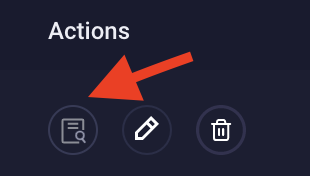How To
Summary
This article covers the API Applications option on Hive Server Dashboard that is used to create a new API application and to view and modify existing applications.
Objective
The API Applications option under the Administration tab of Hive Server Dashboard allows the ability to create a new API application. You can also view the details of existing API applications, such as name, descriptions, app ID, and secret key. You can also modify and delete an existing application from this option.
Steps
Steps to create a new API Application:
- Log in to the ReaQta Hive Server Dashboard.
- Click Administration > API Applications.
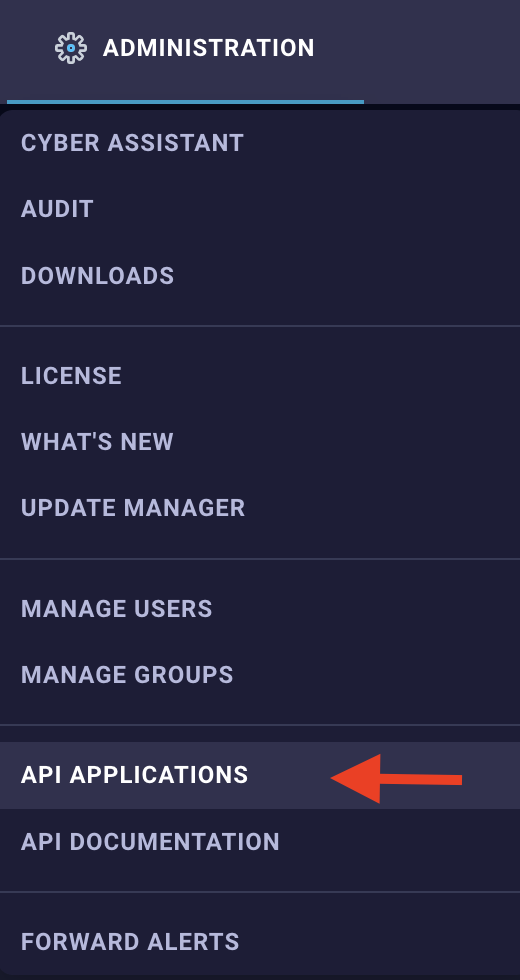
- On API Applications page, click Create Application.
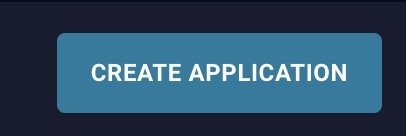
- Enter the Application Name, Description, and Restrictions (Target Group), then click Create.
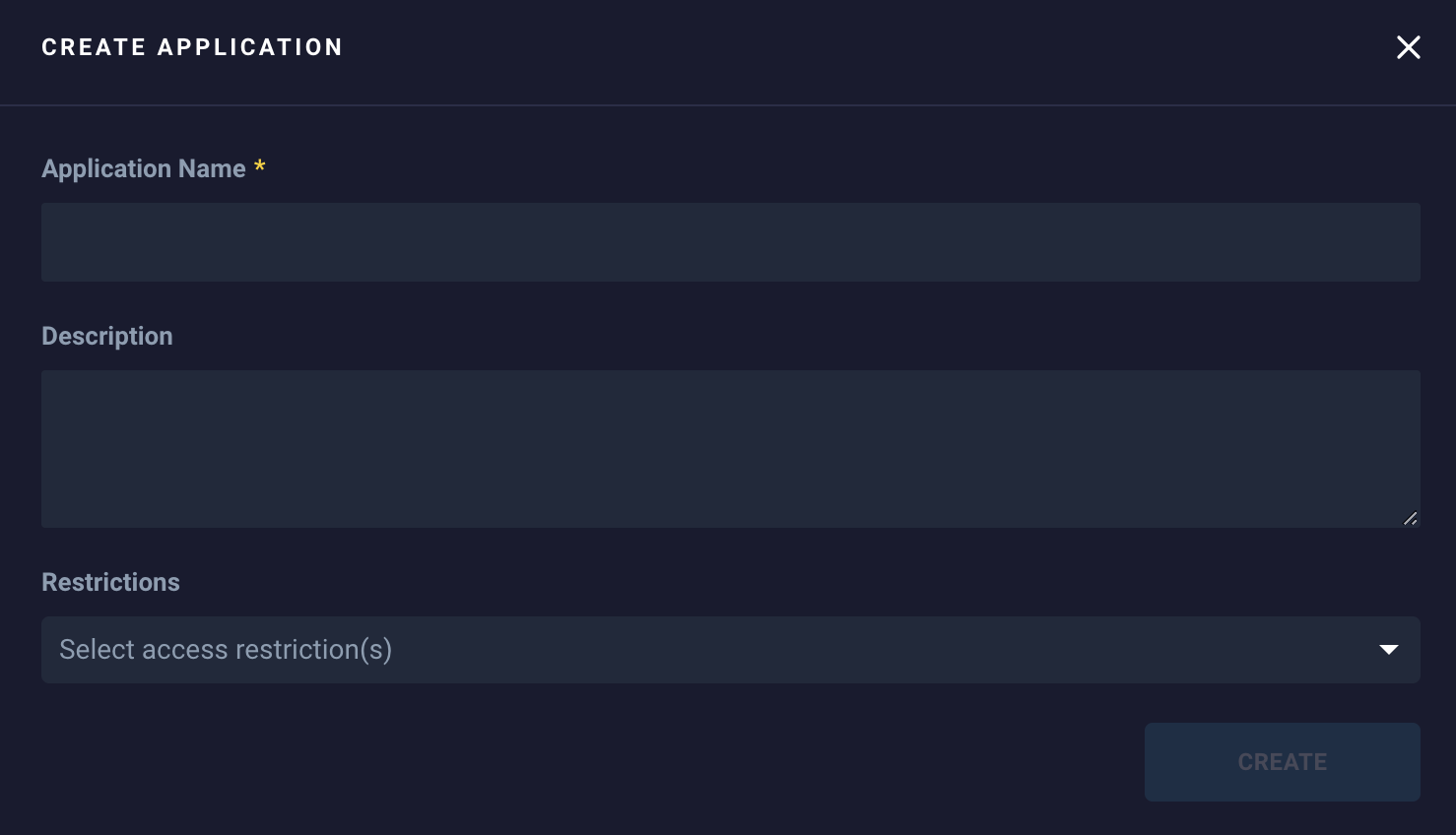
Note: Default for the Restrictions is Global. - Once the application is created, it is displayed on the API Applications page.
Additional Information
What are the details available on the API Applications page?
The API Applications page lists all the configured API Applications with the following columns:
- Name - Name of the API Application.
- Description - Purpose of the API application.
- App ID - The internal application identifier that is unique to each application. There is an option available to copy the ID to the clipboard.
- Secret Key - Obfuscated view of Secret Key. Click Show Secret Key to toggle between obfuscated and plain text view of the secret key. There is an option available to copy the Secret Key to Clipboard where it is available in plain text.
Note: Keep your Secret Key safe and confidential. - Creation Date - Date and Time when the Application was created.
- Actions - Following actions are allowed from the Actions Tab under API Applications page.
- Show Secret Key - Changes the Secret Key value from Obfuscated view to plain text view.
- Update Application - Allows ability to change the Application Name, Description, Restrictions, and Regenerate Secret Key.

- Important Note: When regenerating the secret key, all configured external applications that use this key needs updated.
- Remove Application - This option deletes the application permanently. All external applications having dependencies cease to work. Enter the Application name to confirm and delete the application.
- Show Secret Key - Changes the Secret Key value from Obfuscated view to plain text view.
Document Location
Worldwide
[{"Type":"MASTER","Line of Business":{"code":"LOB24","label":"Security Software"},"Business Unit":{"code":"BU059","label":"IBM Software w\/o TPS"},"Product":{"code":"SSVOEH","label":"IBM Security ReaQta"},"ARM Category":[{"code":"a8m3p000000hBSaAAM","label":"Configuration"}],"ARM Case Number":"","Platform":[{"code":"PF025","label":"Platform Independent"}],"Version":"All Versions"}]
Product Synonym
ReaQta
Was this topic helpful?
Document Information
Modified date:
17 May 2023
UID
ibm16568259