Troubleshooting
Problem
Disabling widgets in Android policy causes applications to appear to crash.
Symptom
Applications attempt to load but are terminated by the system.
Cause
Disabling widgets in Android Policy.
Environment
Impacts both Device Admin and Android Enterprise enrollments.
Diagnosing The Problem
Applications such as Google Chrome, Google Maps and others attempt to start but get terminated by the system before successfully starting.
Resolving The Problem
Enabling the Allow Widgets option in Android policy resolves this issue.
Android Enterprise enrollments navigate to the Android policy and to Android Enterprise > Security > Allow Widgets > Enable
Android Enterprise enrollments navigate to the Android policy and to Android Enterprise > Security > Allow Widgets > Enable
Save and publish the policy and ensure the device receives the new payload.
Device Admin enrollments navigate to the Android policy and to Device Settings > Security > Allow Widgets > Enable
Save and publish the policy and ensure the device receives the new payload.
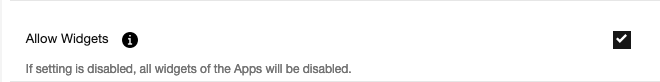
Document Location
Worldwide
[{"Type":"MASTER","Line of Business":{"code":"LOB24","label":"Security Software"},"Business Unit":{"code":"BU059","label":"IBM Software w\/o TPS"},"Product":{"code":"SSYSXX","label":"IBM MaaS360"},"ARM Category":[{"code":"a8m0z000000GnQJAA0","label":"TROUBLESHOOTING"}],"ARM Case Number":"","Platform":[{"code":"PF025","label":"Platform Independent"}],"Version":"All Versions"}]
Was this topic helpful?
Document Information
Modified date:
28 March 2022
UID
ibm16566915