News
Abstract
Disable a server so it cannot be started.
Content
You are in: IBM i Technology Updates > Welcome to IBM Integrated Web Services for i Technology Updates > Disabling a server
What is it?
You have the ability to disable an integrated application server or integrated web services server. When a server is disabled, the server cannot be started. You can enable or disable a server by navigating to the Application Server tab as follows: Server Properties -> Properties, then selecting the Application Server tab as shown in the following figure:
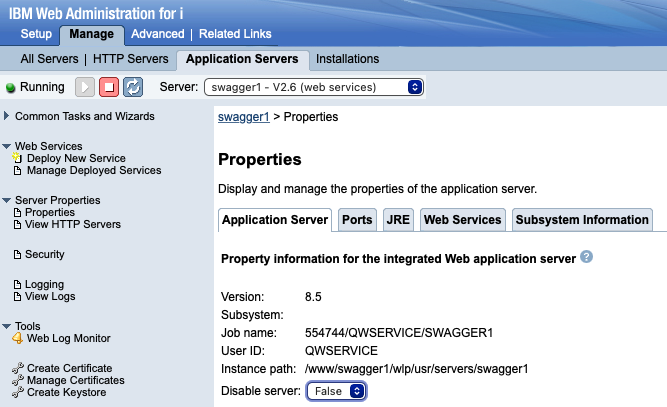
Why use it?
You would disable a server in the case where you do not want users to use the server, but you do not want to delete the server for some business reason.
Availability
The support is enabled in the following HTTP group PTFs and PTFs:
V7R2M0 SF99713 Level 50
V7R3M0 SF99722 Level 38
V7R4M0 SF99662 Level 19
[{"Business Unit":{"code":"BU058","label":"IBM Infrastructure w\/TPS"},"Product":{"code":"HW1A1","label":"IBM Power Systems"},"Component":"","Platform":[{"code":"PF012","label":"IBM i"}],"Version":"All Versions","Edition":"","Line of Business":{"code":"LOB08","label":"Cognitive Systems"}}]
Was this topic helpful?
Document Information
Modified date:
28 March 2022
UID
ibm16566871