Troubleshooting
Problem
Proxy error is received while attempting to log in to Planning Analytics Workspace, refer detailed error message below.
The proxy server received an invalid response from an upstream server. The proxy server could not handle the request
Reason: Error reading from remote server.
The proxy server received an invalid response from an upstream server. The proxy server could not handle the request
Reason: Error reading from remote server.
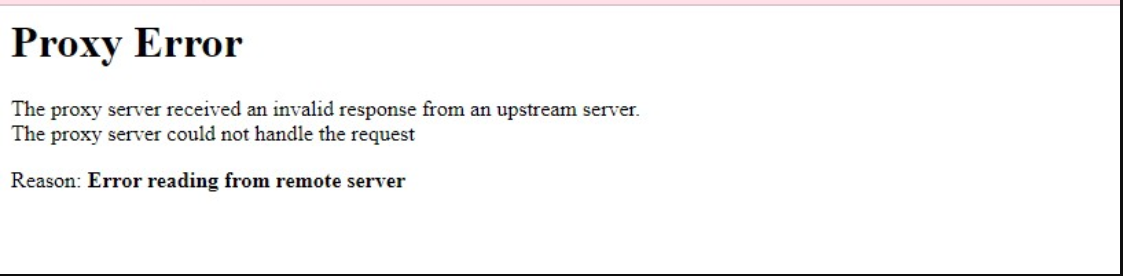
Cause
The issue is caused due to gateway container not getting a response from the backend containers within the default timeframe of 120 seconds.
Resolving The Problem
Increase the ProxyTimeoutSeconds parameter to a higher value within paw.env/paw.ps1 file and restart the Workspace containers.
In few real-time scenarios setting the parameter to 3600 helped resolved the issue, refer the following tech note for parameter details.
https://www.ibm.com/docs/en/planning-analytics/2.0.0?topic=local-configure-parameters
Document Location
Worldwide
[{"Business Unit":{"code":"BU059","label":"IBM Software w\/o TPS"},"Product":{"code":"SSCTEW","label":"IBM Planning Analytics Local"},"ARM Category":[{"code":"a8m0z000000boHBAAY","label":"Installation and Configuration-\u003EPlanning Analytics Administration"}],"ARM Case Number":"","Platform":[{"code":"PF025","label":"Platform Independent"}],"Version":"All Version(s)","Line of Business":{"code":"LOB10","label":"Data and AI"}}]
Was this topic helpful?
Document Information
Modified date:
18 March 2022
UID
ibm16564719