Troubleshooting
Problem
After an install of Planning Analytics Workspace on Windows, the Administration Tool does not start.
Symptom
The following error is present: "Execution failed with exit code 125"
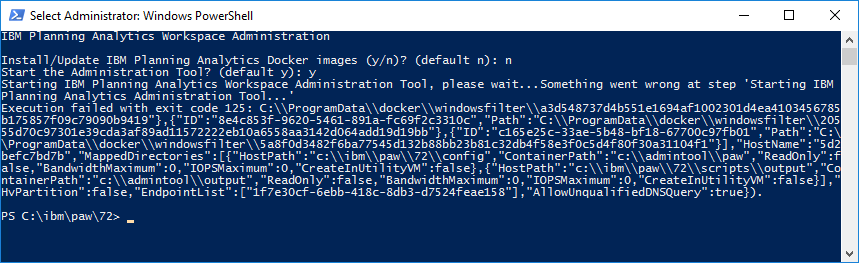
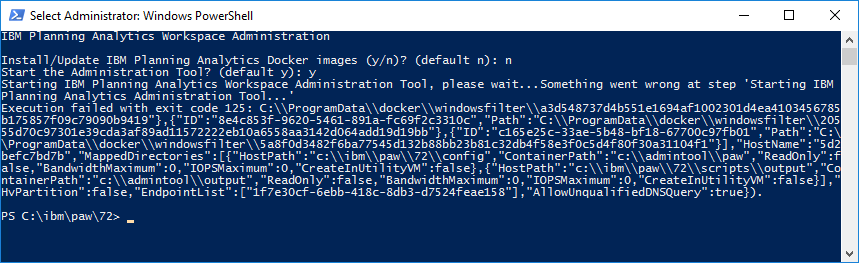
Cause
-There is a problem with the network configuration required to start the Admin Tool container (and subsequently, Workspace)
Resolving The Problem
- A Windows Server restart is required to complete the Docker install and configuration on the Host
- This excludes the restart that already occurred when installing the Container service
- Restart your Windows Server and re-attempt to launch the Administration Tool
- Restarting just the Docker service is not sufficient

Document Location
Worldwide
[{"Type":"MASTER","Line of Business":{"code":"LOB10","label":"Data and AI"},"Business Unit":{"code":"BU059","label":"IBM Software w\/o TPS"},"Product":{"code":"SSCTEW","label":"IBM Planning Analytics Local"},"ARM Category":[{"code":"a8m50000000KzKvAAK","label":"Planning Analytics-\u003EPlanning Analytics Workspace-\u003EInstall Configure and Upgrade"}],"ARM Case Number":"","Platform":[{"code":"PF033","label":"Windows"}],"Version":"All Versions"}]
Was this topic helpful?
Document Information
Modified date:
10 March 2022
UID
ibm16562417