Question & Answer
Question
Answer
IBM Engineering Requirements Management DOORS (DOORS)' native DXL Editor is primitive and does NOT offer syntax hi-lighting, font change, or line numbers.
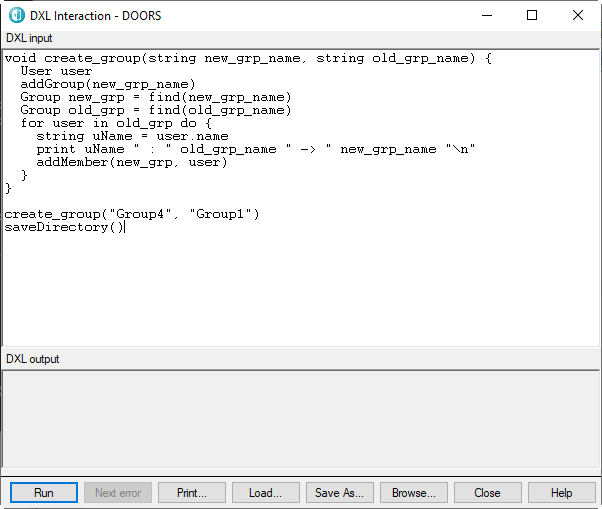
There are two ways to make DXL editing a better experience
1) Use Notepad++ with a third-party syntax file for DXL
Download the following file and rename it to DXL_Syntax_Notepad_plus_plus.xml
http://www.smartdxl.com/content/wp-content/uploads/2013/06/DXL_Syntax_Notepad_plus_plus.txt
In Notepad++ menu, Language > User Defined Language > Define your language... > Import...
Select DXL_Syntax_Notepad_plus_plus.xml and click 'Open'
Restart Notepad++
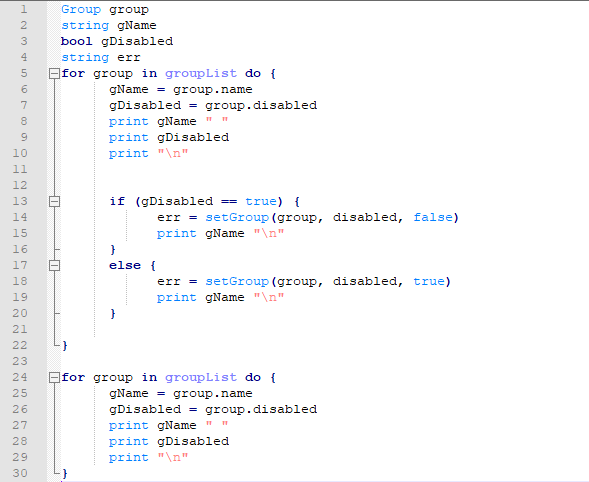
2) Use a third-party DXL editor
Was this topic helpful?
Document Information
Modified date:
16 February 2022
UID
ibm16554138