Troubleshooting
Problem
After an upgrade of IBM Security QRadar SOAR, you might find that pages do not render as expected.
Symptom
Pages such as Workflows might not display the workflows.
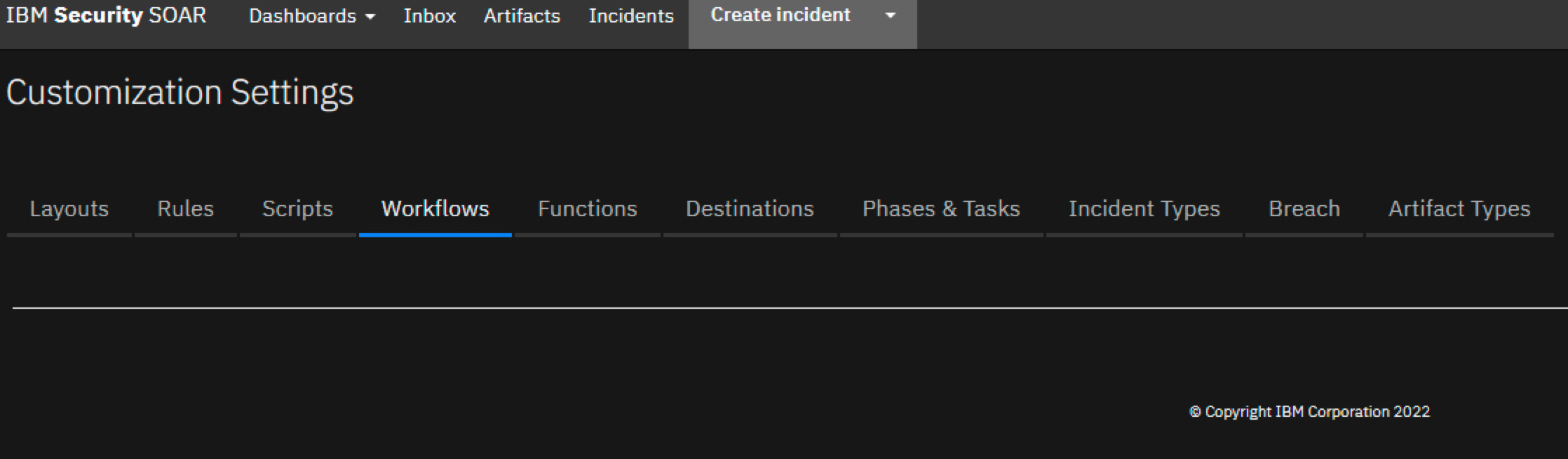 Other pages might have this symptom of no loaded content as well.
Other pages might have this symptom of no loaded content as well.Resolving The Problem
Clear the cache of your browser
Try a different browser
Use a private or incognito browser window
Disable cache:
- Open up your browser's developer tools
- Go to the network tab
- Check "disable cache"
NOTE: There might be a different option for the browser you are using - Set or save
- Reload the page
Document Location
Worldwide
[{"Type":"MASTER","Line of Business":{"code":"LOB24","label":"Security Software"},"Business Unit":{"code":"BU059","label":"IBM Software w\/o TPS"},"Product":{"code":"SSIP9Q","label":"IBM Security SOAR"},"ARM Category":[{"code":"a8m0z000000cvqZAAQ","label":"Resilient Core-\u003EUser Interface"}],"ARM Case Number":"TS008199345","Platform":[{"code":"PF025","label":"Platform Independent"}],"Version":"All Versions"},{"Type":"MASTER","Line of Business":{"code":"LOB24","label":"Security Software"},"Business Unit":{"code":"BU059","label":"IBM Software w\/o TPS"},"Product":{"code":"SSEGM63","label":"IBM Security QRadar SOAR on Cloud"},"ARM Category":[{"code":"a8m0z000000cvqZAAQ","label":"Resilient Core-\u003EUser Interface"}],"Platform":[{"code":"PF025","label":"Platform Independent"}],"Version":"All Versions"}]
Was this topic helpful?
Document Information
Modified date:
09 August 2022
UID
ibm16550450