Troubleshooting
Problem
While testing reports to confirm data recently added to the database, user does not see the report is not returning the current data.
Symptom
Testing reports and queries in Cognos Analytics while adding data to a database, user does not see the data they have added when they re-run the report. After some time or after logging out and back into Cognos Analytics, the new data does appear in the report.
Cause
Queries in reports can use cached data from recently run queries so may not execute the query against the database, but rather re-display the query's cached data.
Resolving The Problem
A Query's Cache can be disabled in the query properties to ensure that when it is re run, the query is executed against the database to retrieve new data.
Steps:
- Edit the report and go to the Query properties panel.
- In the Query Hints section, change the "Use local cache" property to No.
- Save and run the report to verify it is retrieving updated database data.
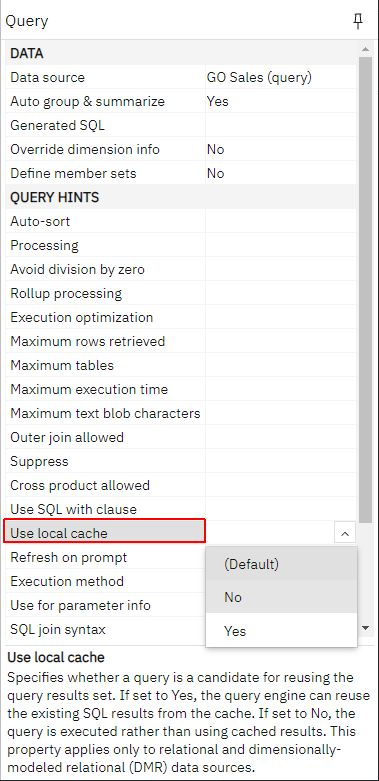
Another option is to disable cache in the source Framework Manager package by disabling the Allow usage of local cache setting in the Project > Edit Governors dialog.
Related Information
Document Location
Worldwide
[{"Type":"MASTER","Line of Business":{"code":"LOB10","label":"Data and AI"},"Business Unit":{"code":"BU059","label":"IBM Software w\/o TPS"},"Product":{"code":"SSTSF6","label":"IBM Cognos Analytics"},"ARM Category":[{"code":"a8m500000008d78AAA","label":"Reporting"}],"ARM Case Number":"TS007997406","Platform":[{"code":"PF025","label":"Platform Independent"}],"Version":"All Versions"}]
Was this topic helpful?
Document Information
Modified date:
04 January 2022
UID
ibm16538146