Question & Answer
Question
Which kind of checkboxes are not fully detected in IBM Automation Document Processing?
Cause
Checkbox detection leverages the output of Object Detection and adds an additional detection layer. However, limitations remain for some types of checkboxes. This document provides examples of the types of checkboxes not detected.
Answer
Here are examples showing types of checkboxes that are not detected.
Too small checkboxes
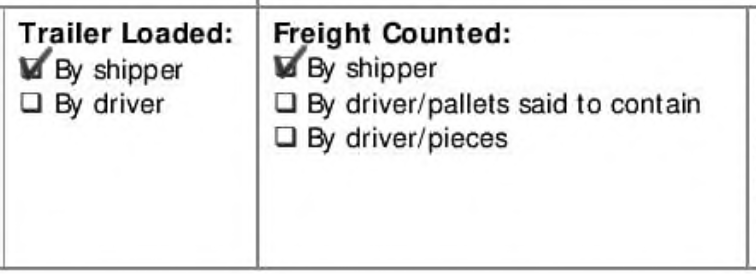
- Minimum checkbox width should be 20px
- Minimum checkbox height should be 20px
- Maximum checkbox width should be 70px
- Maximum checkbox height should be 70px
Overlapping Checkboxes
Applies to version 21.0.3 only
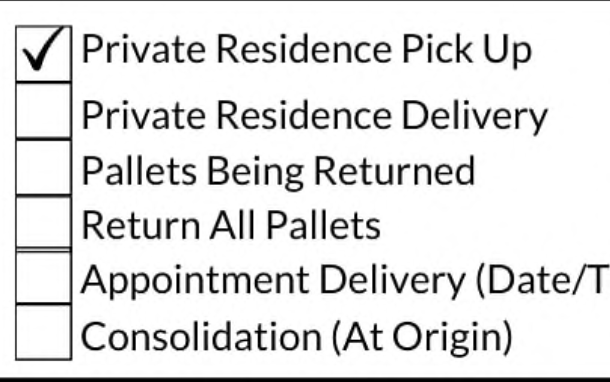
Radio buttons
Prior to version 23.0.1
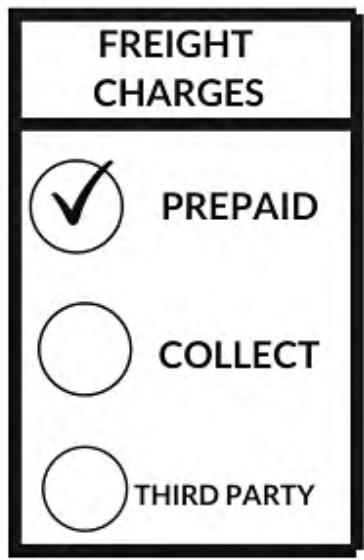
Rectangular checkboxes
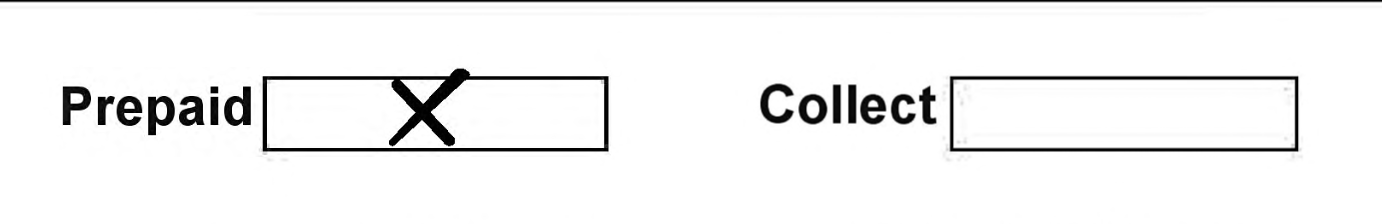
Checkbox overlapping with a table cell or column line
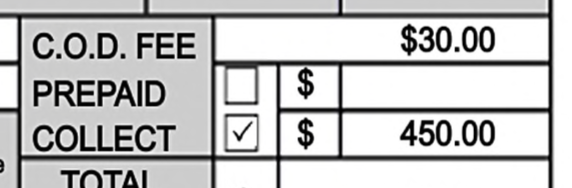
Checkbox too close to text
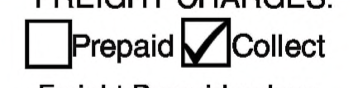
Checkboxes with incomplete boundaries
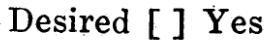
[{"Type":"MASTER","Line of Business":{"code":"LOB10","label":"Data and AI"},"Business Unit":{"code":"BU048","label":"IBM Software"},"Product":{"code":"SSBYVB","label":"IBM Cloud Pak for Business Automation"},"ARM Category":[{"code":"a8m3p000000hAKAAA2","label":"Design-\u003EADP App Development"}],"ARM Case Number":"","Platform":[{"code":"PF025","label":"Platform Independent"}],"Version":"All Versions"}]
Was this topic helpful?
Document Information
Modified date:
06 June 2024
UID
ibm16524940