Release Notes
Abstract
MaaS360 now displays a unified authentication screen across all platforms.
Content
In 10.84, MaaS360 extends the consistent authentication UI from Shared device login workflow to Forgot PIN, password-protected documents, and app sign-in workflows.
Note:
- Requires MaaS360 for iOS app version 4.80+.
- This feature is not enabled by default. Contact the MaaS360 Support team to get this feature enabled for your account.
- When the authentication mode is set to Corporate (Azure), users are redirected to the Azure portal for authentication during enrollment. For Azure enrollments, administrators should have the unified authentication feature enabled and the authentication via Azure AD allowed for MaaS360 to display the unified authentication screen.
Older user authentication screen vs new authentication screen
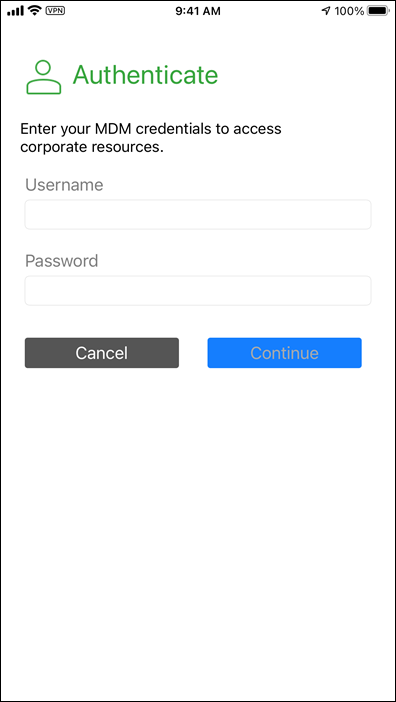 |
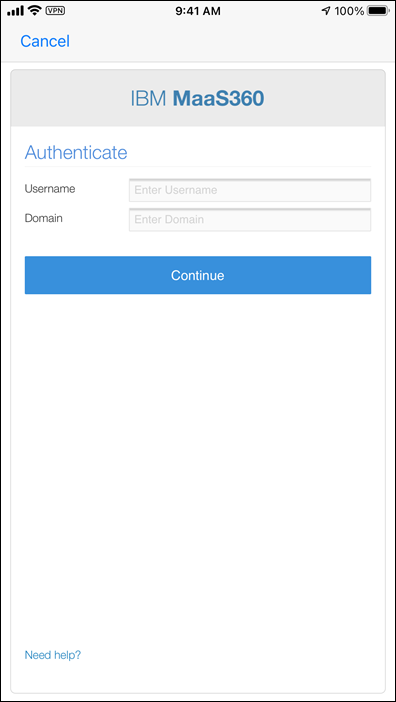 |
[{"Type":"MASTER","Line of Business":{"code":"LOB24","label":"Security Software"},"Business Unit":{"code":"BU059","label":"IBM Software w\/o TPS"},"Product":{"code":"SSYSXX","label":"IBM MaaS360"},"ARM Category":[{"code":"a8m3p000000LPP4AAO","label":"N\/A"}],"Platform":[{"code":"PF014","label":"iOS"}],"Version":"All Versions"}]
Was this topic helpful?
Document Information
Modified date:
09 December 2021
UID
ibm16524684