Troubleshooting
Problem
Control Center is getting a Logon failed trying to connect to Connect Direct Windows Server after the Windows Server was upgraded.
Remote Desktop Connection to the Server using the same User ID and password works.
Symptom
Control Center test connection fails Logon Failed User was rejected by Connect Direct node.
Technical Message LCOA014I Client supplied bad user name or password CCOD=8 FDBK=1792
Trace of CD shows
CM < cd_error_get: GET_FIRST_ERROR ok - msgid LCOA014I rc 8, fdbk 1792
Cause
Netlogon service is not running on the Windows Server.
Diagnosing The Problem
The fdbk code in the LCOA014I message shows the Windows system error code:
|
1792 |
An attempt was made to logon, but the network logon service was not started. |
ERROR_NETLOGON_NOT_STARTED |
Resolving The Problem
Open the Services console and search for the Netlogon service. Ensure startup type is Automatic and then start the service.
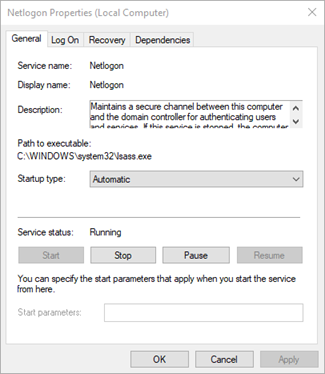
Document Location
Worldwide
[{"Type":"MASTER","Line of Business":{"code":"LOB59","label":"Sustainability Software"},"Business Unit":{"code":"BU059","label":"IBM Software w\/o TPS"},"Product":{"code":"SS9GLA","label":"IBM Control Center"},"ARM Category":[{"code":"a8m0z000000cwVyAAI","label":"ENGINE"}],"ARM Case Number":"","Platform":[{"code":"PF025","label":"Platform Independent"}],"Version":"All Versions"},{"Type":"MASTER","Line of Business":{"code":"LOB59","label":"Sustainability Software"},"Business Unit":{"code":"BU059","label":"IBM Software w\/o TPS"},"Product":{"code":"SSRRVY","label":"IBM Sterling Connect:Direct for Microsoft Windows"},"ARM Category":[{"code":"a8m0z000000cwUkAAI","label":"ENVIRONMENT"}],"Platform":[{"code":"PF033","label":"Windows"}],"Version":"All Versions"}]
Was this topic helpful?
Document Information
Modified date:
02 December 2021
UID
ibm16522886