How To
Summary
In this article, a method to enable Cloud Pak for Data to connect to Microsoft SQL server with Windows Authentication by using Microsoft SQL JDBC driver.
Objective
Enable Cloud Pak for Data connection to Microsoft SQL server with Windows Authentication
Environment
This method is verified in Cloud Pak for Data(CP4D) 3.5. It also works for CP4D 4.x.
Users can access Microsoft SQL Server with SSMS (
SQL Server Management Studio
) in Window OS by using a Windows authentication. Creating Generic JDBC connection with Microsoft SQL JDBC driver is required since the built-in Microsoft SQL Server connection is not supporting connection to Microsoft SQL server with Windows Authentication.Steps
1) Download latest Microsoft SQL JDBC driver
2) Ask CP4D administrator to upload JDBC driver in the "platform connections
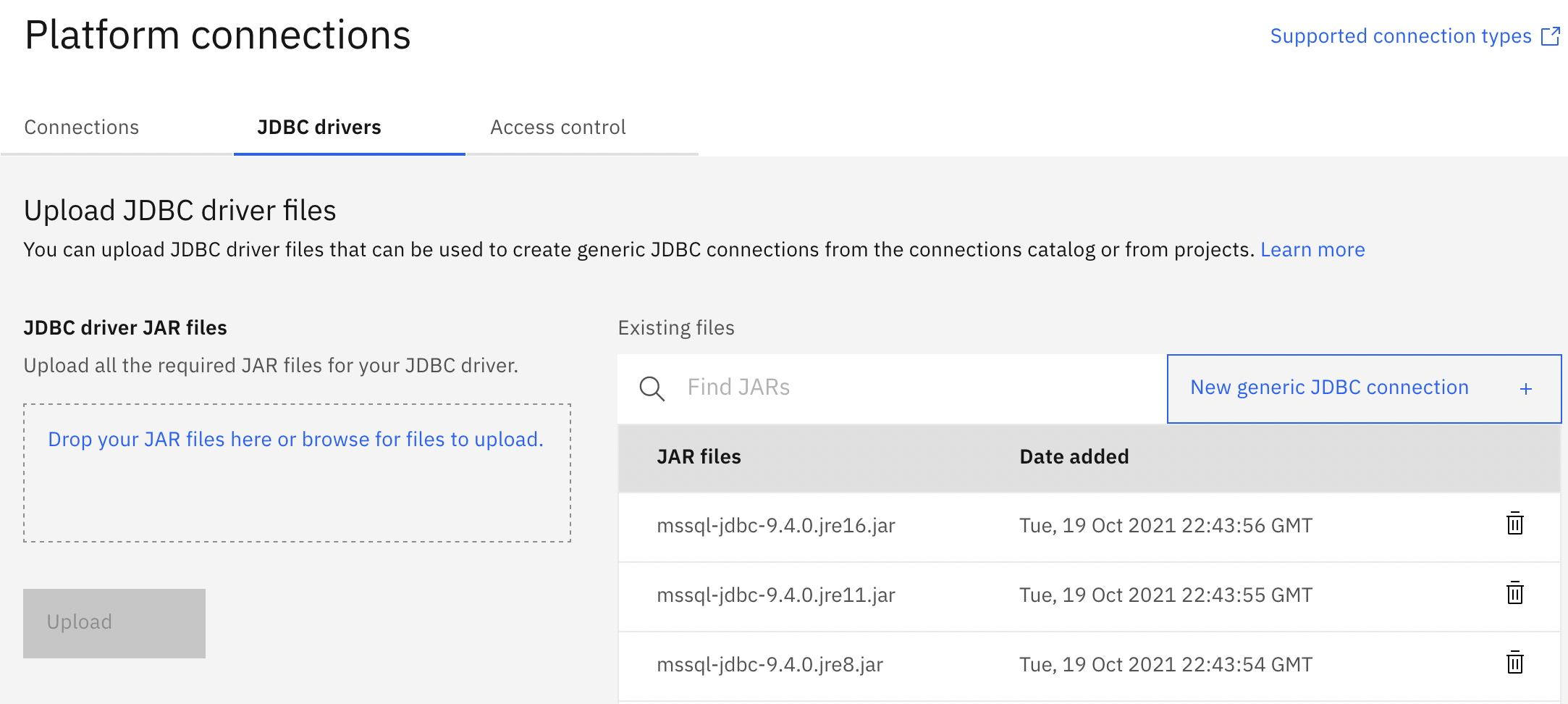
3) Choose "mssql-jdbc-9.4.0.jre8.jar"
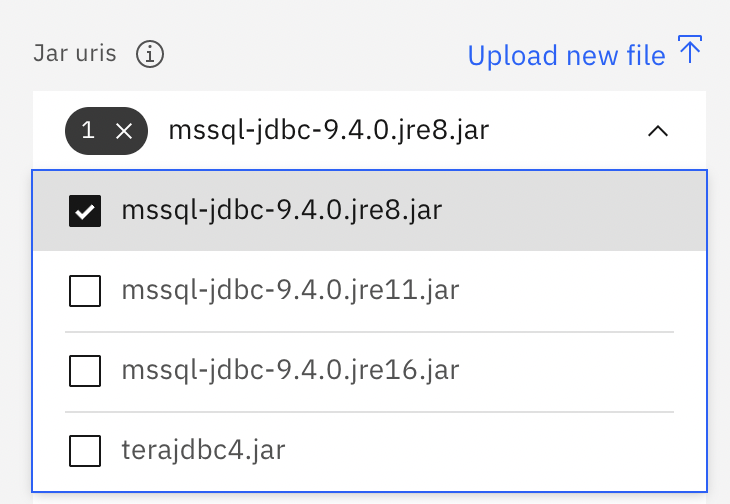
4) JDBC Driver: com.microsoft.sqlserver.jdbc.SQLServerDriver
5) JDBC URL: it needs to be set according to different scenarios. Blow is one example:
jdbc:sqlserver://serveraddress[:port] [\your_instance];[database=your_db;]authenticationScheme=NTLM;integratedSecurity=true;[domain=GLOBAL]
Must have:
- serveraddress;
- authenticationScheme=NTLM;
- integratedSecurity=true;
Optional:
- [:port]
- [\your_instance]
- [database=your_db]
- [domain=your_domain] It is needed for LDAP login to have a domain.
Related Information
Document Location
Worldwide
[{"Type":"MASTER","Line of Business":{"code":"LOB10","label":"Data and AI"},"Business Unit":{"code":"BU059","label":"IBM Software w\/o TPS"},"Product":{"code":"SSHGYS","label":"IBM Cloud Pak for Data"},"ARM Category":[{"code":"a8m3p000000UoR7AAK","label":"Administration-\u003EConnections"}],"ARM Case Number":"","Platform":[{"code":"PF040","label":"Red Hat OpenShift"}],"Version":"4.0.0"}]
Product Synonym
CP4D
Was this topic helpful?
Document Information
Modified date:
19 July 2023
UID
ibm16507335