Troubleshooting
Problem
Cognos Analytics 11.x environment with Jupyter.
Jupyter part is configured and up and running, and "Many moons" message appears when Jupyter URI is accessed directly in a browser.
However, when the same URI is specified in Cognos configuration the following message appears in the application:
"Connection failed
A connection to the notebook server could not be established. The notebook continues trying to reconnect. Check your network connection or notebook server configuration."
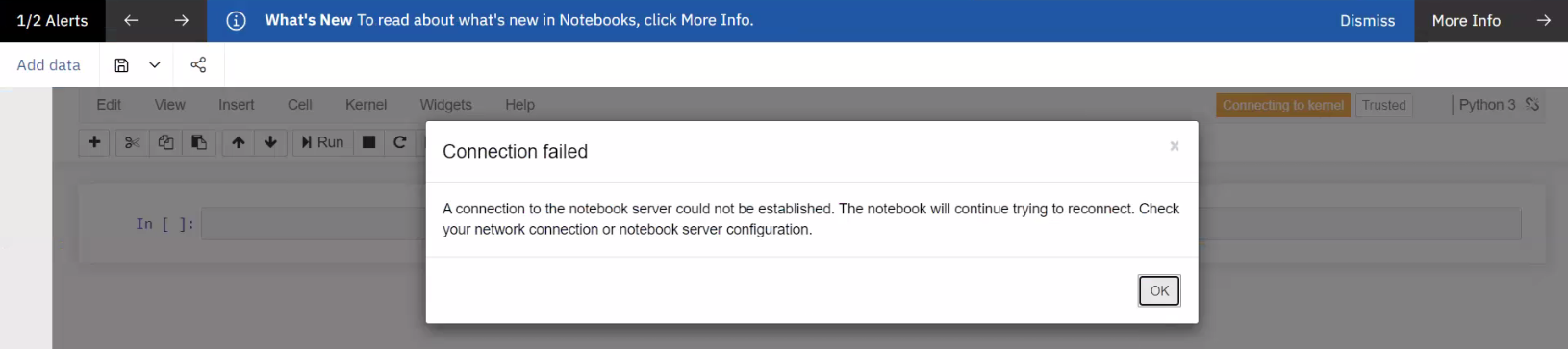
Resolving The Problem
The issue can be caused by invalid configuration on web server with Cognos gateway: missing routing rule for Jupyter or incorrect Jupyter URI in web server configuration.
For IIS
Please check that routing rule for Jupyter is enabled and that URI is correct.
i.e. on cognos virtual directory click on bi folder and check routing rules - rule for Jupyter must be enabled:
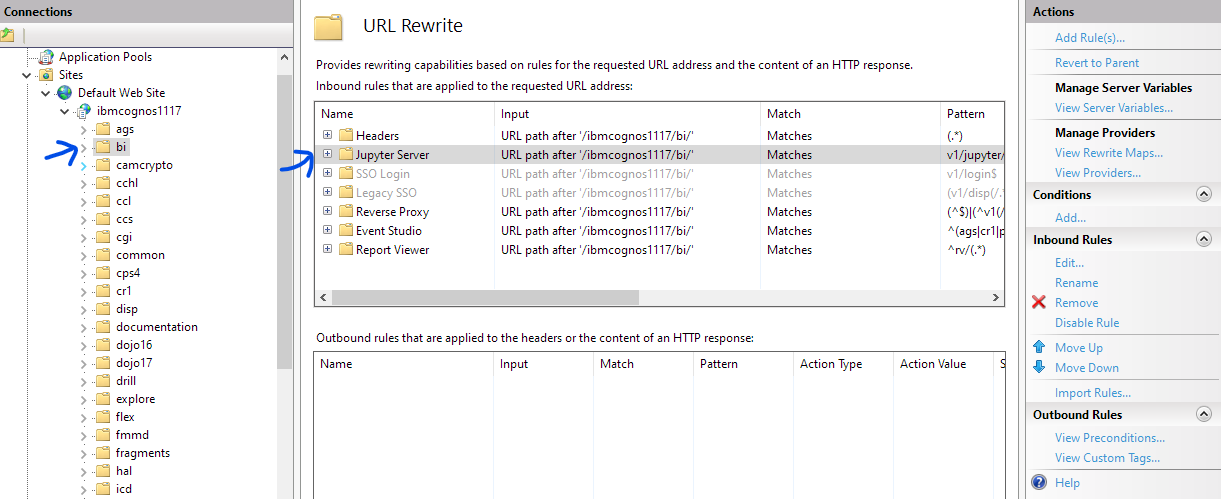
In the routing rules properties Jupyter URI should be correct - see matching part of IIS configuration script.
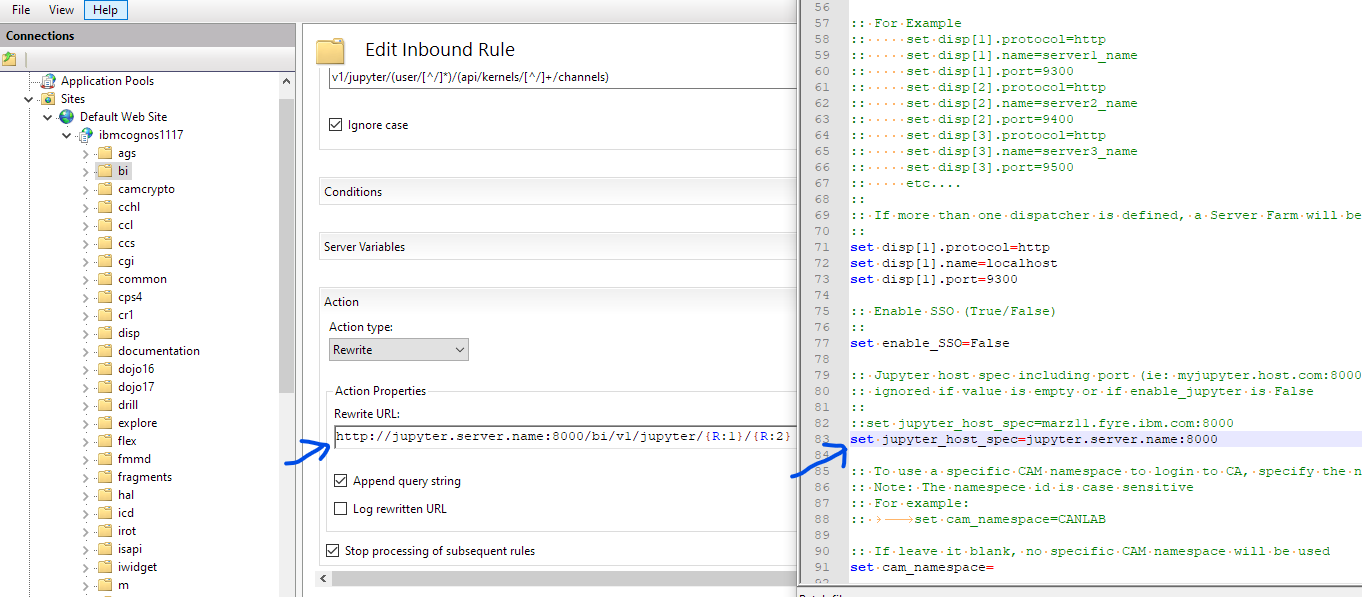
If the rule is missing or URI is incorrect - either update it manually on IIS side, or update the IIS configuration script, clean up IIS configuration and re-run IIS configuration script with correct Jupyter URI. After making these changes restart IIS.
For Apache/IHS
Corresponding part for Jupyter by default is commented out in configuration templates.
Please uncomment it and add correct Jupyter URI.
IHS/Apache configuration templates are located on GW server in <CA11>\cgi-bin\templates directory
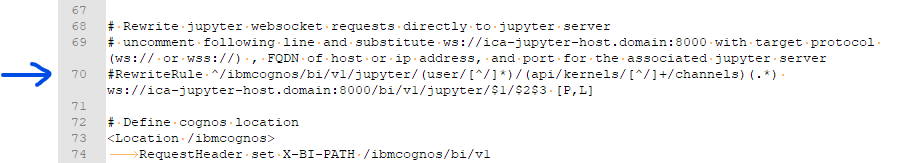
Making the changes, then save and restart web server.
Lastly, for any web server - refresh browser with application and create new notebook to test if that resolved the issue.
Document Location
Worldwide
[{"Type":"MASTER","Line of Business":{"code":"LOB10","label":"Data and AI"},"Business Unit":{"code":"BU059","label":"IBM Software w\/o TPS"},"Product":{"code":"SSTSF6","label":"IBM Cognos Analytics"},"ARM Category":[{"code":"a8m0z000000GpAVAA0","label":"Installation and Configuration->Jupyter Notebook"}],"ARM Case Number":"","Platform":[{"code":"PF025","label":"Platform Independent"}],"Version":"All Versions"}]
Was this topic helpful?
Document Information
Modified date:
03 September 2021
UID
ibm16486481