Troubleshooting
Problem
Modification of Rational Software Architect Designer for Websphere(RSA4WS) 9.7.0.x and 9.7.1 fails while removing specific features
Symptom
For a full installation of RSA4WS 9.7.0.x and RSA4WS 9.7.1 when modification is done by removing the below features, the operation fails
- Cloud tools
- Code dvelopment and quality tools
- Web and Mobile developer tools
- Enterprise developer tools
- EJB representation, generation and graphical editing
- Java EE Connector
- Server tools
- Line level code coverage
Failure is accompanied by the below error:
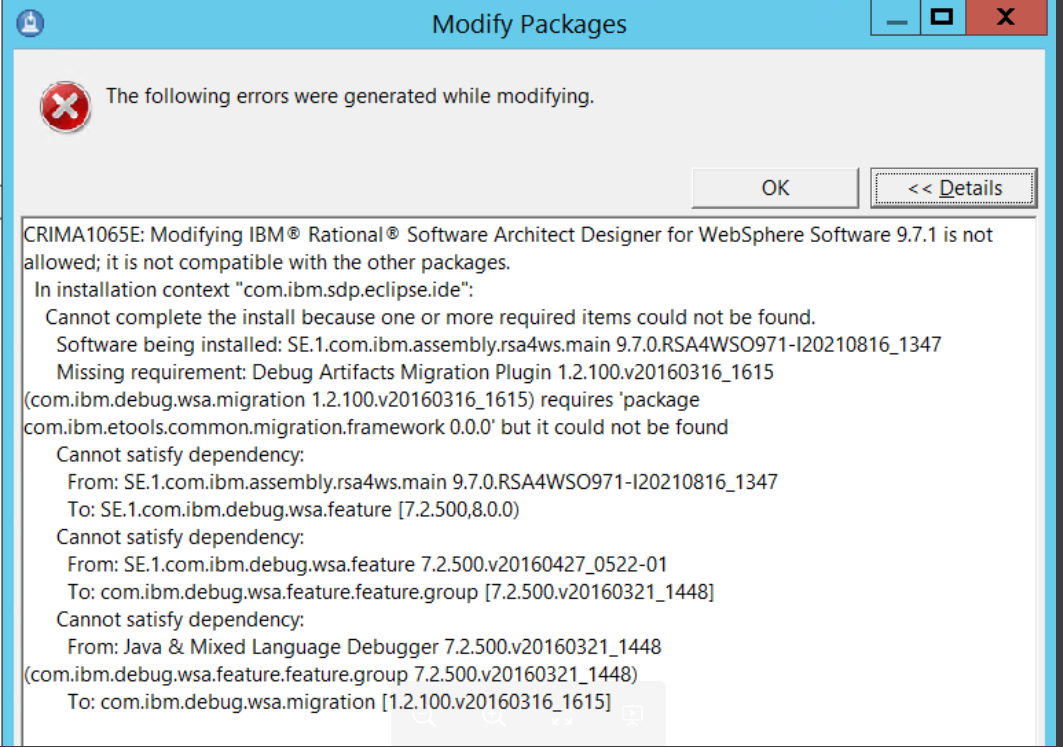
Cause
"XML" feature from "Enterprise developer tools" group should be selected and should not be removed.
Resolving The Problem
Modify by unselecting all the required features, but "XML" feature from "Enterprise developer tools" needs to be selected as shown below.
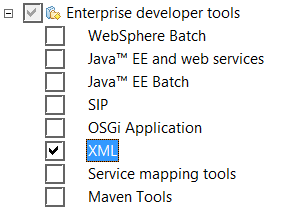
Modification will go through without any errors.
Document Location
Worldwide
[{"Type":"MASTER","Line of Business":{"code":"LOB45","label":"Automation"},"Business Unit":{"code":"BU053","label":"Cloud & Data Platform"},"Product":{"code":"SSYKBQ","label":"Rational Software Architect Designer for WebSphere Software"},"ARM Category":[{"code":"a8m50000000L1nBAAS","label":"Rational Software Architect"}],"ARM Case Number":"","Platform":[{"code":"PF016","label":"Linux"},{"code":"PF017","label":"Mac OS"},{"code":"PF033","label":"Windows"}],"Version":"9.7.0;9.7.1"}]
Was this topic helpful?
Document Information
Modified date:
27 August 2021
UID
ibm16484125