Question & Answer
Question
Answer
- What do I need to know about AIX Update Access Keys and Power10?
- What is an AIX Update Access Key?
- My server already has an update access key, do I need another one for AIX?
- What happens when my AIX update access key expires?
- When will I need a new AIX update access key for my Power10 and later servers?
- How can I check the AIX update access key expiration date or OS Image date from the Hardware Management Console?
- How can I check the AIX update access key expiration date or OS Image date from AIX?
- Am I entitled to install a specific AIX release?
- Will the Hardware Management Console warn me when the AIX update access key approaches expiration?
- What will I see during AIX boot when an AIX update access key expires?
- What will I see during AIX update when an AIX update access key expires?
- What will I see in the AIX error log when an AIX update access key expires?
- What will I see within the Hardware Management Console when an AIX update access key expires?
- Where do I get a new AIX update access key?
- What is the active duration of a new AIX Update Access Key?
- How do I install an AIX update access key if I am using HMC to manage my Power10 servers?
- Can the system automatically renew AIX update access keys?
- What if I am managing Power9 or earlier servers with my HMC?
- How do I use the ASMI GUI to manage the AIX update access key?
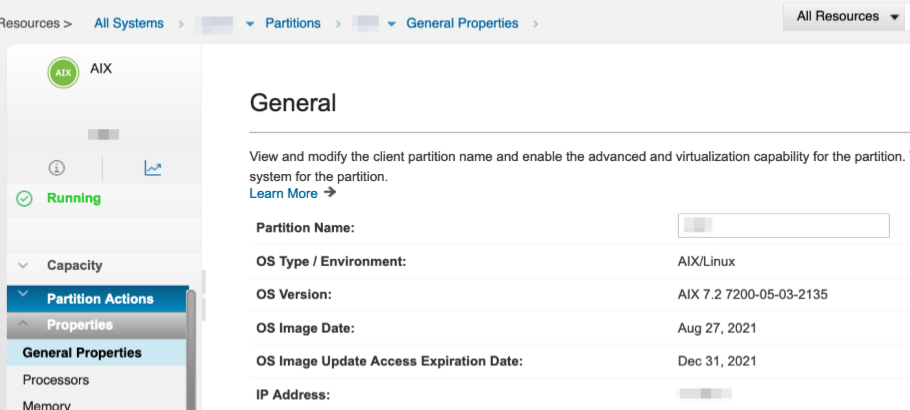
How can I check the AIX update access key expiration date or OS Image date from AIX?
It is possible to check the AIX update access key expiration date and the image date for the currently installed version of AIX using the lparstat -u command:

You can determine if you are entitled to install a specific AIX release or updates by comparing the expiration date of your current AIX update access key (UAK) against the release date for the desired AIX release level. If your current AIX UAK has expired, you can obtain a new one via the ESS website: http://www.ibm.com/servers/eserver/ess
For example, if the AIX UAK is expired and has an expiration date is August 1, 2020 and the AIX release date is July 1, 2020 you are entitled to install and run that AIX release level regardless of the current date. It does not matter what the current date is; only the check against the UAK expiration date and AIX release date matters.
An HMC notification will be displayed as the AIX update access key (UAK) approaches expiration.
Countdown to Expiration: This notification will be displayed at 28, 21, 14, 7, 3, 2, and 1 day(s) before the AIX UAK expires. The notification will read:
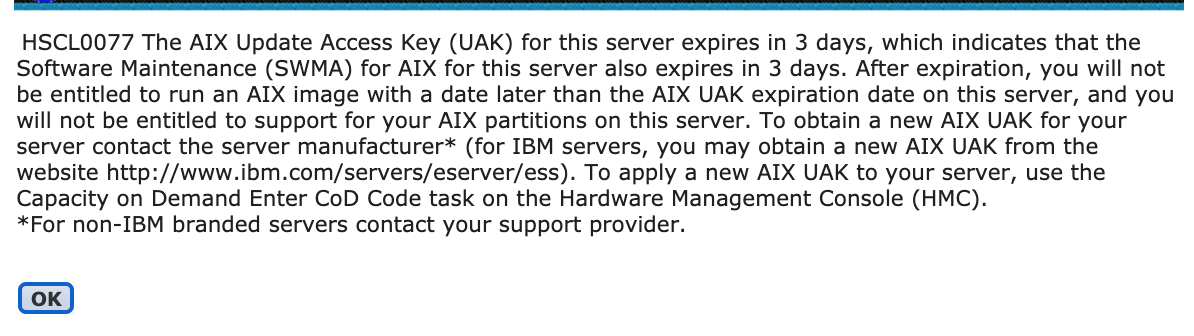
In addition, a warning icon ![]() will be displayed next to the AIX UAK expiration date on the General Properties view of an AIX LPAR.
will be displayed next to the AIX UAK expiration date on the General Properties view of an AIX LPAR.
An AIX warning message will be displayed at the AIX console during boot when the AIX update access key (UAK) has expired, and the level of AIX installed on the LPAR has a newer OS image date than the AIX UAK expiration date. The message will read:

What will I see during AIX update when an AIX update access key expires?
An AIX warning message will be displayed during update operations when the AIX update access key (UAK) has expired, and the level of AIX being installed on the LPAR has a newer OS image date than the AIX UAK expiration date. The message will read:
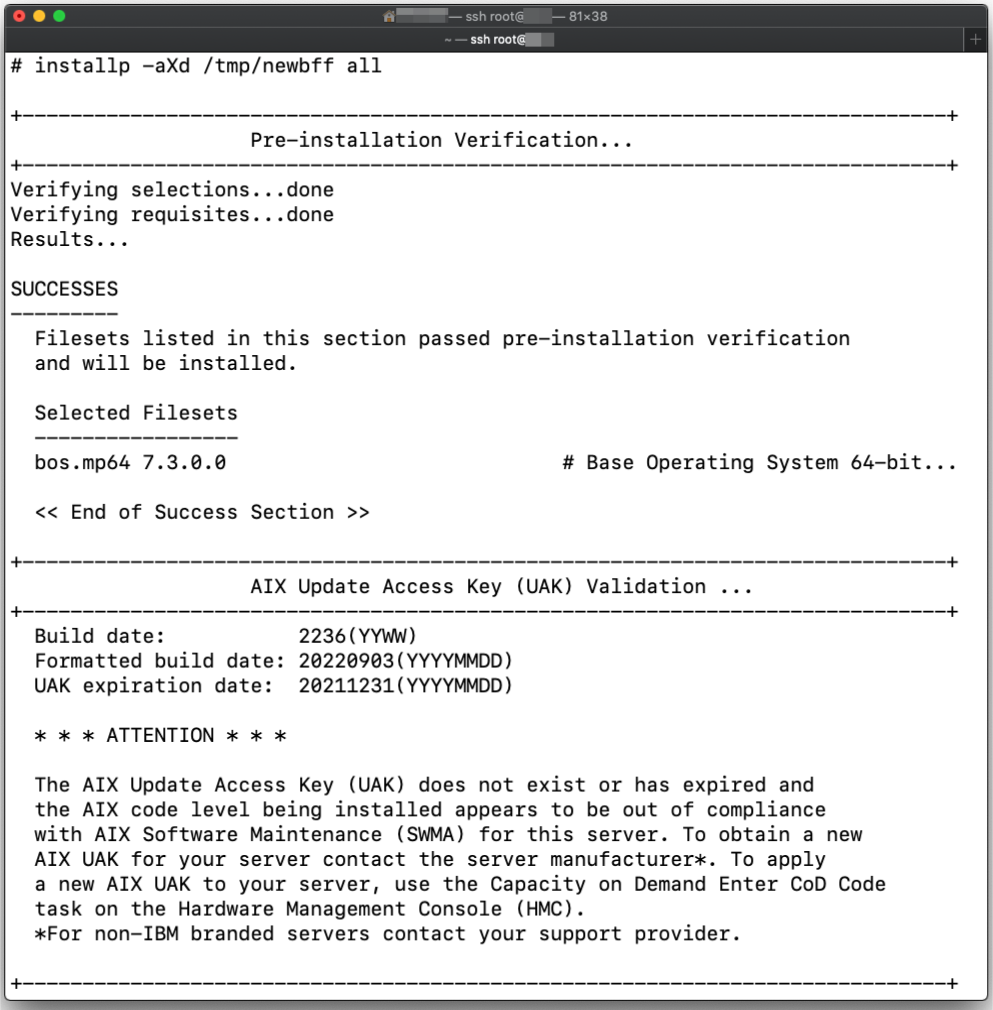
What will I see in the AIX error log when an AIX update access key expires?
An error will be logged in the AIX error log when the AIX update access key expires and then every 30 days thereafter.
The AIX errpt command will show the following in the AIX error log:
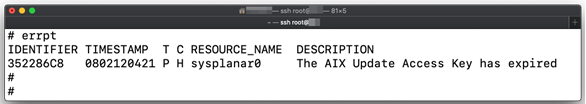
And the detailed errpt output will show the following:
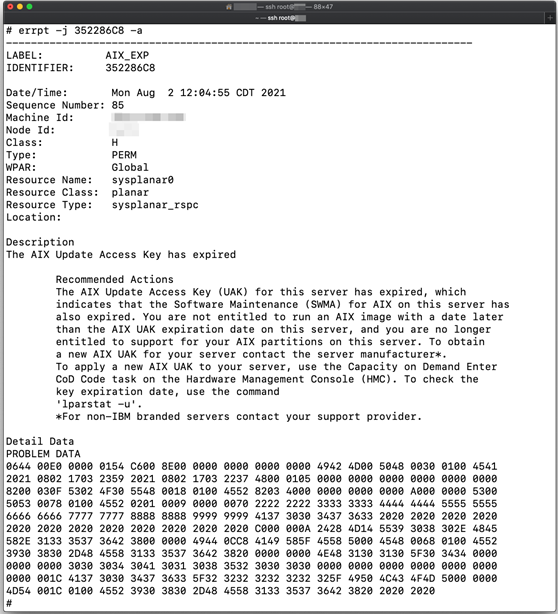
What will I see within the Hardware Management Console when an AIX update access key expires?
An HMC notification will be displayed when the AIX update access key (UAK) expires. The notification will read:
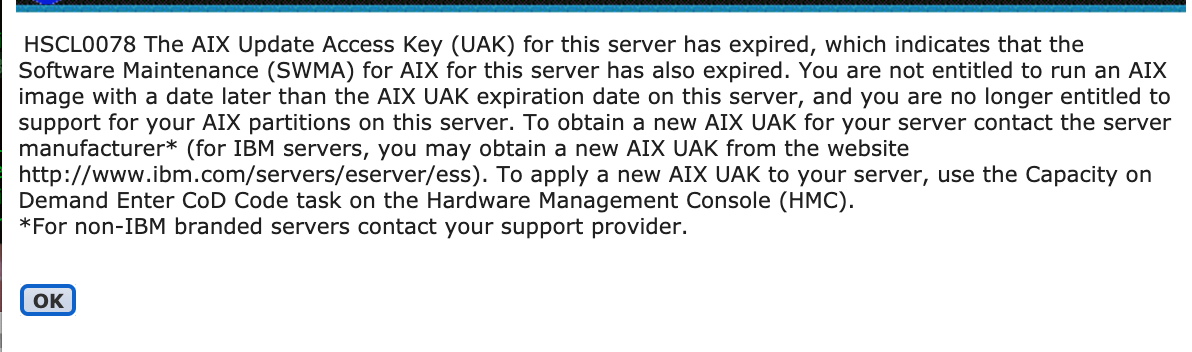
In addition, a warning icon ![]() will be displayed next to the AIX UAK expiration date on the General Properties view of an AIX LPAR.
will be displayed next to the AIX UAK expiration date on the General Properties view of an AIX LPAR.
Where do I get a new AIX update access key?
A new update access key can be acquired by visiting the following website: http://www.ibm.com/servers/eserver/ess
What is the active duration of a new AIX Update Access Key?
The initial Update Access Key is loaded during the manufacturing process and is dated to align with the expiration of the initial SWMA agreement.
The term of any renewal key will be a duration of 180 days or align with the expiration date of the SWMA agreement, whichever comes first.
How do I install an AIX update access key if I am using HMC to manage my Power10 servers?
Enter your replacement AIX update access key (UAK) via the "Enter CoD Code" panel on your HMC. Navigate to the server and then click on ‘Capacity On Demand’ and ‘CoD Functions’. Then click on ‘Enter CoD Code’ and enter your code on the screen.
Note that the AIX UAK is a Capacity on Demand (CoD) code. It indicates whether the server has an active Software Maintenance Agreement (SWMA). There is a single AIX UAK per server (not one per LPAR.)
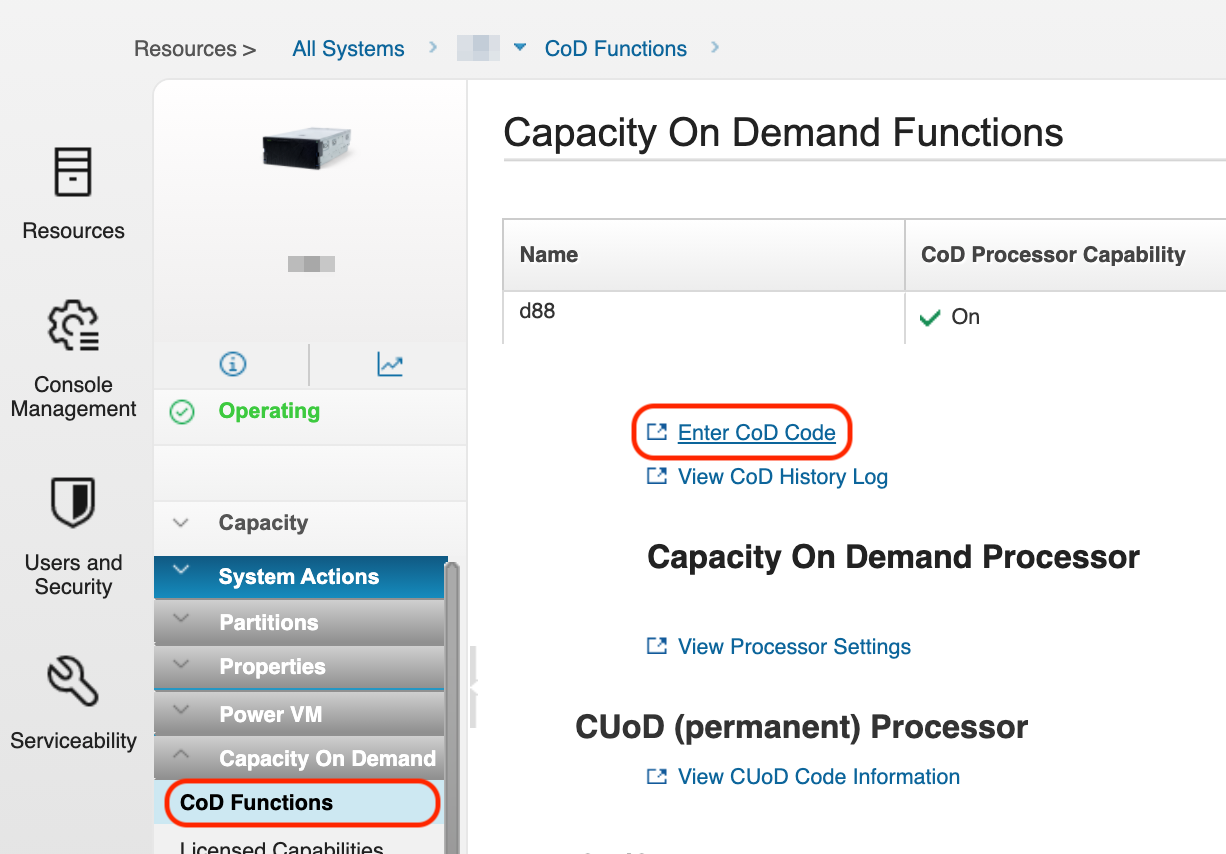
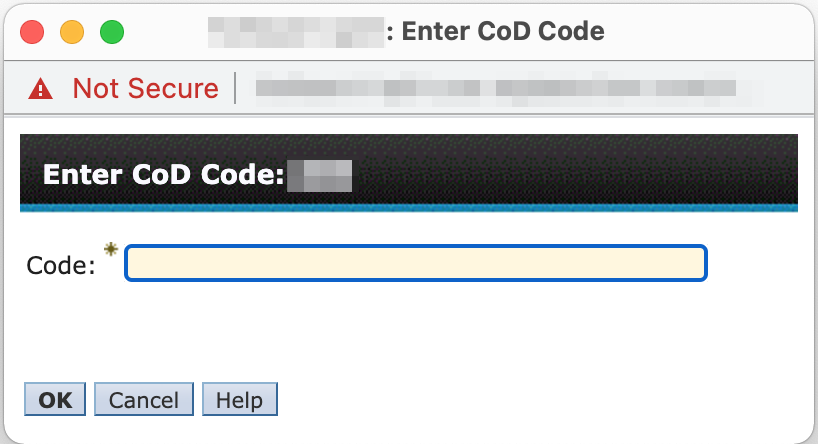
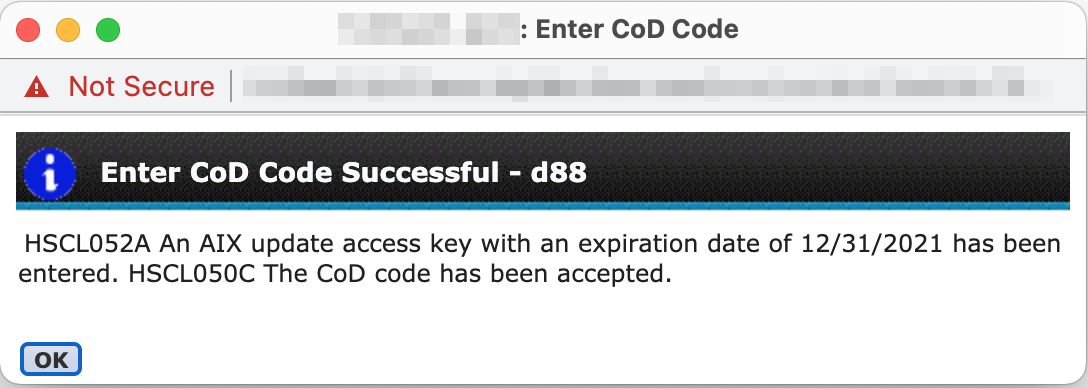
Can the system automatically renew AIX update access keys?
Yes, the HMC can be configured to update the AIX update access key (UAK) using the "Transmit Service Information" panel under the "Schedule and Send Data" tab. Note that this requires that the server have an active SWMA agreement, and that Electronic Service Agent has been configured on the HMC.
Navigate to the "Transmit Service Information" panel by clicking on "Serviceability"  then
then
"Service Management" then "Transmit Service Information" after logging into the HMC. Scroll down and select the option for “Update Access Key Information”. You can also configure the frequency and time of day at which the HMC will check and update the access key.
Note, when configured, the HMC will automatically renew AIX UAKs as well as the Firmware UAKs.

AIX update access keys are a feature on Power10 and later servers.
How do I use the ASMI GUI to manage the AIX update access key?
Note that the AIX update access key (UAK) is a Capacity on Demand (CoD) code. It indicates whether the server has an active Software Maintenance Agreement (SWMA). There is a single AIX UAK per server (not one per LPAR.)
For the Power10 E1080, enter your replacement AIX UAK via the "CoD Activation" Panel on the ASMI screen and then click on "Continue".

Note, the “Update Access Key Exp Date” shown on the ASMI screen is the Firmware UAK expiration date. To view the AIX UAK expiration, use the lparstat -u command from AIX or view the date via the General Properties page of the LPAR of the HMC.
For all other eBMC-based systems, enter your replacement AIX UAK via the "Activation" Panel on the ASMI under "Resource Management" > "Capacity on demand" and then click "Activate".

Was this topic helpful?
Document Information
Modified date:
23 July 2025
UID
ibm16480845