How To
Summary
IBM® Db2® Analytics Accelerator for z/OS® is a bundled solution package for the acceleration of database queries. Currently, it is a mainframe-based solution, where the accelerator is installed in a dedicated logical partition (LPAR). This is called IBM Db2 Analytics Accelerator for z/OS deployed on IBM Z. The short name is: Acccelerator on Z.
You have the following options when it comes to setting up Accelerator on Z:
- Setup on a single dedicated LPAR (single-node setup)
- Single-node setup in a Geographically Dispersed Parallel Sysplex (GDPS®) for failover support
- Setup on multiple dedicated LPARs (multi-node setup)
- Multi-node setup in a GDPS environment
Depending on the option chosen (single-node or multi-node), the Accelerator on Z requires one or more Secure Service Container (SSC) LPARs. IFLs, memory, and storage are key elements of SSC LPARs to execute accelerator workloads. This tech note describes steps to change the configuration of those three key elements.
Steps
- Login to HMC -> Operation Customization
- Select Logical Processor Add
- Select "Change a Running System" or "Save and Change“
- Login to HMC -> Operation Customization
- Select Customize/Delete Activation Profiles
- In the LPAR activation profile it is possible to change the memory size of the LPAR.
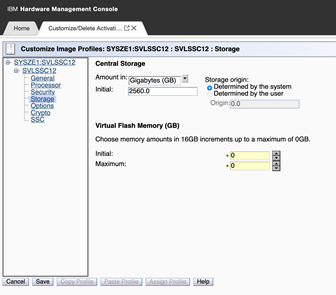
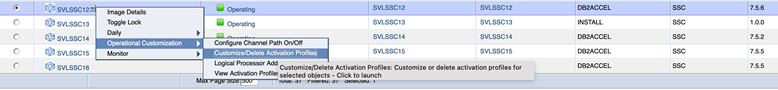
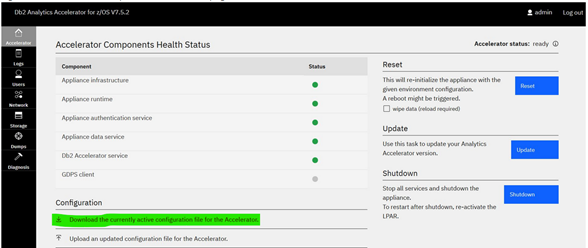
4. The accelerator continues to work. If you have added storage in your configuration file, the corresponding disk drive is formatted.
Document Location
Worldwide
Product Synonym
Db2 Analytics Accelerator on Z, Accelerator on Z
Was this topic helpful?
Document Information
Modified date:
26 January 2022
UID
ibm16479361