Troubleshooting
Problem
In IBM Planning Analytics for Microsoft Excel (PAfE), user is unable to create any type of report off any view because the menu is blank. They are able to open a Cube Viewer only.
Symptom
- Launch PAfE and connect to any data source
- From the Task Pane, expand any cube and expand Views
- Right click on any view and the only option available is "Open in Viewer". User does not see options to create any type of report
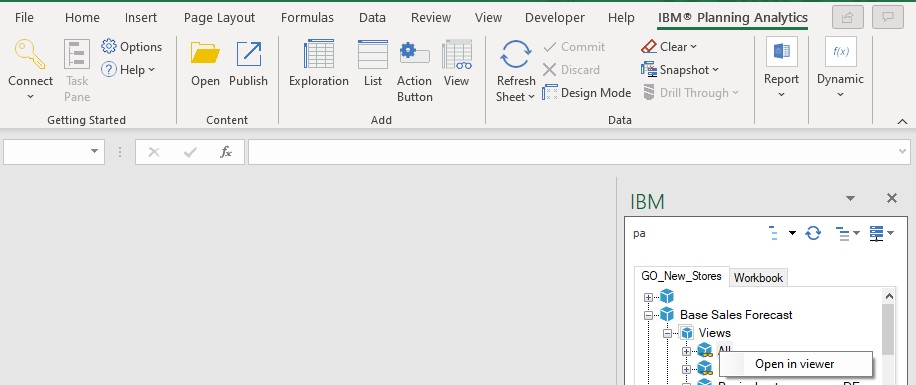
Cause
There is no blank workbook open in Microsoft Excel. This is needed to create any report off the Task Pane menu
Environment
IBM Planning Analytics for Excel
Resolving The Problem
To resolve this issue, in Microsoft Excel, click on File > New > Blank Workbook

Document Location
Worldwide
[{"Type":"MASTER","Line of Business":{"code":"LOB10","label":"Data and AI"},"Business Unit":{"code":"BU059","label":"IBM Software w\/o TPS"},"Product":{"code":"SSD29G","label":"IBM Planning Analytics"},"ARM Category":[{"code":"a8m50000000KzJ4AAK","label":"Planning Analytics for Microsoft Excel"}],"ARM Case Number":"TS006121580","Platform":[{"code":"PF025","label":"Platform Independent"}],"Version":"All Versions"}]
Was this topic helpful?
Document Information
Modified date:
08 July 2021
UID
ibm16470579