Fix Readme
Abstract
The IBM FileNet Image Services enhances the DOC_tool by introducing two new features related to EJmsar and INSmsar options: MSAR eject and MSAR insert. The enhancement allows a single surface or a group of MSAR surfaces to be ejected or inserted. Prior to this change, only one MSAR surface could be ejected or inserted at a time.
Content
The new DOC_tool help displayed for the EJmsar and INSmsar options with the “help” or “?” command:
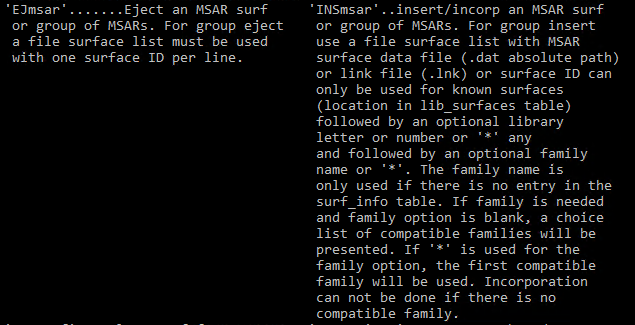
Image 1: Screenshot of the group eject insert description
Note: 'allowupdates' must be set to display these options.
MSAR eject
For group MSAR eject, a file containing surfaces IDs one per line must be used. For example, for ejecting 3 MSAR surfaces, you must input 'y' (yes) for executing a group ejection:
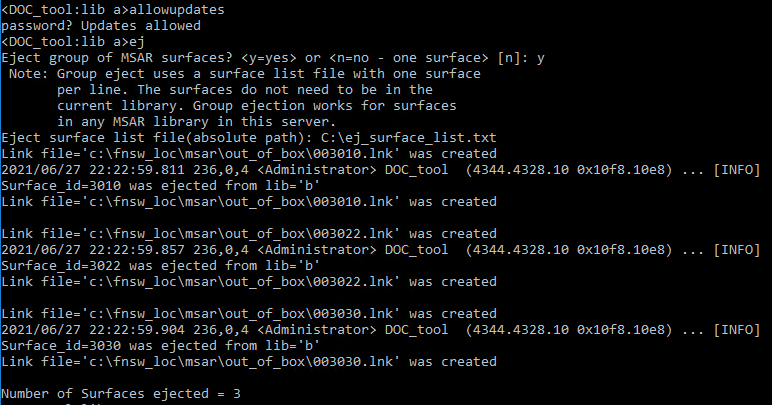
Image 2: Screenshot of an eject example
Notes:
- The default value for a single MSAR ejection is set to 'n' (no). Even when no value is input and you press Enter, the value remains 'n'.
- After doing a group eject, the MSAR surface files can be moved to a new location and a group insert with new locations can be used.
MSAR insert
For group MSAR insert, a file containing one surface ID per line must be used. For example, for inserting 3 MSAR surfaces, you must input 'y' (yes) for inserting multiple MSAR surfaces:
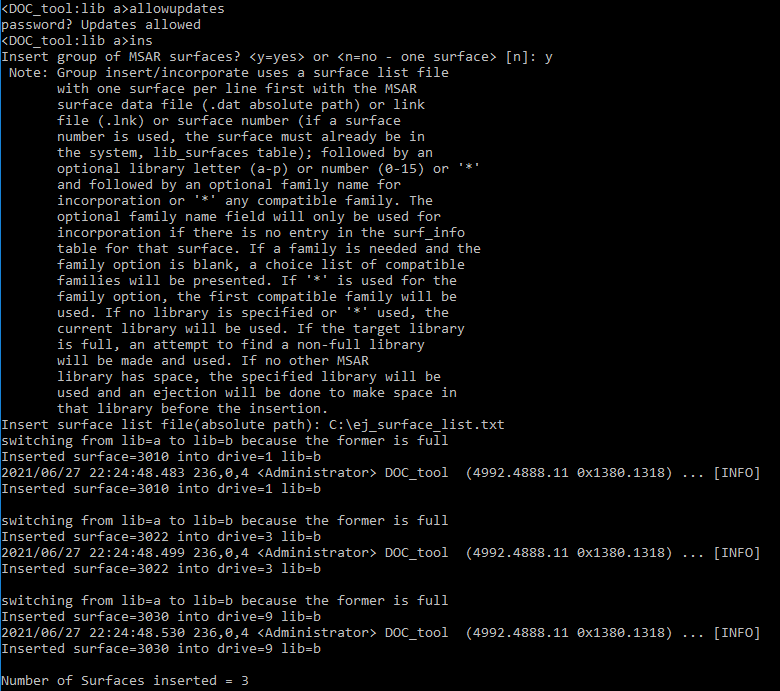
Image 3: Screenshot of an insert example
MSAR group insert options
A group insert offers more options for inserting multiple MSAR surfaces provided you use a file containing one surface ID per line.
Each surface entry has its own options and can be different per surface; however, the surface must be specified with one of the following three options for the first field:
- Using an absolute path to the MSAR .dat file: This is necessary if you are changing locations of the MSAR surfaces or incorporating an MSAR surface from another system. For example, /MSAR/003010.dat.
- Using a .lnk file: If a /fnsw/local/msar/out_of_box/<surf_id>.lnk file is used, the MSAR will maintain the same location prior to the ejection. This cannot be used if you want to move the MSAR surface location. For example, /fnsw/local/msar/out_of_box/003010.lnk.
- Using a surface ID: This option can only be used when the following criteria are met:
- Applicable only on known surfaces
- When you want to retain the same location of MSAR surfaces
- This cannot be used with a foreign surface from another system that has not yet been incorporated.
Other optional fields
- The second optional field is the MSAR library specifier. It indicates which library to insert the surface. A library letter (a - p) or a number (0 - 15) or an asterisk (*) can be used. Note that when you specify the library as a=0, b=1, and so on, the * will indicate that any library can be used.
If no library is specified or an asterisk (*) is used as input, the current library is used. The specified library always supersedes the current library.
The default value of a library is the current library, which usually is either 'a' or '1'. The current library in the DOC_tool can be changed with the set library command (SETL) for that particular instance of the DOC_tool. The DOC_tool displays the current library in the command prompt. For example, 'lib a' is indicated in the prompt: <DOC_tool:lib a>- When a group insert is used, and the specified or the current library is full, the DOC_tool attempts to find a non-full library and uses it, if found. If no other MSAR library has space available, the specified or current library is used, and an ejection is done to make space in that library before the insertion.
- The third optional field is the family name indicator for incorporation or an asterisk (*) for any compatible family. The optional family name field is only used for incorporation if there is no entry in the surf_info table for that surface. If a family is needed and the family option is blank, a choice list of compatible families is presented.
If you use an asterisk (*) for the family option, the first compatible family is used. If the family option is not needed and you still use an asterisk (*), the family option is ignored. For example, when a surface is already associated with a document family, like the ej_surface_list surfaces, the family option is ignored.
Examples of group insertion
- After ejecting surfaces, if you wish to change the surface location (/MSAR1 to /MSAR2), you can do so by running a group insert with the following values:
/MSAR2/003010.dat
/MSAR2/003022.dat
/MSAR2/003030.dat - If you want to move a list of surfaces from library A to B, you first need to eject the surfaces and then use the group insert:
3010 B
3022 B
3030 B - If you want to move the MSAR surfaces from one system to another, you first need to eject the surfaces from the source system and then copy the MSAR surfaces to the target system. If you would like the DOC_tool to assign the document family and library see below:
/foreign_surf/003010.dat * *
/foreign_surf/003022.dat * *
/foreign_surf/003030.dat * * - If you want to insert to library C and use document family (doc_family) for a group of foreign MSAR surface files:
/foreign_surf/003010.dat C doc_family
/foreign_surf/003022.dat C doc_family
/foreign_surf/003030.dat C doc_family
Note that if the doc_family is not the same disk type as the MSAR surface, the DOC_tool indicates the same and lets you select from a list of compatible document families.
Feature availability
The feature is available from the following releases of Image Services on the IBM Fix Central:
- Image Services 4.1.2.27 interim fix 688561 and later
- Image Services 4.2.0.15 interim fix 688561 and later
Related Information
[{"Type":"MASTER","Line of Business":{"code":"LOB45","label":"Automation"},"Business Unit":{"code":"BU059","label":"IBM Software w\/o TPS"},"Product":{"code":"SSNVUD","label":"FileNet Image Services"},"ARM Category":[{"code":"a8m50000000Cdy8AAC","label":"FileNet Image Services"}],"ARM Case Number":"","Platform":[{"code":"PF002","label":"AIX"},{"code":"PF027","label":"Solaris"},{"code":"PF033","label":"Windows"},{"code":"PF057","label":"HP"}],"Version":"4.1.2;4.2.0"}]
Was this topic helpful?
Document Information
Modified date:
22 December 2021
UID
ibm16467065