Release Notes
Abstract
In the second phase of the series of enhancements, when MaaS360 targets Android 11 APIs on MaaS360 for Android app 7.50, there will be behavior changes across the following features and permissions. Note: Requires MaaS360 for Android app 7.50 or later.
Content
- Device Admin bulk enrollment: MaaS360 app cannot read the config file from the device due to external storage access restrictions. As a result, the use of config files for the bulk enrollment of devices into Device Admin mode will not be supported on Android 11+ devices. The Use Config File option will be unavailable for the users in the device enrollment screen.
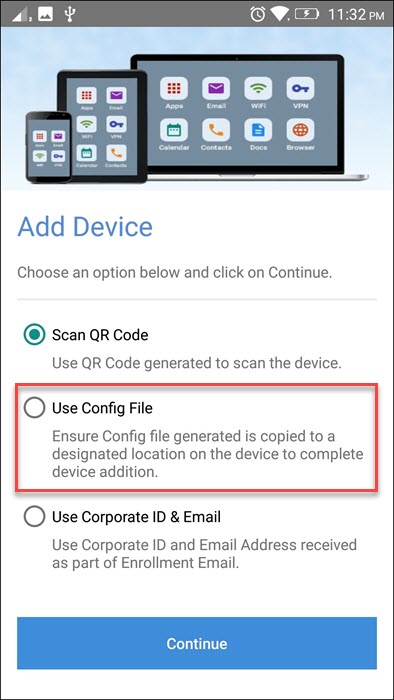
- Location permission: On Android 11 and later, apps can only request access to the foreground location. MaaS360 requires access to the device location in the background in order to detect insecure networks and track if devices checked into any of the pre-configured locations. This is critical for the security of the device and data. In order to grant background location access to the MaaS360 app, users must enable the Allow all the time option for the MaaS360 app's location permission on the settings page.

- MaaS360 app permission changes: Due to the external storage access restrictions, MaaS360 for Android app will request only Media permissions on Android Enterprise devices. On Android 10 or earlier versions, MaaS360 will continue to request access for the management of all the files.

- Phone permissions: The network type information is sent to the MaaS360 portal only when the Phone permission is granted.
- Diagnostic service logs: The logs will be stored on an app-specific external storage path instead of the root folder of the SD card.
- OS upgrade on Zebra and Bluebird devices: MaaS360 portal does not support the custom external storage path for OS upgrades. The file path to push build files to Android 11 or later devices will be restricted to the app sandbox and administrators will not be able to change the download file location on the MaaS360 portal.
- Secure Browser: Due to the external storage access restrictions, the Secure Browser app will request only Media permissions on Android Enterprise devices. While uploading files to Secure Browser, MaaS360 no longer displays the custom File Explorer option. However, users can use the system Files option that provides similar functionality as the custom File Explorer.
- MaaS360 Docs app: Due to the external storage access restrictions, MaaS360 can access and distribute files only to specific directories and specific types of media that are supported by those directories.
Supported directories and file types:
- Images: Pictures, DCIM
- Videos: Movies, DCIM, Pictures
- Audio: Music, Alarm, Notifications, Podcast, Ringtones
- Downloads: All types of files are allowed
Impacted directories and supported wildcards:
Images Audio Video Downloads %directory_dcim%
%directory_pictures%%directory_alarms%
%directory_music%
%directory_notifications%
%directory_podcasts%
%directory_ringtones%%directory_dcim%,
%directory_movies%
%directory_pictures%%directory_downloads% What will not work
- External directories. Example: '/storage/emulated/0’
- Document directory. Example: %directory_documents%
[{"Type":"MASTER","Line of Business":{"code":"LOB24","label":"Security Software"},"Business Unit":{"code":"BU059","label":"IBM Software w\/o TPS"},"Product":{"code":"SSYSXX","label":"IBM MaaS360"},"ARM Category":[{"code":"a8m0z000000070ZAAQ","label":"WORKPLACE"}],"Platform":[{"code":"PF003","label":"Android"}],"Version":"All Versions"}]
Was this topic helpful?
Document Information
Modified date:
16 June 2021
UID
ibm16464295