Fix Readme
Abstract
From Image Services 4.1.2.27 interim fix 691677 and 4.2.0 fix pack 16 (4.2.0.16), you can view the trigger settings set on an Image Services system. The DOC_tool and 911 support scripts also display information about setting the triggers.
Content
A trigger allows deviation from the standard Image Services behavior. There are three types of triggers settings:
- Touch trigger file
- Trigger file with content
- Environment variables
What is the enhancement
You can now view what triggers are set on an Image Services system and the available settings.
- The DOC_tool now displays some common trigger settings (55 triggers) with the ‘TRigger’ option.
- The 911 support scripts also display the DOC_tool trigger settings.
Different modes of descriptions
An individual or all trigger settings can be displayed by using the 'tr' command. The triggers are displayed in either 'terse' or 'verbose' mode.
- Terse mode: Displays whether a trigger is set or not, the trigger file name or trigger environment variable.
- Verbose mode: Includes the terse mode information and a brief description of the trigger, and details on how to set it.
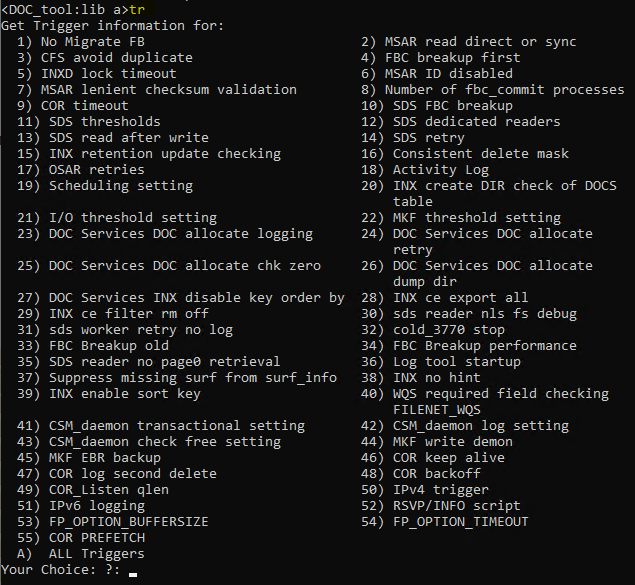
Image 1: Screenshot of the TRigger options
You can select a specific option number or ‘A’ for All the triggers to display the information in either terse <t=Terse> or verbose <v=Verbose> mode.
Example:
If you select options 11 (SDS thresholds) and 20 (INX create DIR check of DOCS table), you get the following:
A. With the Terse (t) option
Your Choice: ?: 11
Display mode? <t=Terse/v=Verbose> [t]: t
SDS thresholds (/fnsw/local/trigger/SDS_thresholds)
SDS threshold settings for SDS unit=32:
Read threshold per request: 0.100 seconds
Read threshold seconds per MB: Not set
Read wait queue threshold: Not set
Write threshold per request: 0.500 seconds
Write threshold seconds per MB: Not set
Write wait queue threshold: Not set
Your Choice: ?: 20
Display mode? <t=Terse/v=Verbose> [t]: t
CNF_trigger_inx_commit_docs_check (/fnsw/local/trigger/inx_commit_docs_check): file exists FALSE (default)
Display mode? <t=Terse/v=Verbose> [t]: t
SDS thresholds (/fnsw/local/trigger/SDS_thresholds)
SDS threshold settings for SDS unit=32:
Read threshold per request: 0.100 seconds
Read threshold seconds per MB: Not set
Read wait queue threshold: Not set
Write threshold per request: 0.500 seconds
Write threshold seconds per MB: Not set
Write wait queue threshold: Not set
Your Choice: ?: 20
Display mode? <t=Terse/v=Verbose> [t]: t
CNF_trigger_inx_commit_docs_check (/fnsw/local/trigger/inx_commit_docs_check): file exists FALSE (default)
B. With the Verbose (v) option
You get the same description as in part A in addition to the following detailed information:
Your Choice: ?: 11
Display mode? <t=Terse/v=Verbose> [t]: v
SDS thresholds (/fnsw/local/trigger/SDS_thresholds)
SDS threshold settings for SDS unit=32:
Read threshold per request: 0.100 seconds
Read threshold seconds per MB: Not set
Read wait queue threshold: Not set
Write threshold per request: 0.500 seconds
Write threshold seconds per MB: Not set
Write wait queue threshold: Not set
Description of trigger:
SDS threshold settings show the time spent in various operations when exceeds a specified threshold to determine where the performance bottleneck is for individual requests that take longer to process. There are thresholds at a per request setting or rate setting MB/second. The threshold for reads and writes based on SDS_worker process time or end-to-end processing time meaning the request submission is the start time. Refer to technote for more information: Setting Integral SDS Thresholds in FileNet Image Services
This is a CNF setting.
Display mode? <t=Terse/v=Verbose> [t]: v
SDS thresholds (/fnsw/local/trigger/SDS_thresholds)
SDS threshold settings for SDS unit=32:
Read threshold per request: 0.100 seconds
Read threshold seconds per MB: Not set
Read wait queue threshold: Not set
Write threshold per request: 0.500 seconds
Write threshold seconds per MB: Not set
Write wait queue threshold: Not set
Description of trigger:
SDS threshold settings show the time spent in various operations when exceeds a specified threshold to determine where the performance bottleneck is for individual requests that take longer to process. There are thresholds at a per request setting or rate setting MB/second. The threshold for reads and writes based on SDS_worker process time or end-to-end processing time meaning the request submission is the start time. Refer to technote for more information: Setting Integral SDS Thresholds in FileNet Image Services
This is a CNF setting.
Your Choice: ?: 20
Display mode? <t=Terse/v=Verbose> [t]: v
CNF_trigger_inx_commit_docs_check (/fnsw/local/trigger/inx_commit_docs_check): file exists FALSE (default)
Description of trigger:
When the trigger file exists, Index Services (INX) will check to see if DOCS table entry exists before creating the DOCTABA entry. If DOCS table entry does not exist, don't create the DOCTABA entry and elog that the DOCS table entry does not exist for this document ID. This setting is determined by checking the trigger file.
Display mode? <t=Terse/v=Verbose> [t]: v
CNF_trigger_inx_commit_docs_check (/fnsw/local/trigger/inx_commit_docs_check): file exists FALSE (default)
Description of trigger:
When the trigger file exists, Index Services (INX) will check to see if DOCS table entry exists before creating the DOCTABA entry. If DOCS table entry does not exist, don't create the DOCTABA entry and elog that the DOCS table entry does not exist for this document ID. This setting is determined by checking the trigger file.
How does it work
When the verbose trigger description contains "This is a CNF setting", the trigger setting is 100% accurate because the DOC_tool displays a setting that comes from the internal shared memory from the Image Services Configuration subsystem (CNF).
The DOC_tool enhancement calls the CNF to determine the trigger settings. Some trigger settings do not use the CNF internal shared memory and for such settings, the DOC_tool ‘Trigger’ option is not 100% accurate.
For trigger settings that do not use CNF internal shared memory, the following phrases are displayed:
- "This setting is determined by checking the trigger file", or
- "This setting is determined by checking the environment variable" instead of “This is a CNF setting”.
The reason this is not 100% accurate is that the trigger setting may have been created after the last time Image Services was started or restarted and the trigger settings are not managed by CNF, or a trigger environment variable might be set when running the DOC_tool but when the TM_daemon was restarted the environment variable was not set.
In the case of Windows, you might be running the DOC_tool as an administrator and a trigger environment variable may be set for the administrator user, but the IS Control Services (tm_daemon.exe) is running as fnsw.
Ensure that you set the trigger environment system-wide and restart the IS Control Services after setting the trigger environment variable by running the following commands: killfnsw -D and initfnsw start.
The 911 support scripts have been enhanced to include the DOC_tool trigger settings.
Note: That ipc_tool -T command can be used to determine additional trigger file settings from SysV subsystem.
Feature availability
The feature is available from the following releases of Image Services on the IBM Fix Central:
- Image Services 4.1.2.27 interim fix 691677 and later
- Image Services 4.2.0 fix pack 16 (4.2.0.16) and later
Related Information
[{"Type":"MASTER","Line of Business":{"code":"LOB45","label":"Automation"},"Business Unit":{"code":"BU059","label":"IBM Software w\/o TPS"},"Product":{"code":"SSNVUD","label":"FileNet Image Services"},"ARM Category":[{"code":"a8m50000000Cdy8AAC","label":"FileNet Image Services"}],"ARM Case Number":"","Platform":[{"code":"PF002","label":"AIX"},{"code":"PF027","label":"Solaris"},{"code":"PF033","label":"Windows"},{"code":"PF057","label":"HP"}],"Version":"4.1.2;4.2.0"}]
Was this topic helpful?
Document Information
Modified date:
22 December 2021
UID
ibm16464291