How To
Summary
When you run IBM i2 iBase Search 360, there are no logs of the indexing process. We are going to enable logging by altering the command being run by the SQL Server Agent.
Objective
Obtain logging for IBM i2 iBase Search 360
Environment
iBase
SQL Server
Steps
1. After you successfully enable Search 360 and scheduled a job, open up SQL Server Management Studio and view the queue of SQL Server Agent jobs. Open the indexing job.
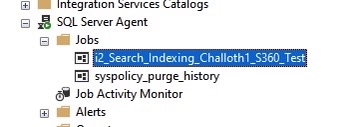
2. Navigate to the "Steps" tab and "Edit" the "Perform Indexing" step.
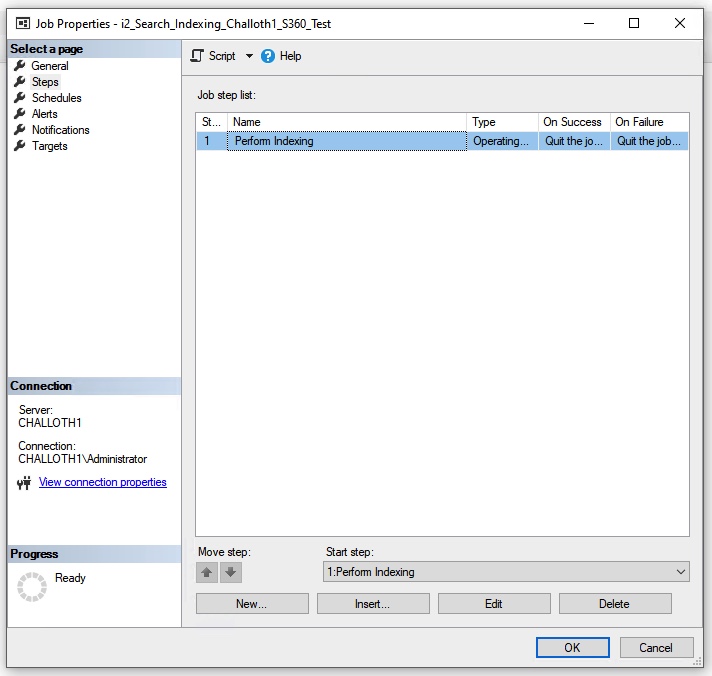
3. You want to edit the command-line argument in order to create a verbose log when the step executes. Add the following arguments: "/ShowSummary" "/DisplayRecordID".
View the example command. The iBaseDBName and ServerName on your system are different.
"C:\Program Files (x86)\i2 iBase 9\i2.iBase.SearchIndexerExe.exe /iBaseDBName "S360_Test" /ServerName "Challoth1" /ShowSummary /DisplayRecordID"
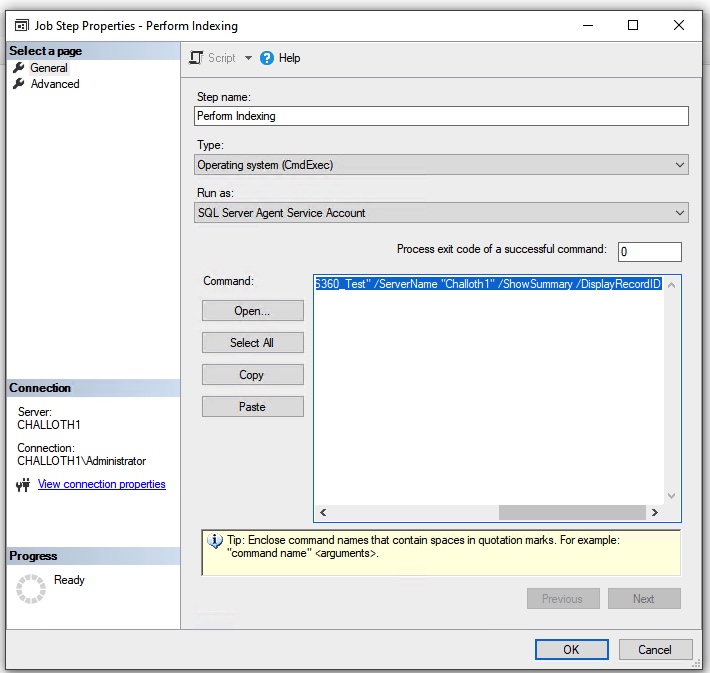
4. On the "Advanced" tab of the job, you want to check the "Log to table" option. This option logs your output to a table within the msdb database. You can view the log portion of this table by clicking the "View" button.
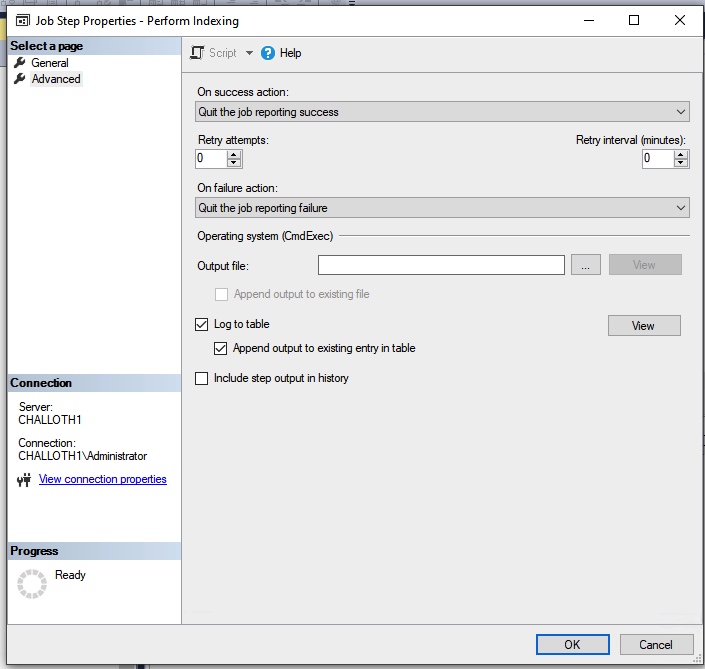
5. After you add these command-line arguments, the indexing job will generate a log on its next execution. We can view this log by opening up the msdb database that is found under System Databases. Within the msdb database, open up the dbo.sysjobstepslogs table. Right-click the log to save it to a .txt file for easier reading.
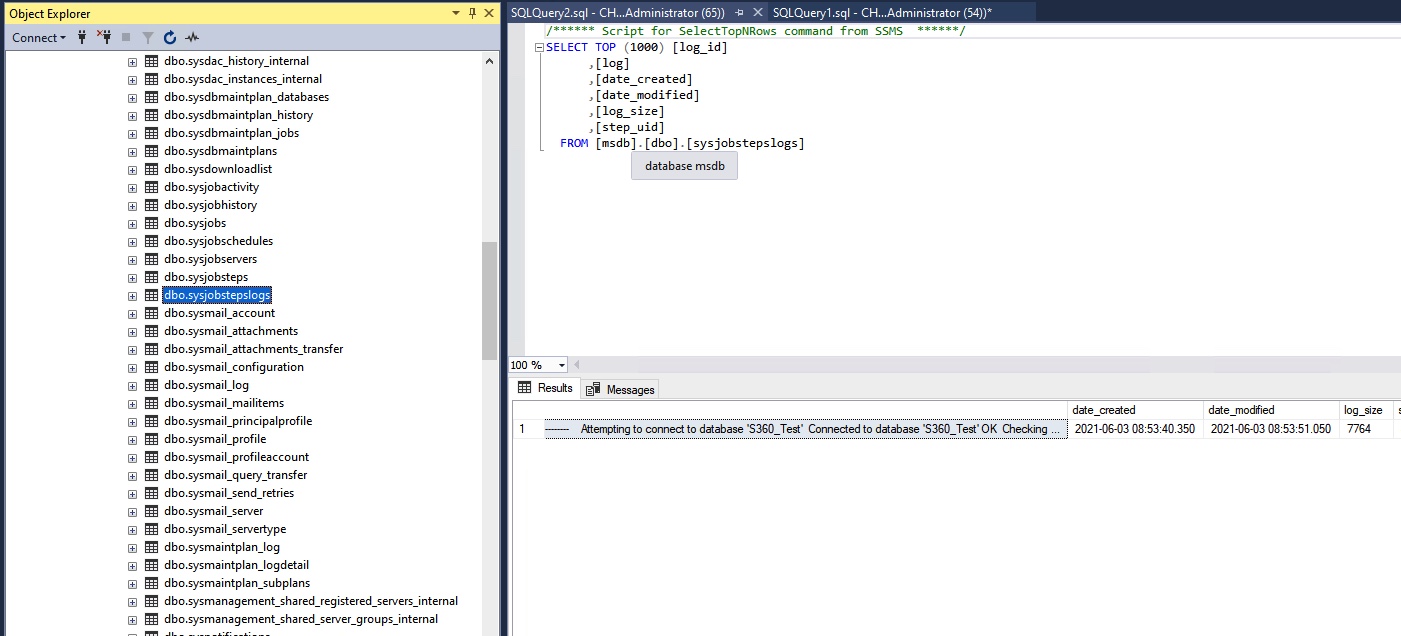
Example of log file:
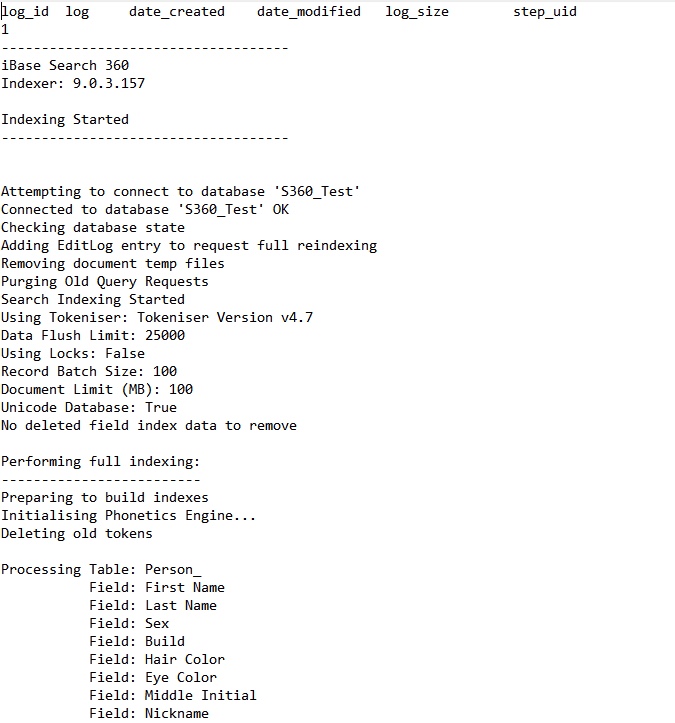
6. It is also possible to configure a notification for when a job fails. When a job fails, you can then export the log and investigate the issue.
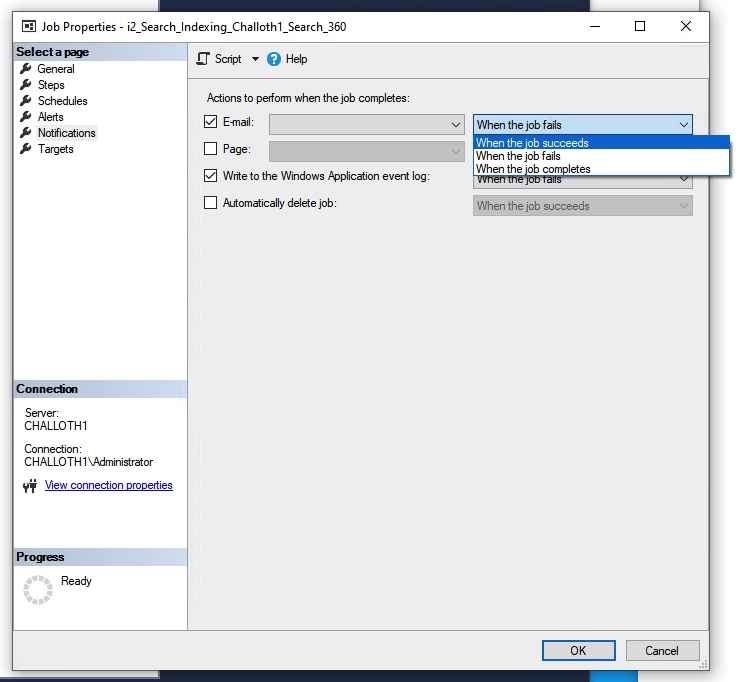
Document Location
Worldwide
[{"Type":"MASTER","Line of Business":{"code":"LOB24","label":"Security Software"},"Business Unit":{"code":"BU059","label":"IBM Software w\/o TPS"},"Product":{"code":"SSXW43","label":"i2 iBase"},"ARM Category":[{"code":"a8m50000000CiA1AAK","label":"i2 iBase and i2 Analyst's WorkStation->Search"}],"ARM Case Number":"","Platform":[{"code":"PF025","label":"Platform Independent"}],"Version":"All Version(s)"}]
Was this topic helpful?
Document Information
Modified date:
03 June 2021
UID
ibm16457983