Troubleshooting
Problem
This document provides information on the Client/Server menu in QMGTOOLS.
Resolving The Problem
Then Client/Server menu assists in collecting data to debug client or server issues on the IBM i.
Installing QMGTOOLS
http://www-01.ibm.com/support/docview.wss?uid=nas8N1011297
Start the Must Gather Data Collector menu via command :
GO QMGTOOLS/MG
If MG was previously installed, take option 13 "Check for updated QMGTOOLS".
Once the system has the current version, take menu option 4 for "Client/Server".
Client/Server Menu
The Client/Server menu currently has these menu options. As more features are added, this document will be reflected as necessary.
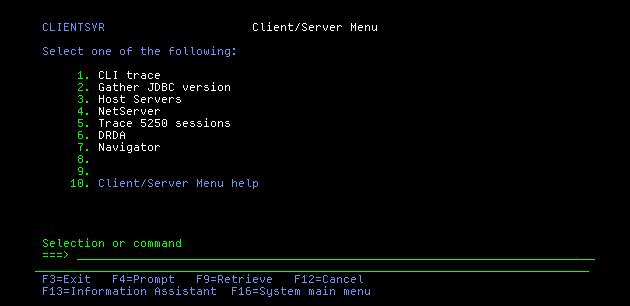
CLI Trace
Gather JDBC Version
Host Servers
Netserver
Trace 5250 Connections
Navigator
Related Information
Was this topic helpful?
Document Information
Modified date:
18 December 2019
UID
nas8N1020239