Troubleshooting
Problem
Unable to cut and paste the objects in IBM DOORS modules. The option is disabled or unavailable.
Symptom
The option to cut and paste an object is disabled or unavailable by using right-click or from Edit > Cut or Paste.
Cause
The possible causes are -
1. Access permissions assigned to an object
2. The module view has filter or sorting enabled.
Diagnosing The Problem
Resolving The Problem
To resolve the issue-
1. Check the access permissions and make sure you have a full access to an object. To verify the access, you can right-click on the particular object and select Properties and select Access tab.
2. Check the view you're using has a filter or sorting is enabled. If so, turn them off from the menu bar and try to Cut and Paste an object.
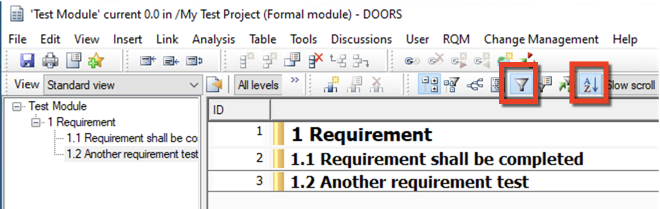
Document Location
Worldwide
[{"Type":"SW","Line of Business":{"code":"LOB59","label":"Sustainability Software"},"Business Unit":{"code":"BU059","label":"IBM Software w\/o TPS"},"Product":{"code":"SSKR2T","label":"IBM Engineering Requirements Management DOORS"},"ARM Category":[{"code":"a8m50000000CixPAAS","label":"DOORS->Objects"}],"ARM Case Number":"","Platform":[{"code":"PF025","label":"Platform Independent"}],"Version":"All Version(s)"}]
Was this topic helpful?
Document Information
Modified date:
25 May 2021
UID
ibm16455689