Release Notes
Abstract
After upgrade to v6.1.0.0 and above, when switching from external PGP server to IBM Sterling B2B Integrator Native PGP implementation the following issues are seen when the AFTPGPProfile is switched from the external server to the Native-PGP:
Once the trading partner’s public keys are imported, the Key IDs are stored as 16-bit, but the pre-existing IBM Sterling File Gateway trading partner profiles still contain 8-bit Key IDs.
Content
16-bit key IDs can be referred from the IBM B2B Integrator PGP Key Management dashboard:
- Navigate to Trading Partner in Dashboard > Click on PGP Public Key > Search/List Keys > Click on corresponding PGP Public Key Name.
- Make a note of the 16bit Key ID.
We recommend that IBM Sterling File Gateway users manually update the IBM Sterling File Gateway trading partner profiles to replace 8-bit key IDs with 16-bit key IDs.
We recommend that you update the public_user value from 8 bit to 16-bit Key ID in PGPPackageService business process during encryption, for successful processing.
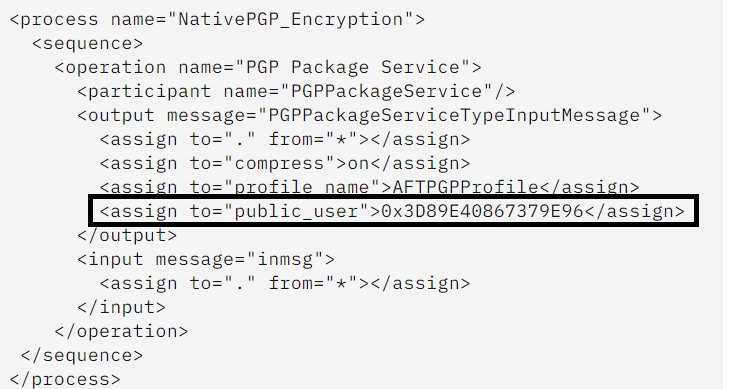
[{"Type":"SW","Line of Business":{"code":"LOB59","label":"Sustainability Software"},"Business Unit":{"code":"BU059","label":"IBM Software w\/o TPS"},"Product":{"code":"SS3JSW","label":"IBM Sterling B2B Integrator"},"ARM Category":[{"code":"a8m50000000CjqAAAS","label":"Sterling File Gateway"},{"code":"a8m50000000CjyxAAC","label":"System Administration->Adapters and Services->PGP Encryption\/Decryption"},{"code":"a8m0z00000006x5AAA","label":"sterling b2b integrator"}],"Platform":[{"code":"PF025","label":"Platform Independent"}],"Version":"6.1.0;and future releases"}]
Was this topic helpful?
Document Information
Modified date:
18 May 2021
UID
ibm16454133