Troubleshooting
Problem
When the ReEncrypt process fails, it can be confusing how to fix the problem.
Cause
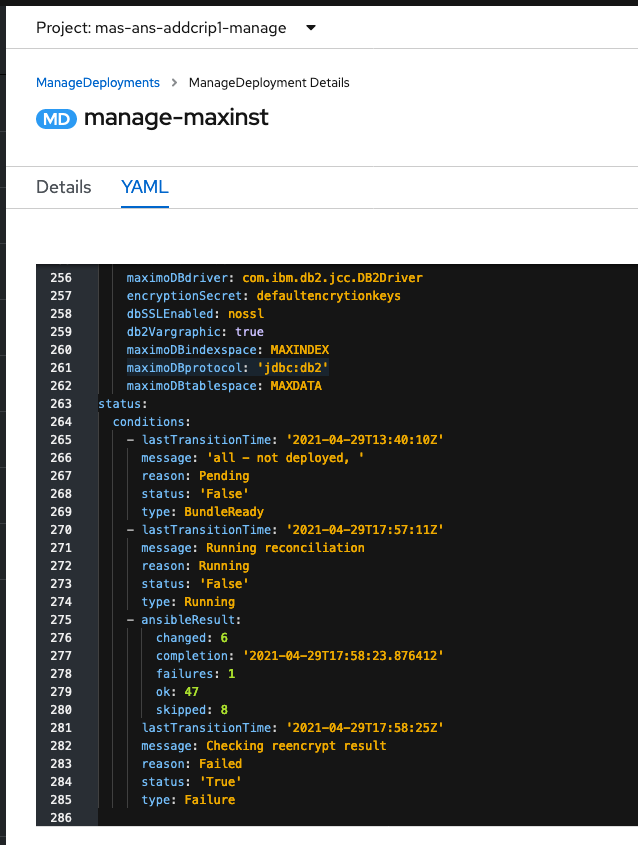
When you get this error, the reencrypt process was unable to decrypt the values found in the database.
The ansible log contain a message like this:
TASK [report failed reencrypt Result] ********************************
[0;32mok: [localhost] => {[0m
[0;32m "msg": "Unable to reencrypt the database. If the database uses unique encryption keys they should be in the secret named masdev-manage-encryptionsecret, in MXE_SECURITY_CRYPTO_KEY and MXE_SECURITY_CRYPTOX_KEY. Otherwise these keys should not be in the secret."[0m
[0;32m}[0m
[0;32mok: [localhost] => {[0m
[0;32m "msg": "Unable to reencrypt the database. If the database uses unique encryption keys they should be in the secret named masdev-manage-encryptionsecret, in MXE_SECURITY_CRYPTO_KEY and MXE_SECURITY_CRYPTOX_KEY. Otherwise these keys should not be in the secret."[0m
[0;32m}[0m
TASK [check reencrypt Result] ********************************
[0;31mfatal: [localhost]: FAILED! => {[0m
[0;31m "msg": "Checking reencrypt result"[0m
[0;31m}[0m
[0;31mfatal: [localhost]: FAILED! => {[0m
[0;31m "msg": "Checking reencrypt result"[0m
[0;31m}[0m
Resolving The Problem
The reencrypt process uses the values from the encryption secret. The value for MXE_SECURITY_OLD_CRYPTO_KEY is used to decrypt the value while the value for MXE_SECURITY_CRYPTO_KEY is used to encrypt the value. If the OLD value isn't the value the database was encrypted with, the decryption will fail.
If the Maximo database was never given a specific encryption key, then it was encrypted with Maximo's default encryption. In this case, MXE_SECURITY_OLD_CRYPTO_KEY should have no value or not be in the secret.
Document Location
Worldwide
[{"Type":"SW","Line of Business":{"code":"LOB59","label":"Sustainability Software"},"Business Unit":{"code":"BU059","label":"IBM Software w\/o TPS"},"Product":{"code":"SSRHPA","label":"IBM Maximo Application Suite"},"ARM Category":[{"code":"a8m3p000000hAeaAAE","label":"Maximo Application Suite->Manage"}],"ARM Case Number":"","Platform":[{"code":"PF025","label":"Platform Independent"}],"Version":"8.0.0"}]
Was this topic helpful?
Document Information
Modified date:
25 May 2021
UID
ibm16453473