How To
Summary
Policy configuration needed when Modern Authentication is enabled on an Office 365 email account.
Environment
The policy settings, such as the hostname of the ActiveSync Server might be different in your environment than what is shown.
Steps
iOS Policy:
Security -> Policies -> View the policy -> Edit (upper right) -> Device Settings -> ActiveSync -> Enable OAuth Authentication
NOTE: Enabling this setting can prompt the user for reauthentication.
NOTE: Enabling this setting can prompt the user for reauthentication.
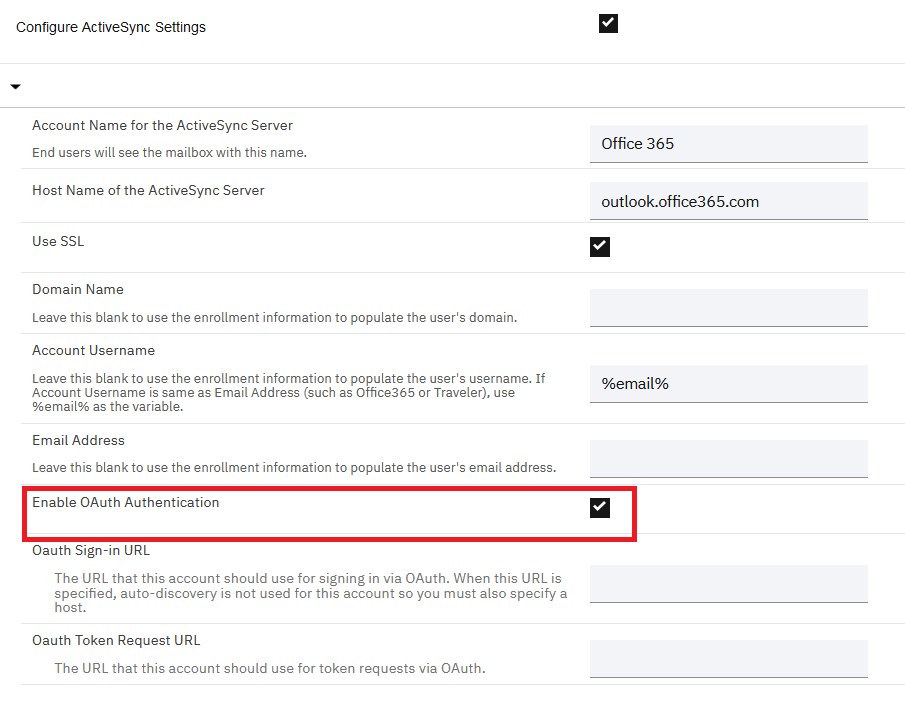
Android Enterprise Policy:
Security -> Policies -> View the policy -> Edit (upper right) -> Android Enterprise -> ActiveSync -> Authentication Mode -> Modern
NOTE: Enabling this setting can prompt the user for reauthentication.
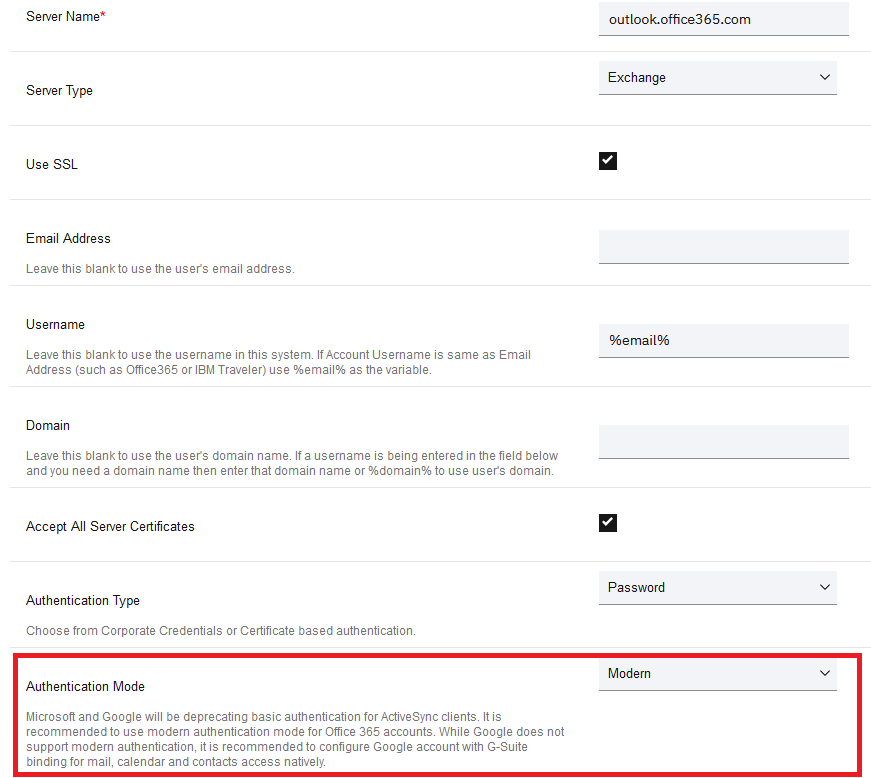
WorkPlace Persona Policy (MaaS360 Secure Mail):
Security -> Policies -> View the policy -> Edit (upper right) -> Email -> Configuration -> Enable SSO
NOTE: Enabling this setting can prompt the user for reauthentication.
NOTE: Enabling this setting can prompt the user for reauthentication.
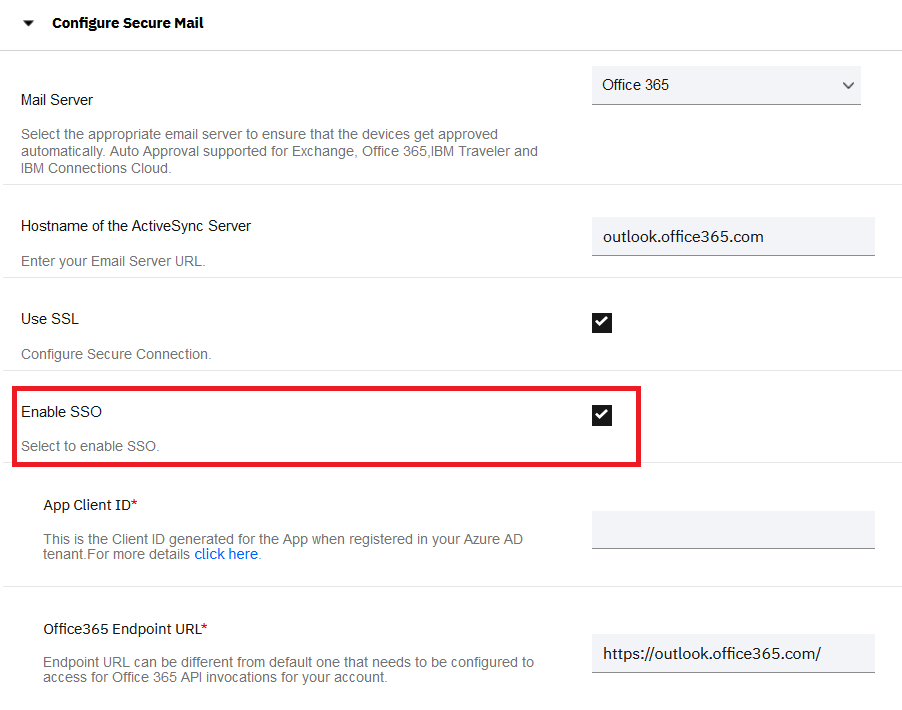
App Client ID setup, refer to this document: https://www.ibm.com/docs/en/maas360?topic=authentication-registering-maas360-app-in-azure-ad-tenant
Document Location
Worldwide
[{"Type":"SW","Line of Business":{"code":"LOB24","label":"Security Software"},"Business Unit":{"code":"BU059","label":"IBM Software w\/o TPS"},"Product":{"code":"SSYSXX","label":"IBM MaaS360"},"ARM Category":[{"code":"a8m0z000000070yAAA","label":"POLICY"}],"ARM Case Number":"","Platform":[{"code":"PF025","label":"Platform Independent"}],"Version":"All Version(s)"}]
Was this topic helpful?
Document Information
More support for:
IBM MaaS360
Component:
POLICY
Software version:
All Version(s)
Document number:
6449702
Modified date:
26 July 2023
UID
ibm16449702
Manage My Notification Subscriptions