Troubleshooting
Problem
An iOS managed MDM device is unable to turn off the Prevent Cross-Site Tracking under iOS Settings -> Safari -> Privacy & Security.

Cause
In the iOS MDM Policy -> Device Settings -> Restrictions -> Accept Cookies on Safari -> One of the following options are set:
- Never
- From current site only (default)
- From visited sites
Resolving The Problem
In the MaaS360 portal, please go to Security -> Policies -> Find the iOS policy -> Under the Policy Name click "View" -> Device Settings -> Restrictions -> Edit in the upper right -> Accept Cookies on Safari = Always
This will leave the option enabled but allow the user to deselect the option.
Example below:
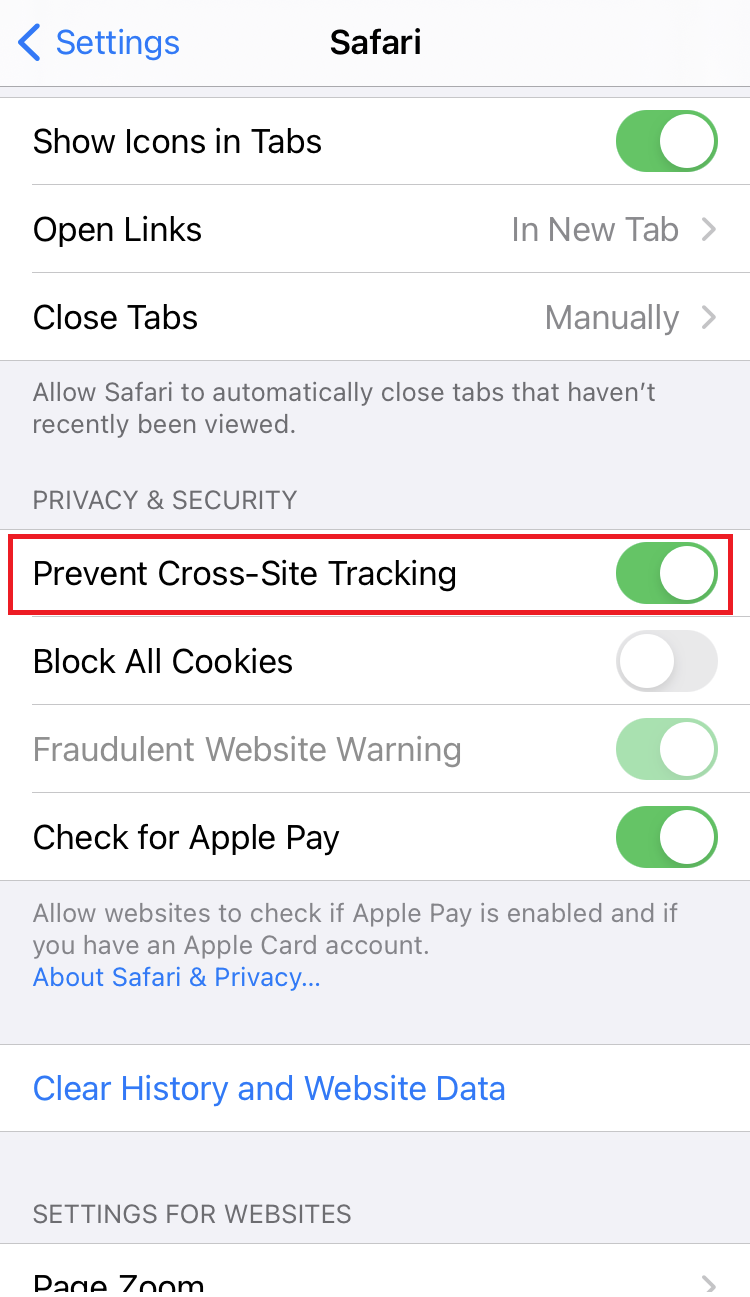
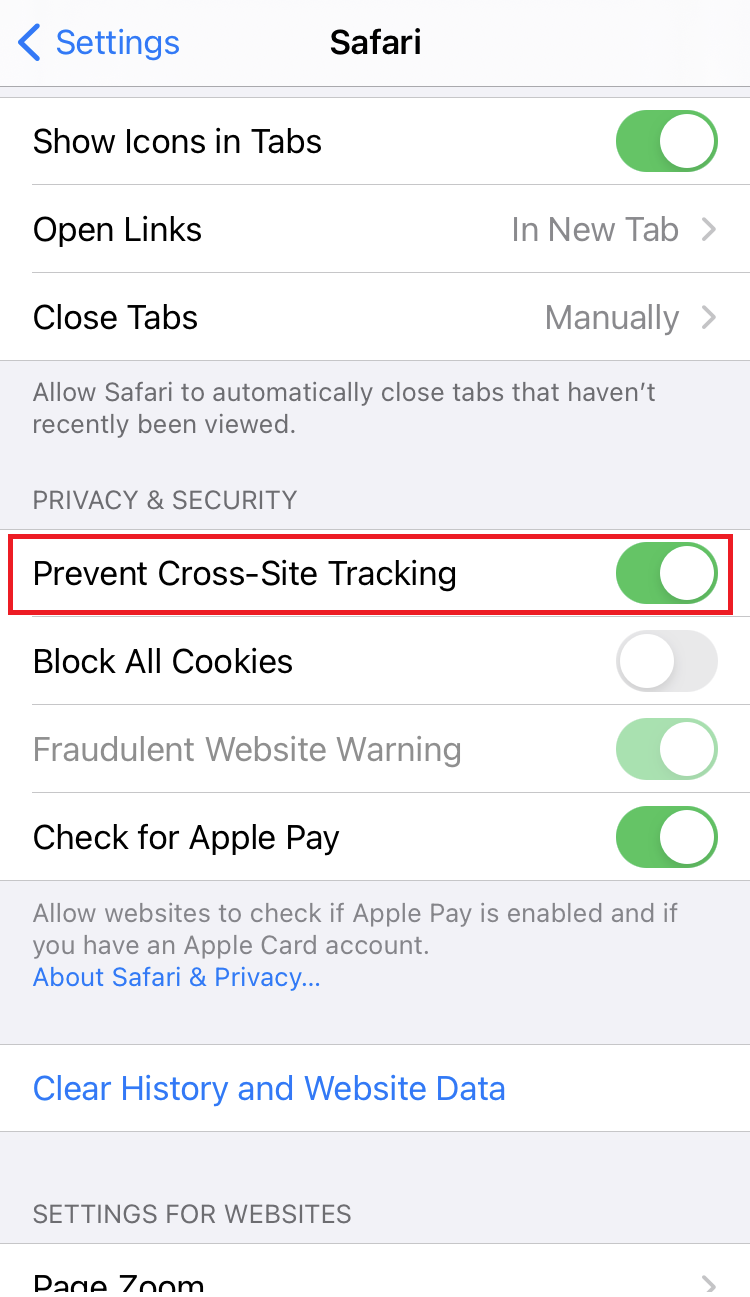
Document Location
Worldwide
[{"Type":"SW","Line of Business":{"code":"LOB24","label":"Security Software"},"Business Unit":{"code":"BU059","label":"IBM Software w\/o TPS"},"Product":{"code":"SSYSXX","label":"IBM MaaS360"},"ARM Category":[{"code":"a8m0z000000070yAAA","label":"POLICY"},{"code":"a8m0z000000GnQJAA0","label":"TROUBLESHOOTING"}],"ARM Case Number":"","Platform":[{"code":"PF025","label":"Platform Independent"}],"Version":"All Version(s)"}]
Was this topic helpful?
Document Information
Modified date:
28 April 2021
UID
ibm16447113